System Check
Before you begin, Proctortrack will ensure that your system meets the requirements to work properly. It’s a good idea to do it ahead of an exam, to save you some time when you’re ready to take a real assessment. Finish this step well in advance.
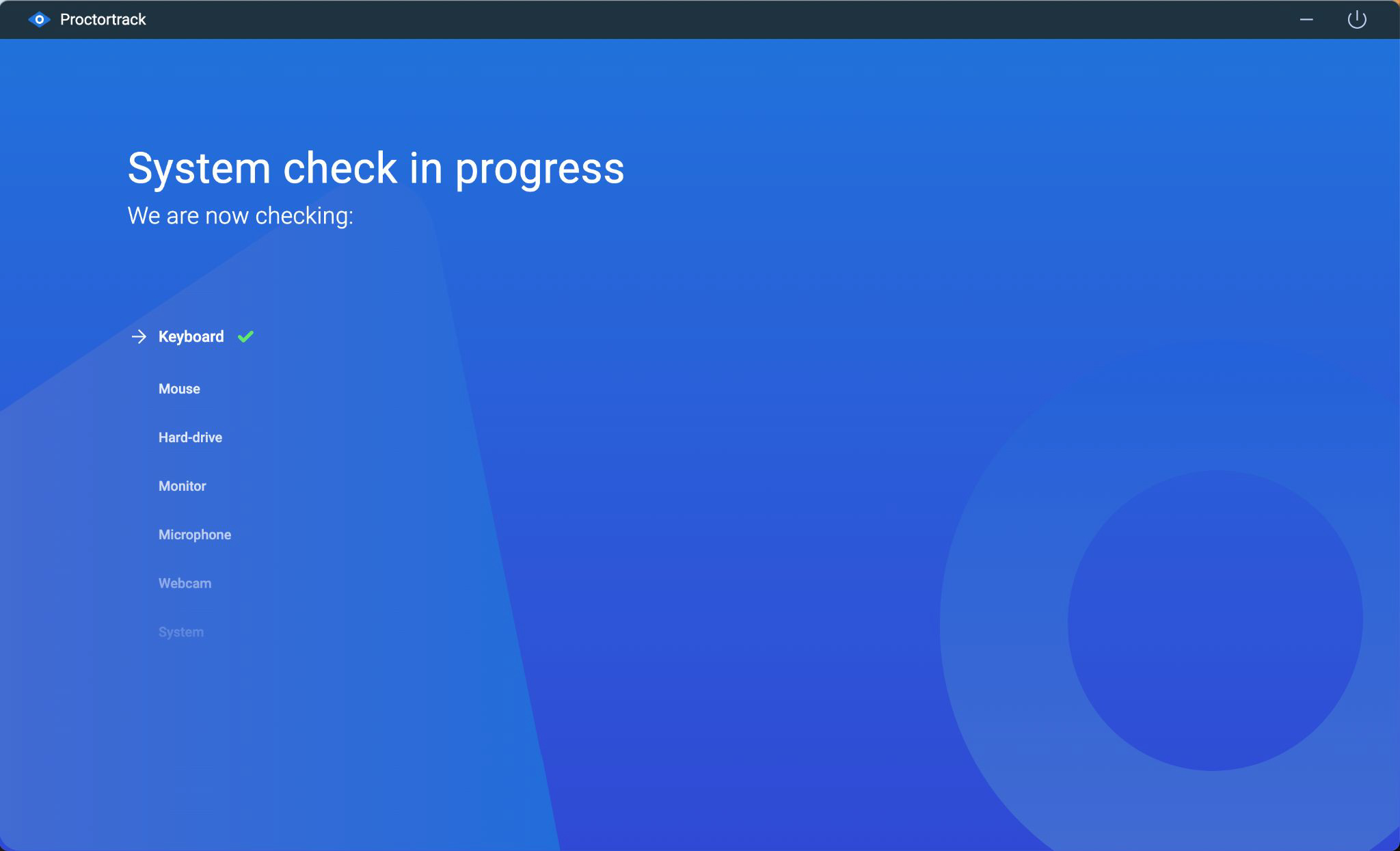
Compatibility
The app will perform a system check to ensure your setup is ready for the exam. If any unauthorized applications or devices are detected, they will be closed. Ensure that only one monitor, keyboard, and mouse are connected to your system.
WhatsApp can cause issues during proctoring. For best results, ensure that WhatsApp is not configured to autolaunch when your computer starts.
To avoid last-minute issues, use the same laptop in the same location for both onboarding and the exam.