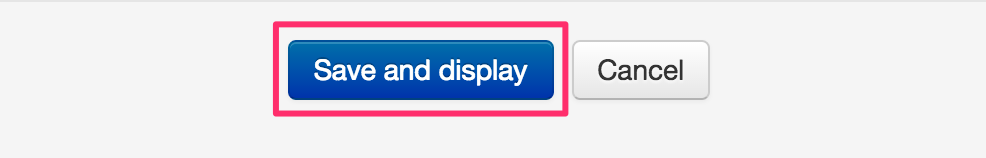Control course availability for students
Control course availability for students
A course within UR Courses can be made availabe or unavailable to students at any time if you are able to edit the course settings. This can be useful if enrolment is to occur prior to the course content being ready for students, or if you want to prevent access to the entire course for certain periods of time.
To change the availability of a course within UR Courses, please follow these steps:
Within your course, locate the Administration block, usually found in the column on the left, and under Course Administration click Edit Settings.
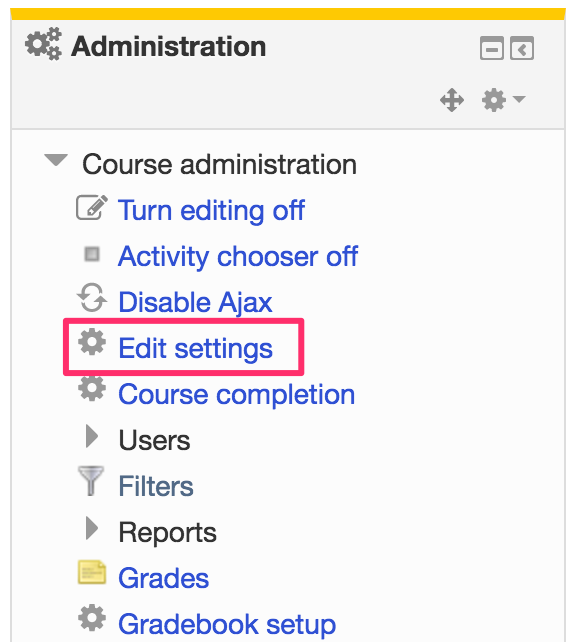
On the Edit course settings page, change the Visible setting to Show or Hide as desired. Show means the course will be available to students, and Hide indicates it will be hidden from them.
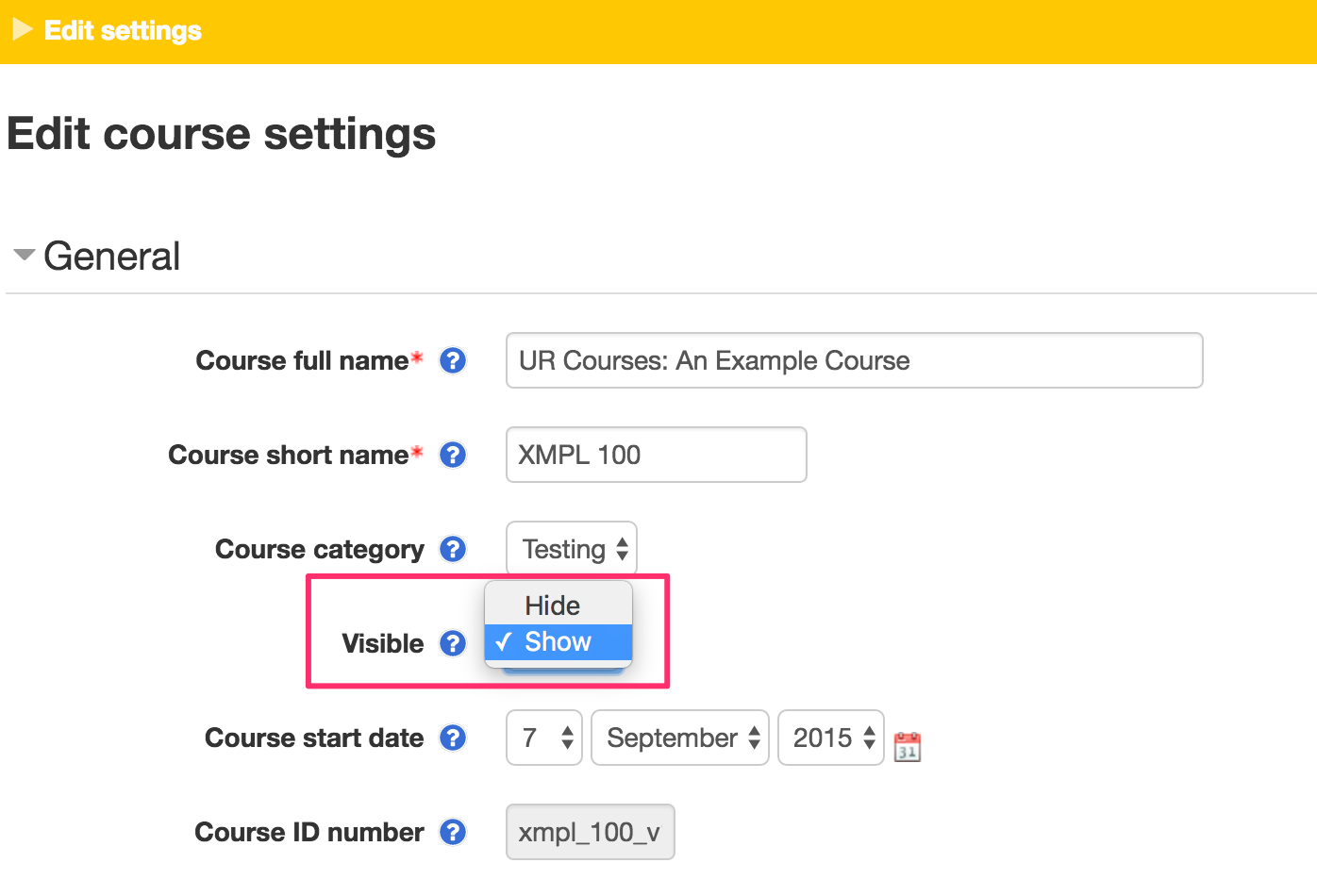
Once you have made your changes, scroll down to the bottom of the page and click Save and display.