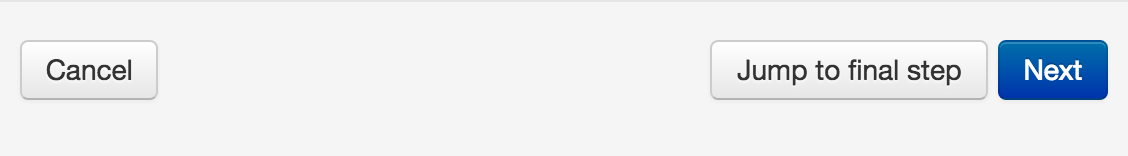Create a course backup
Create a course backup
A course backup can be made within UR Courses at any time if you are able to edit the course content. This can be useful to preserve an instance of the course or to ensure that the course can be restored to a certain point in time.
Information services will retain a course backup for six months after the end of the semester the course was last delivered. To ensure you have a copy of your course, it is advised to make your own personal backups before and after making major changes to your course.
To create a backup of a course within UR Courses, please follow these steps:
Within your course, locate the Administration block, usually found in the column on the left, and under Course Administration click Backup.
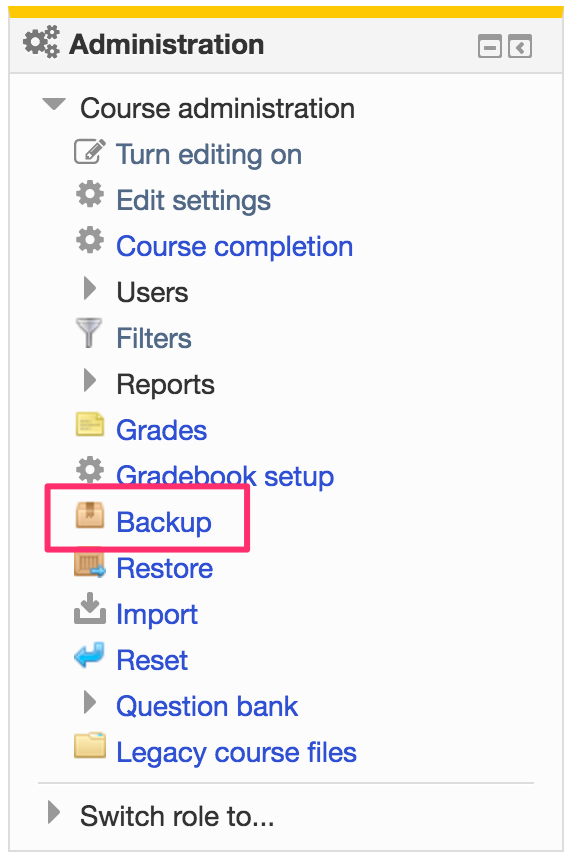
On the first Backup settings page, 1. Initial settings, select the desired options to include within this backup.
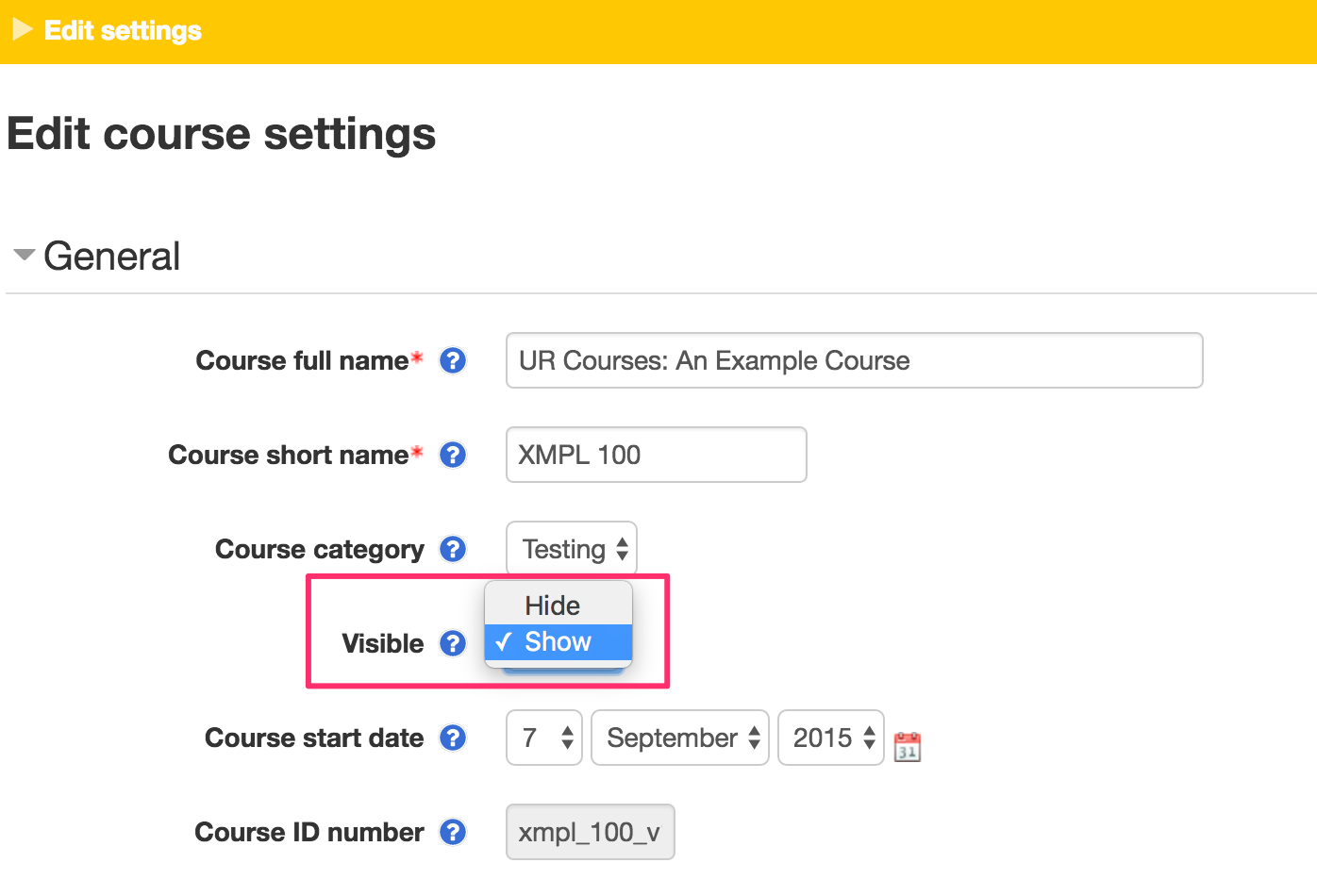
The IMS Common Cartridge 1.1 setting is only required if you intend to restore this course within a system other than UR Courses that also supports the IMS Common Cartridge 1.1 format.
If you wish this backup to include only a subset of course elements, or to review what will be backed up, click Next. To skip this and continue to backup the entire course, select Jump to final step.