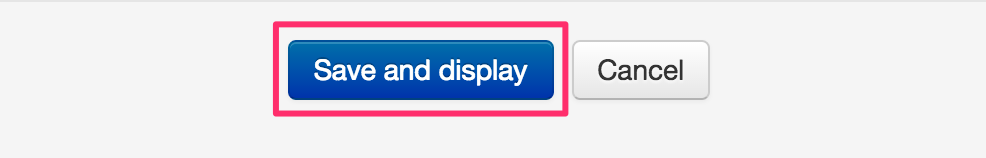Rename a course
Rename a course
A course within UR Courses can be renamed at any time if you are able to edit the course content.
Enrolment is based on the Course ID number, which is not editable, so changes to the course name will have no effect on enrolment.
To rename a course within UR Courses, please follow these steps:
Within your course, locate the Administration block, usually found in the column on the left, and under Course Administration click Edit Settings.
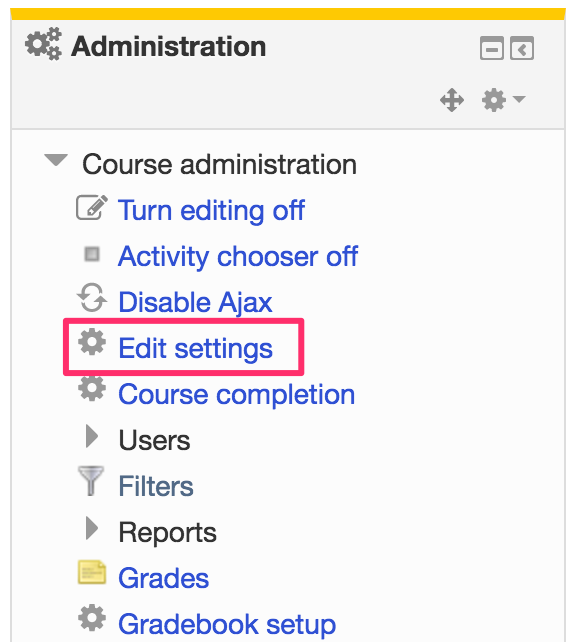
On the Edit course settings page, change the name of the course as desired within the Course full name field. This is the title of the course displayed on the Dashboard and at the top of each course page.
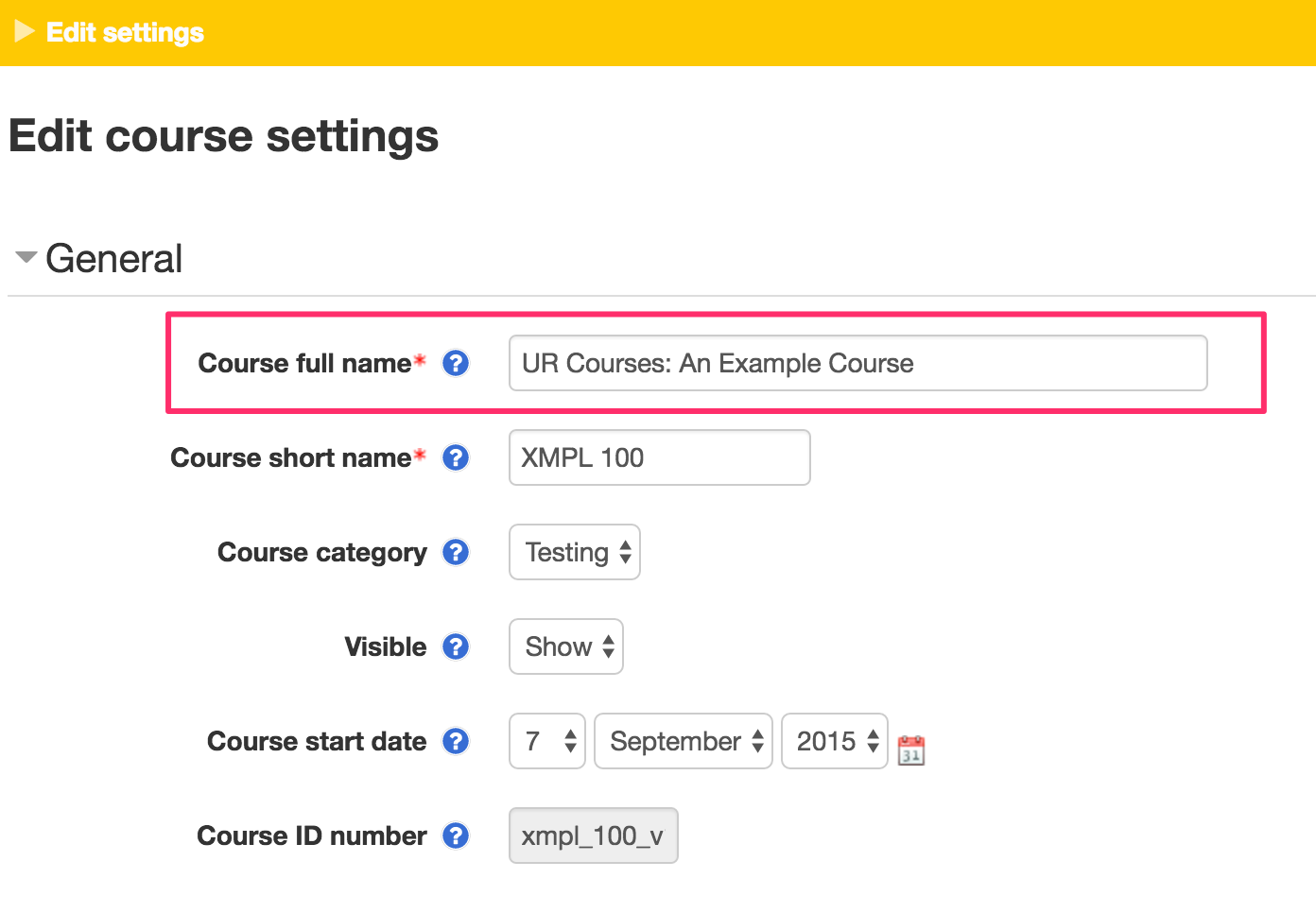
The Course short name can also be changed, although it must be unique. The short name of the course is displayed in the navigation and is used in the subject line of all email messages associated with the course.
Once you are ready, scroll down to the bottom of the page and click Save and display.