Download and Install Proctortrack
To take your exam with Proctortrack, you’ll need to download and install the software.
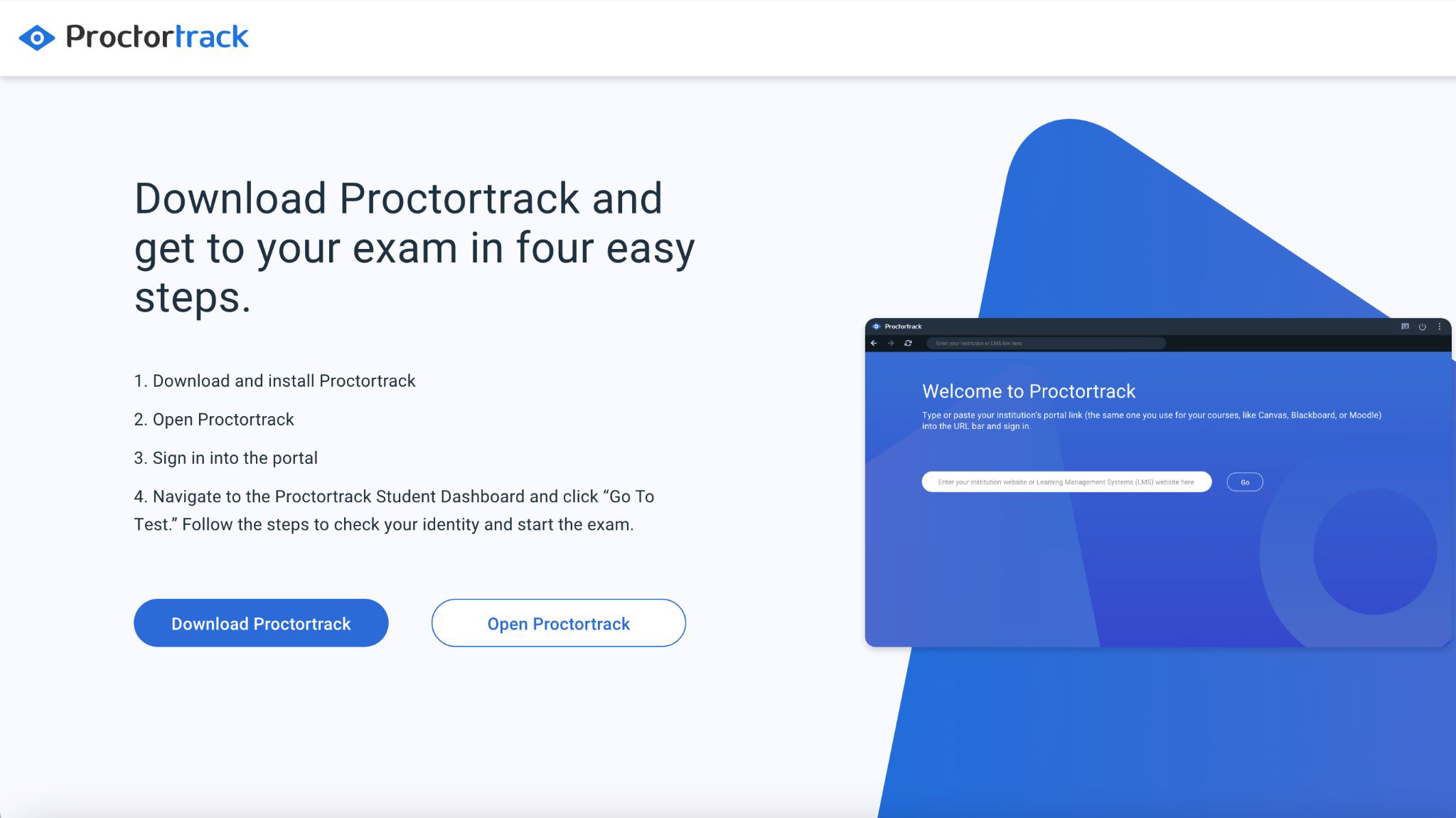
Install and Open Proctortrack
After you have completed the installation process, click on the Open Proctortrack button and the application will open, taking you to UR Courses.
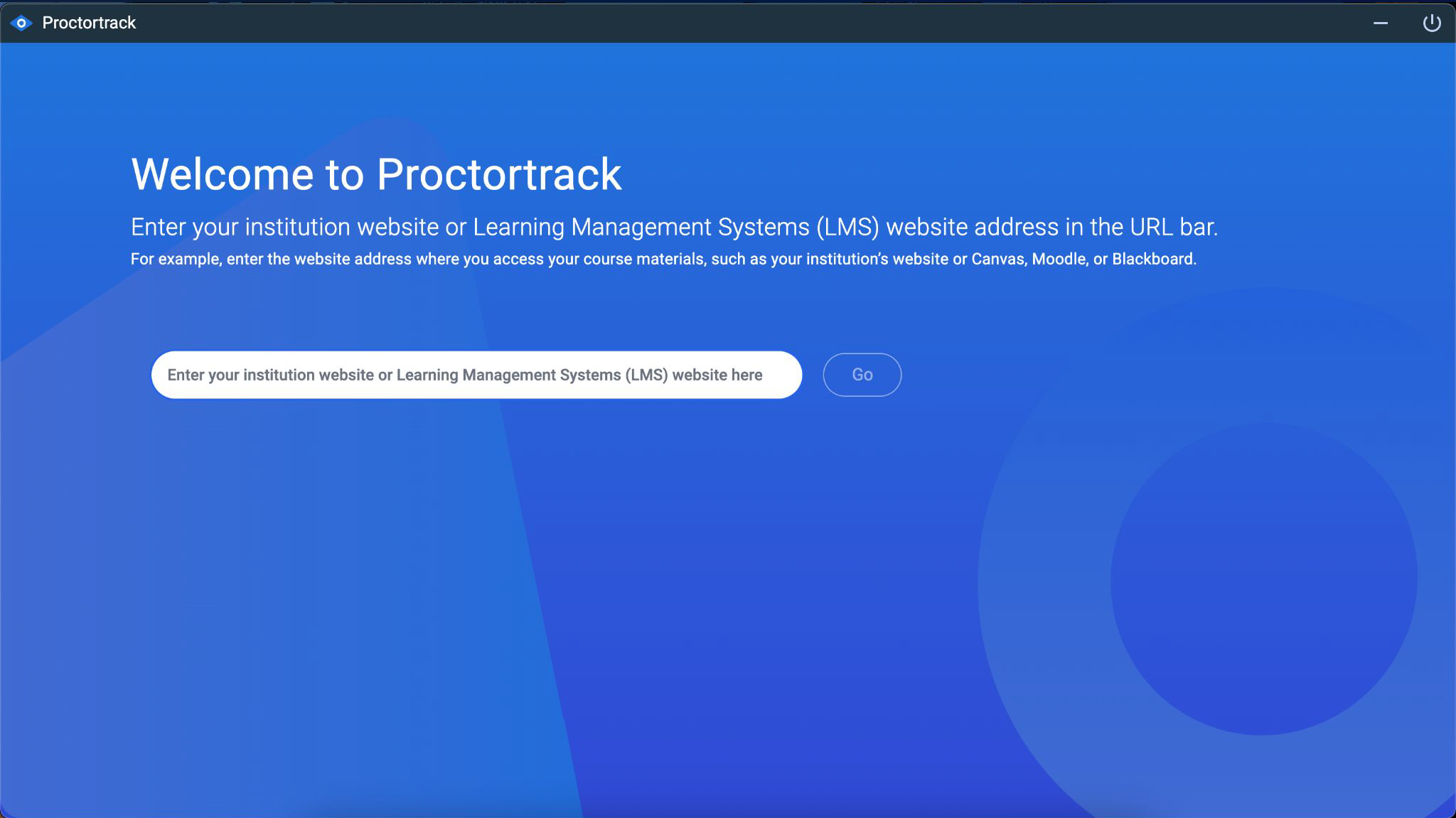
Launch Proctortrack
When you launch the app from your computer, you’ll need to manually enter the UR Courses URL (https://urcourses.uregina.ca/) into the address bar to proceed.