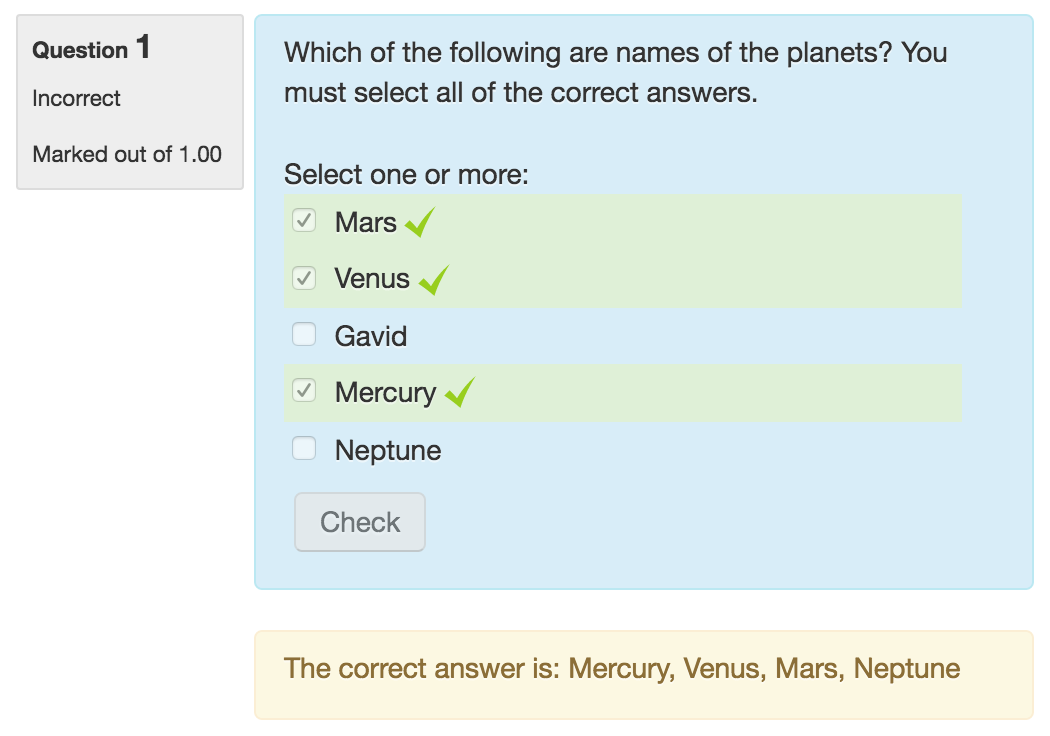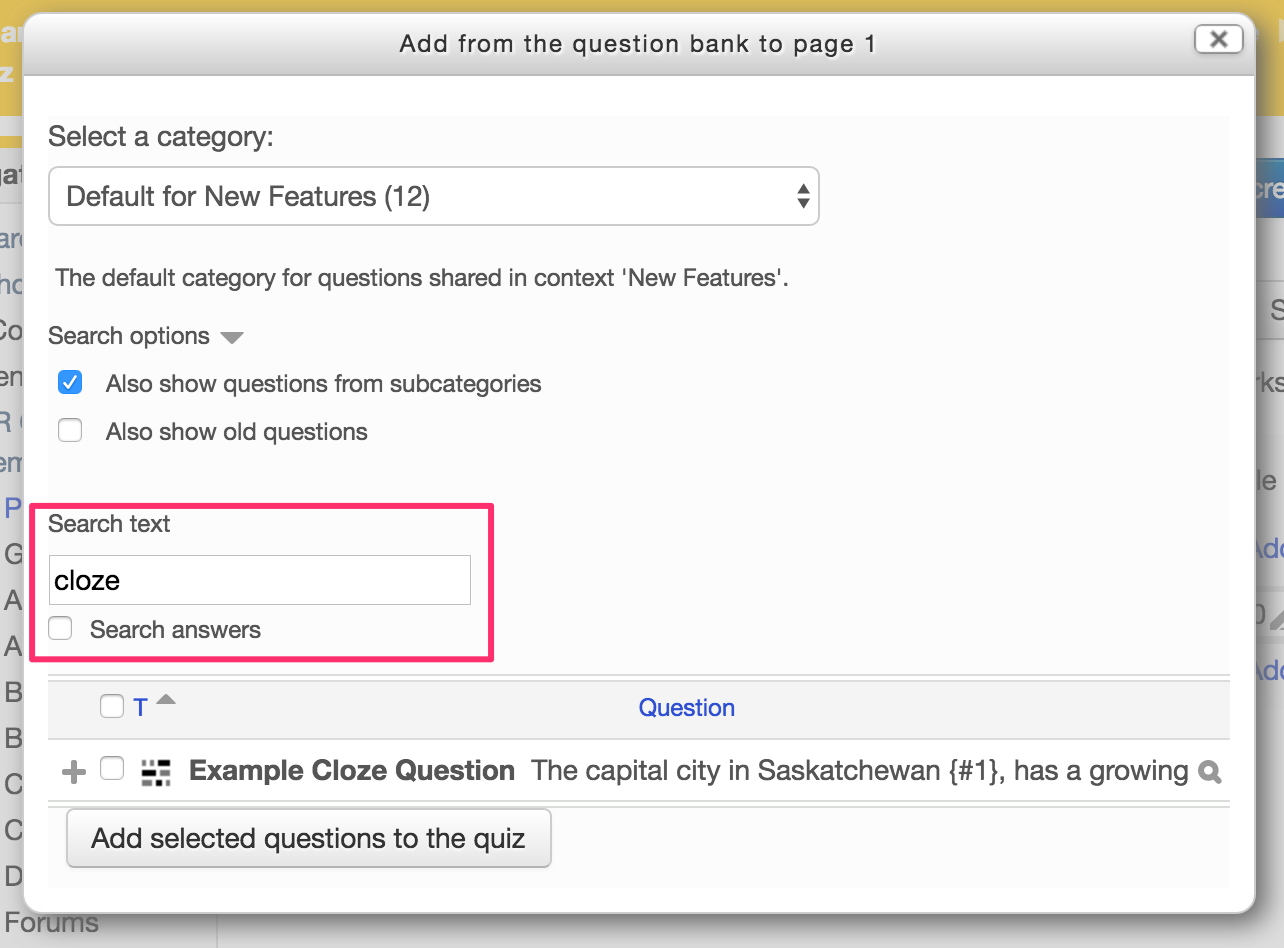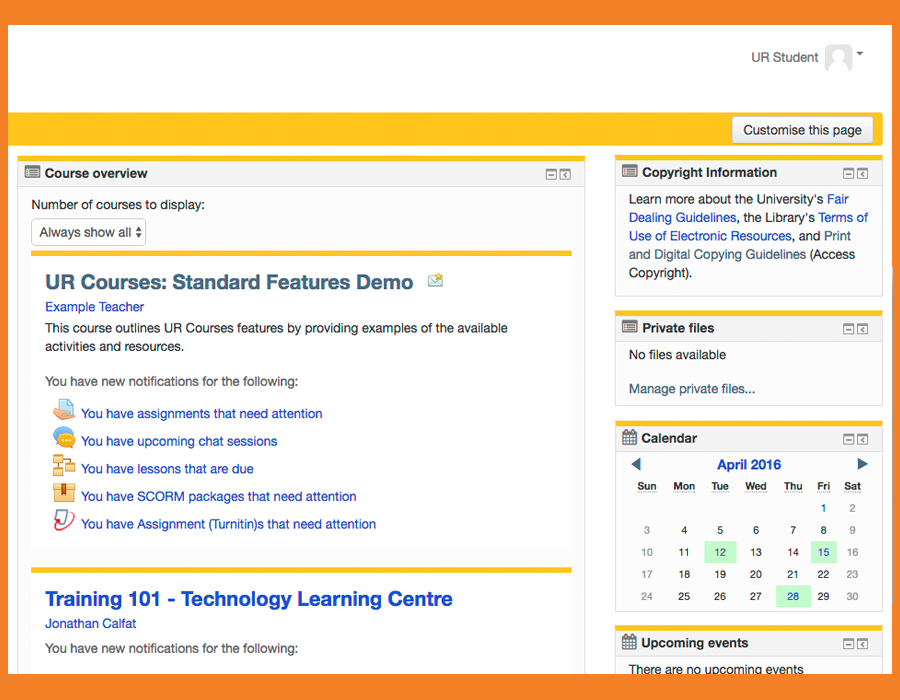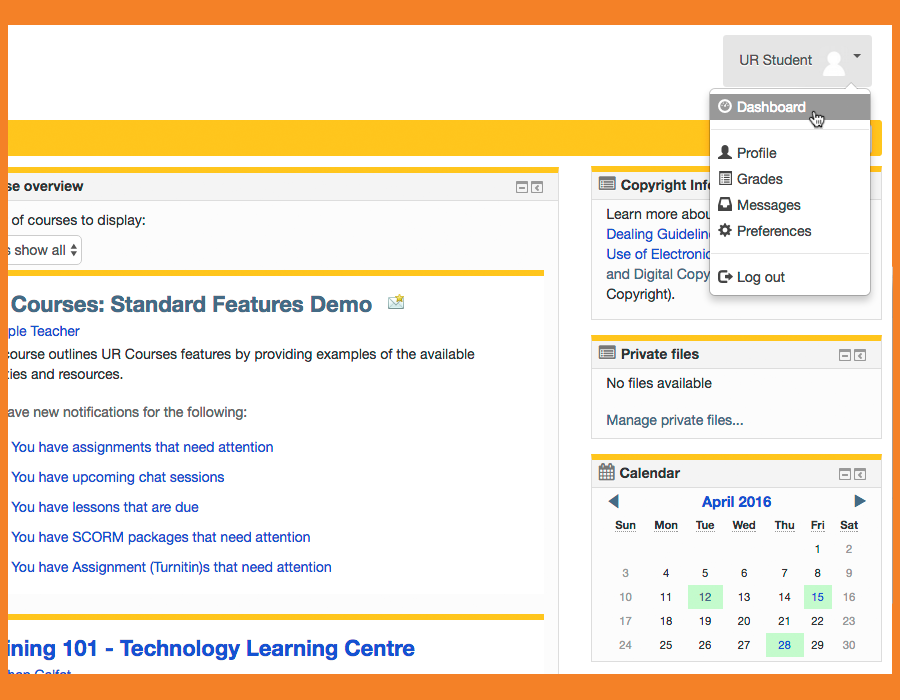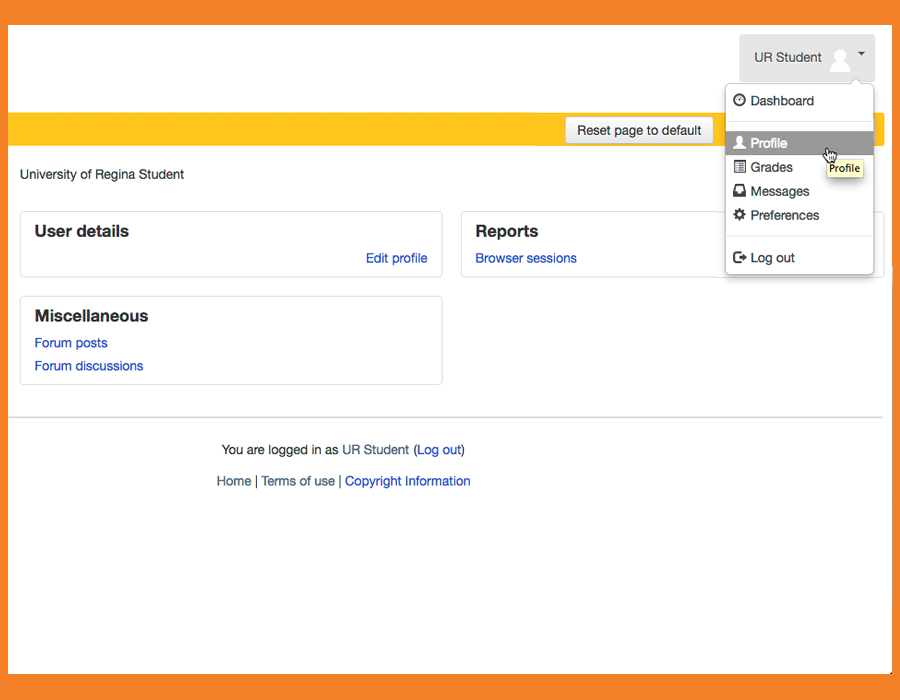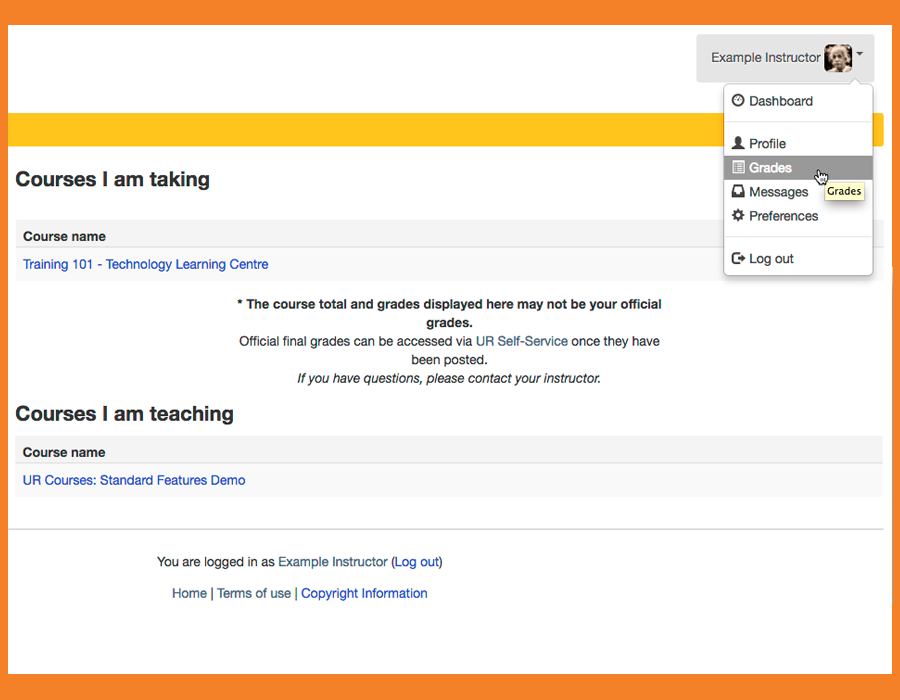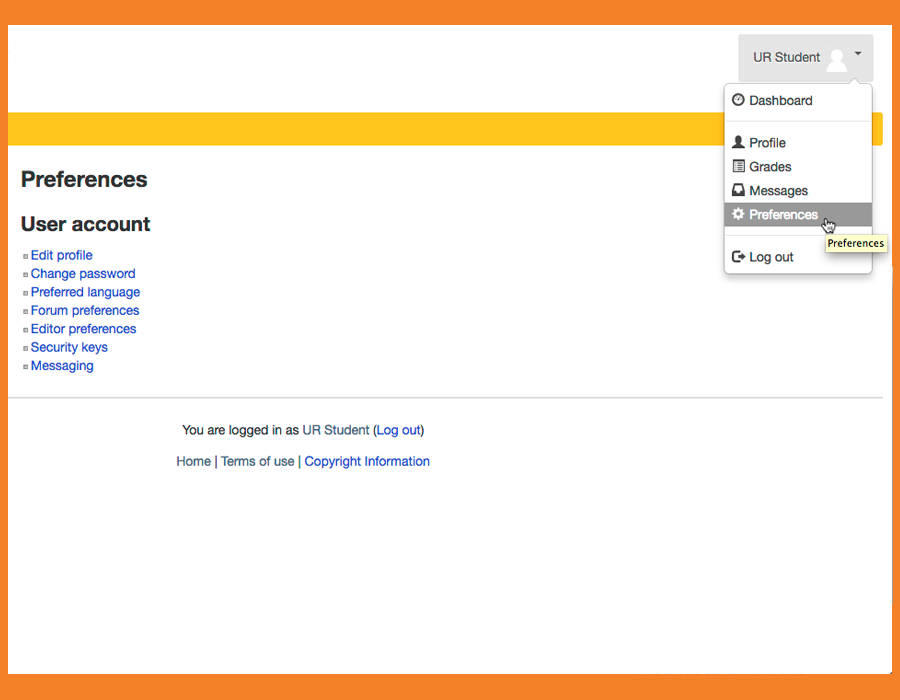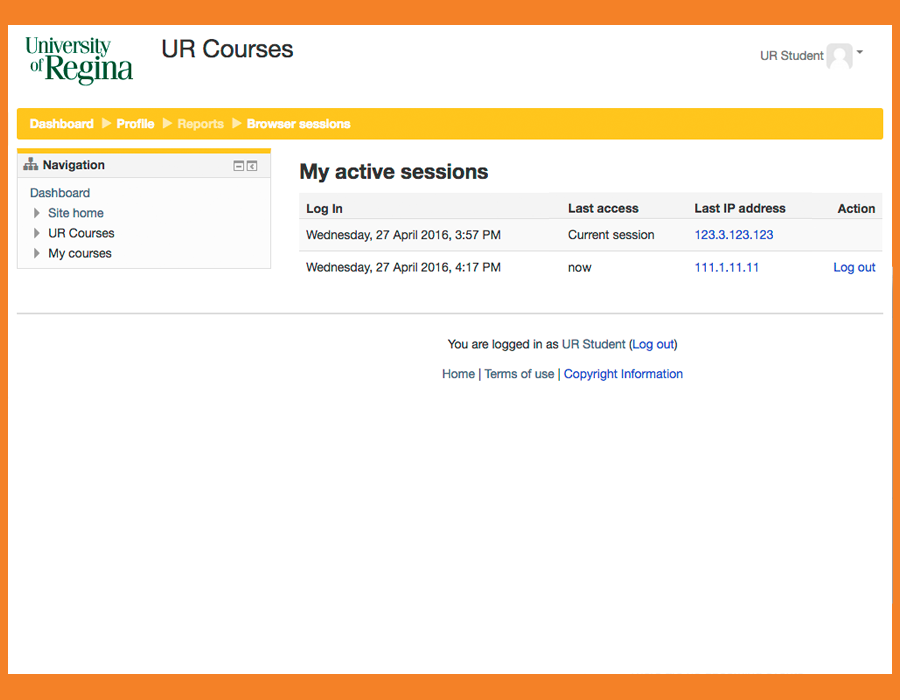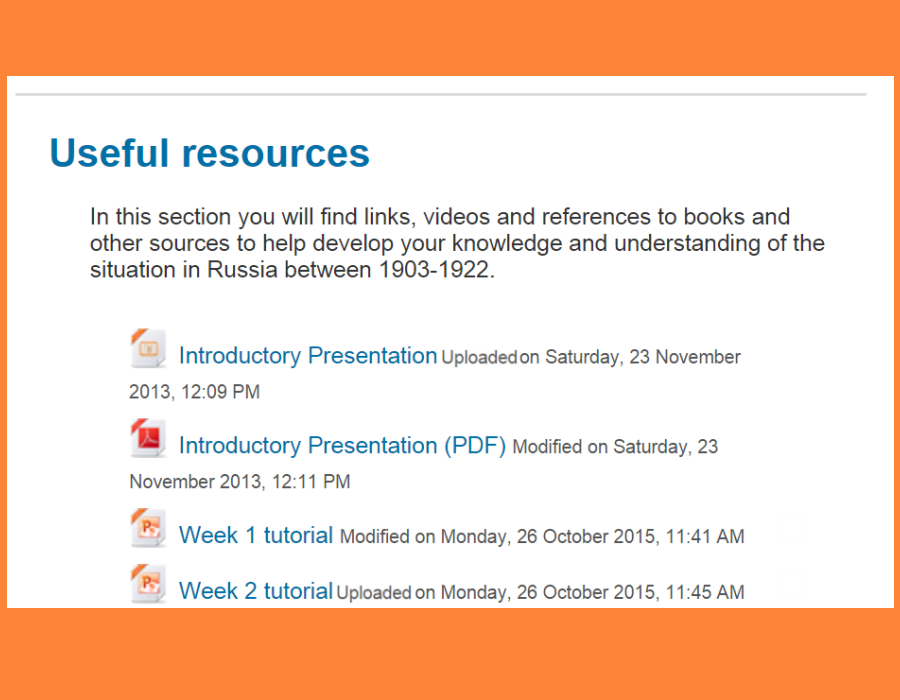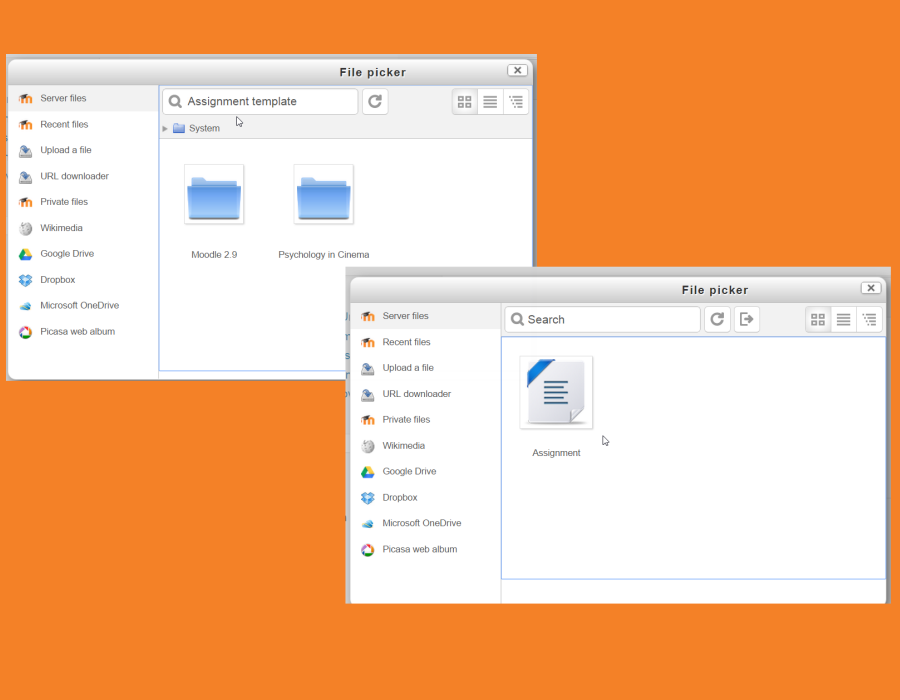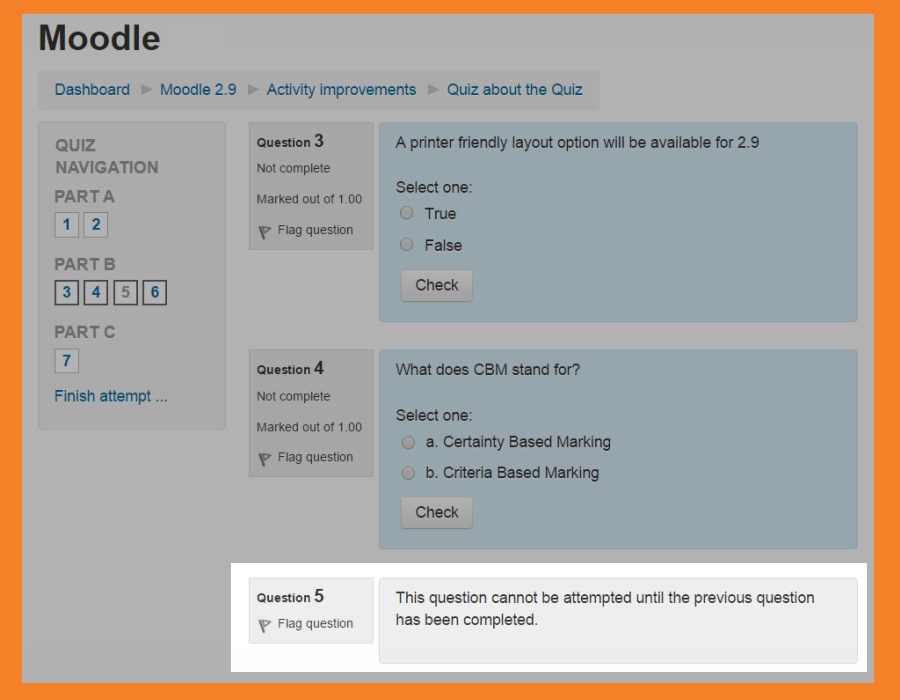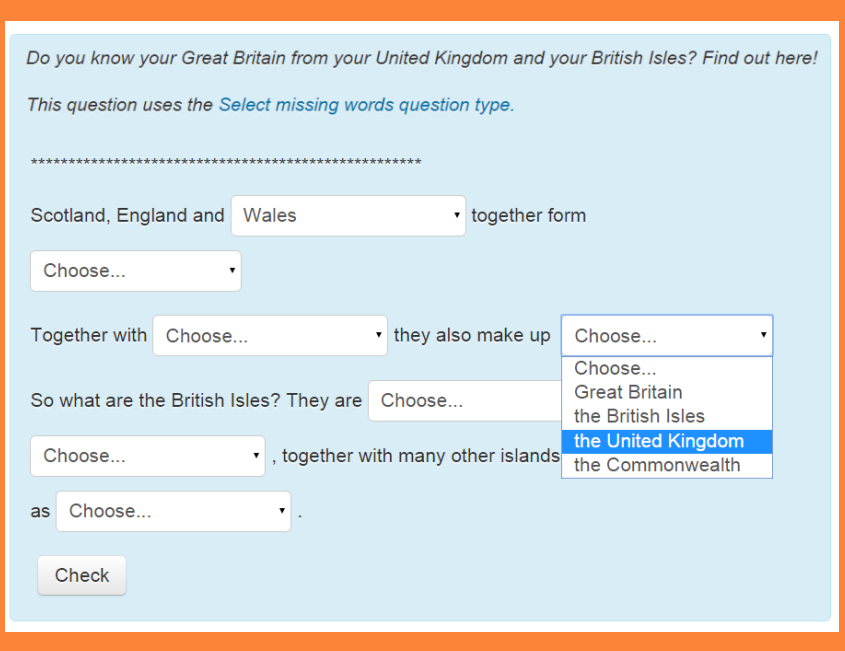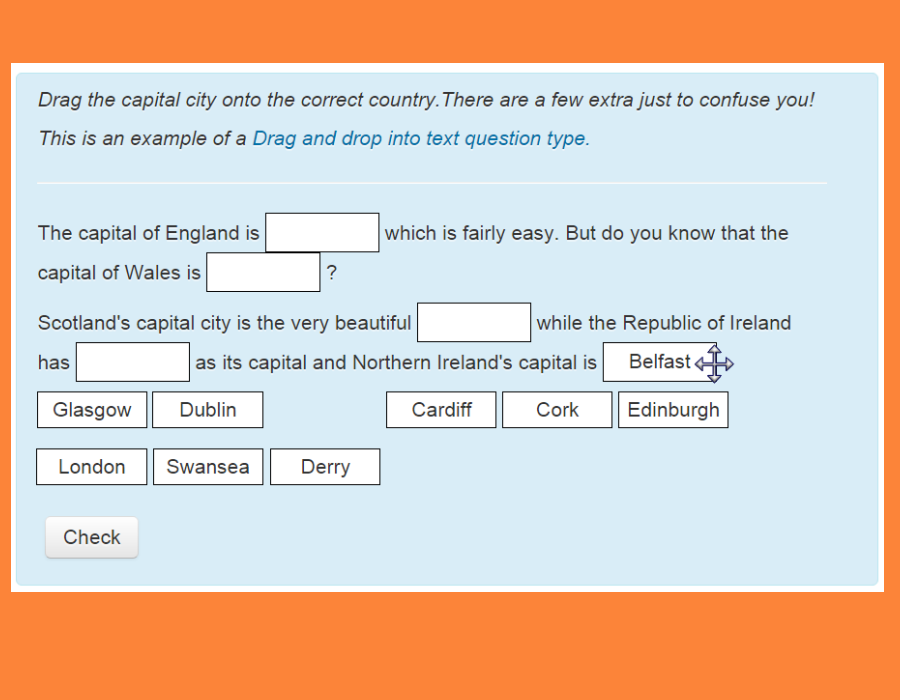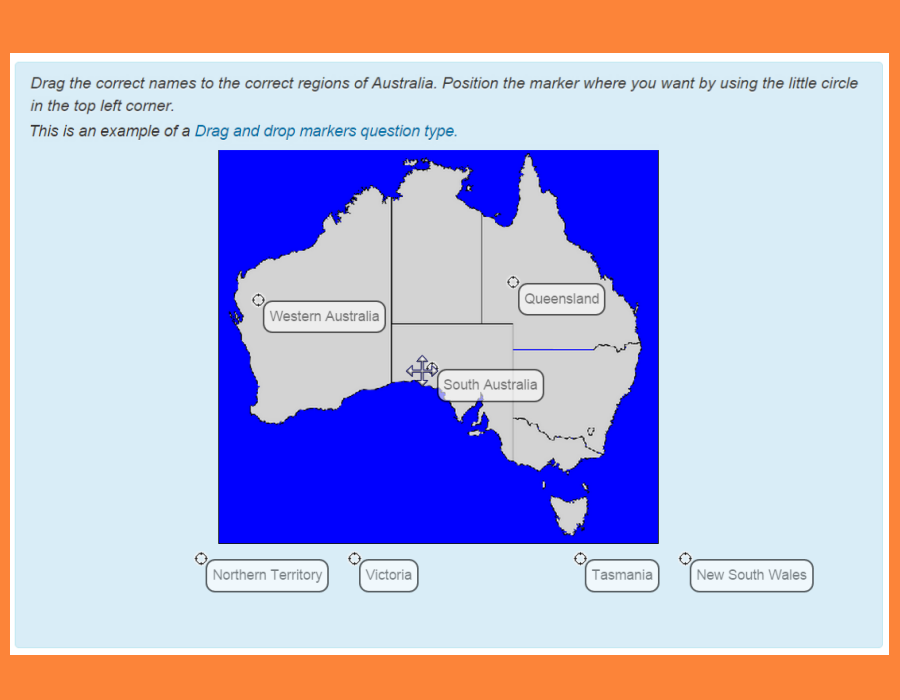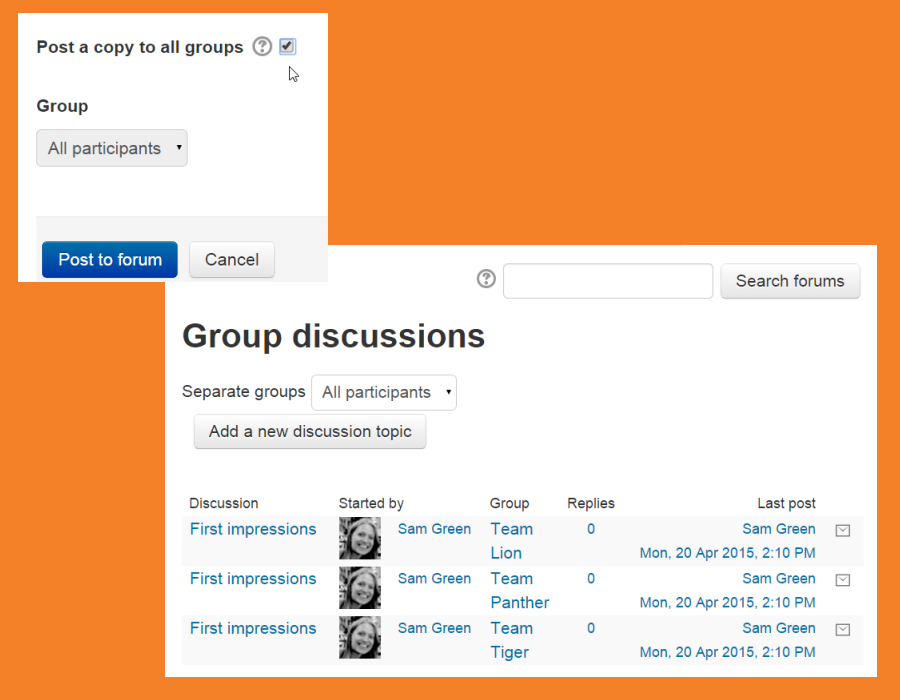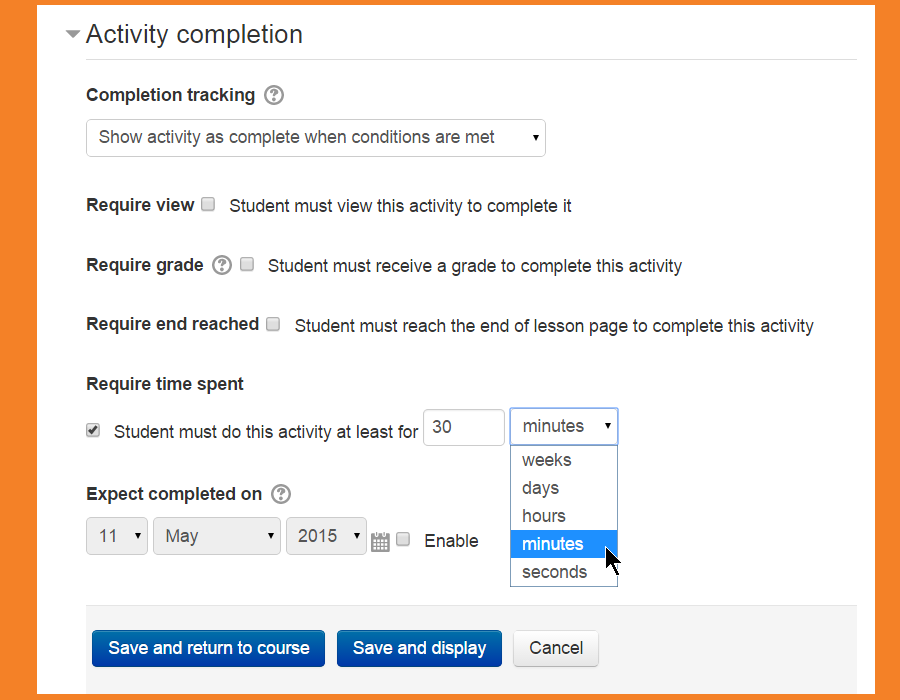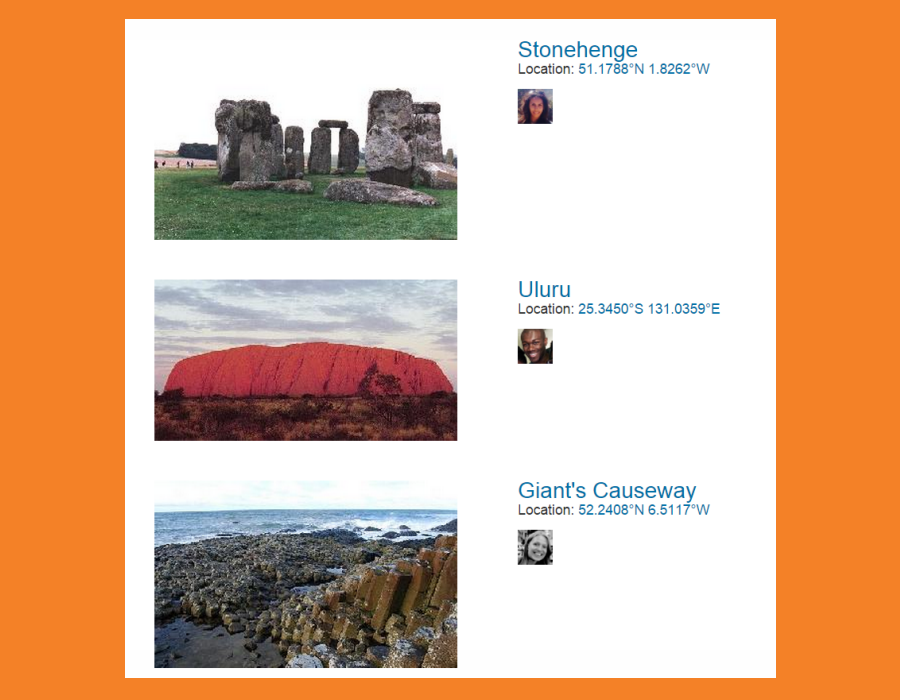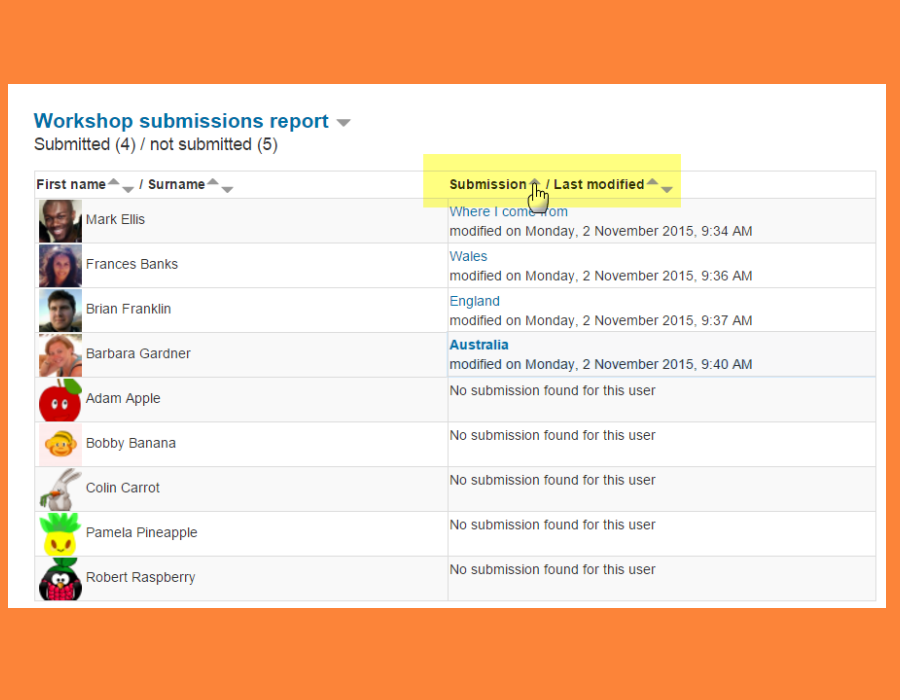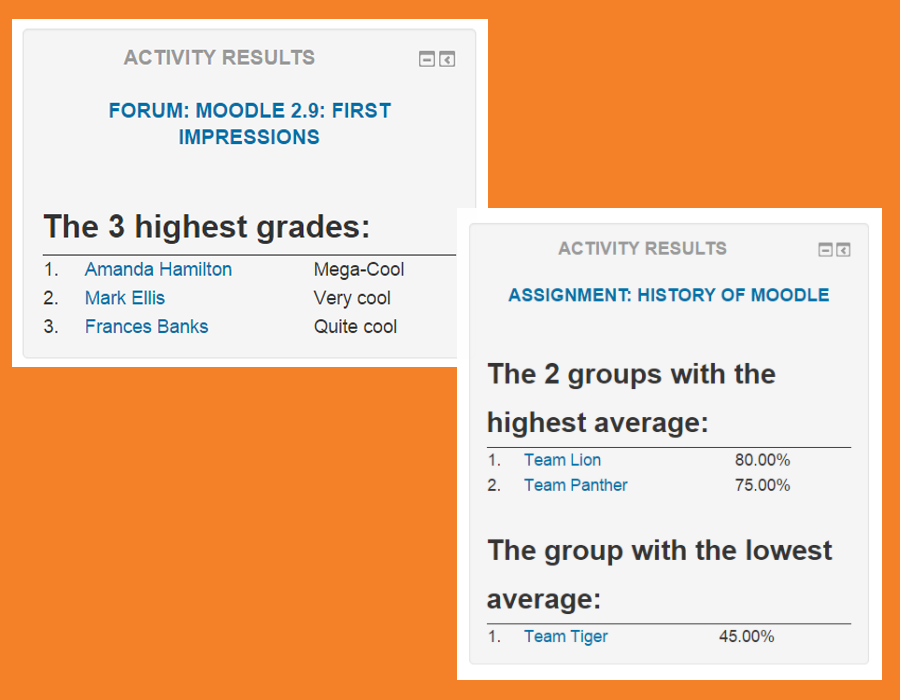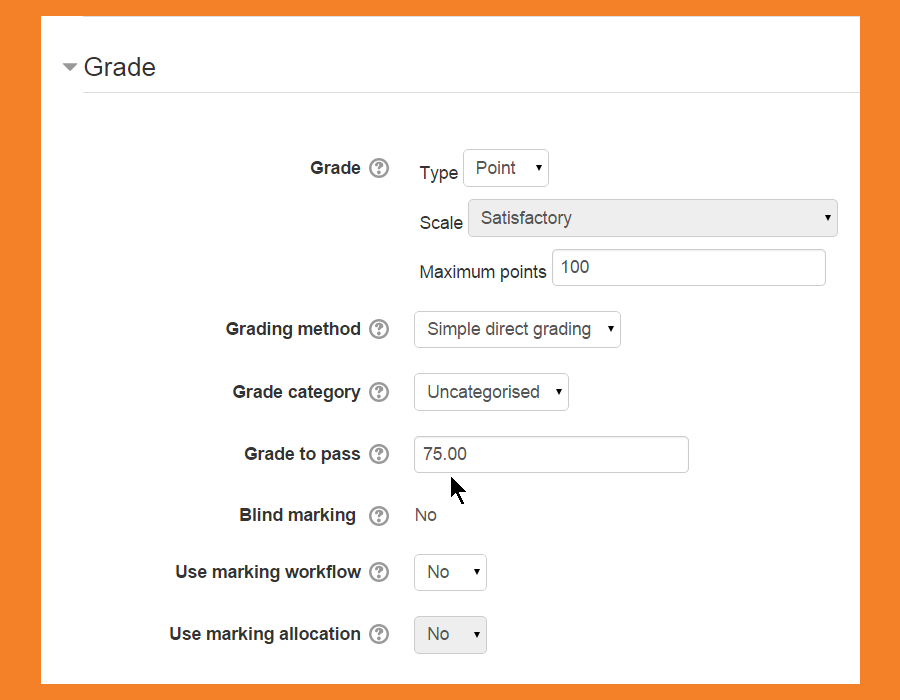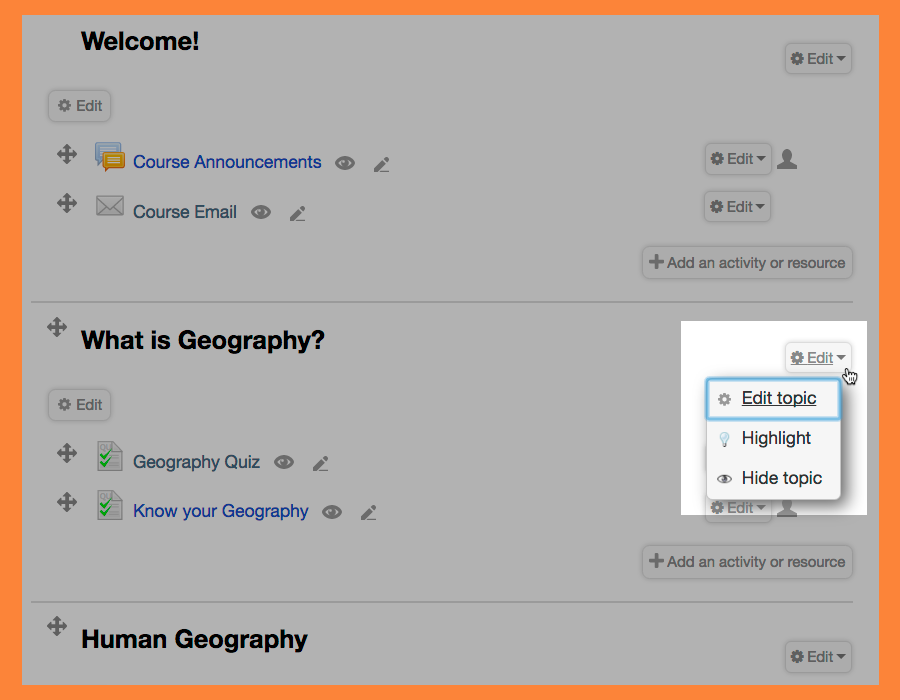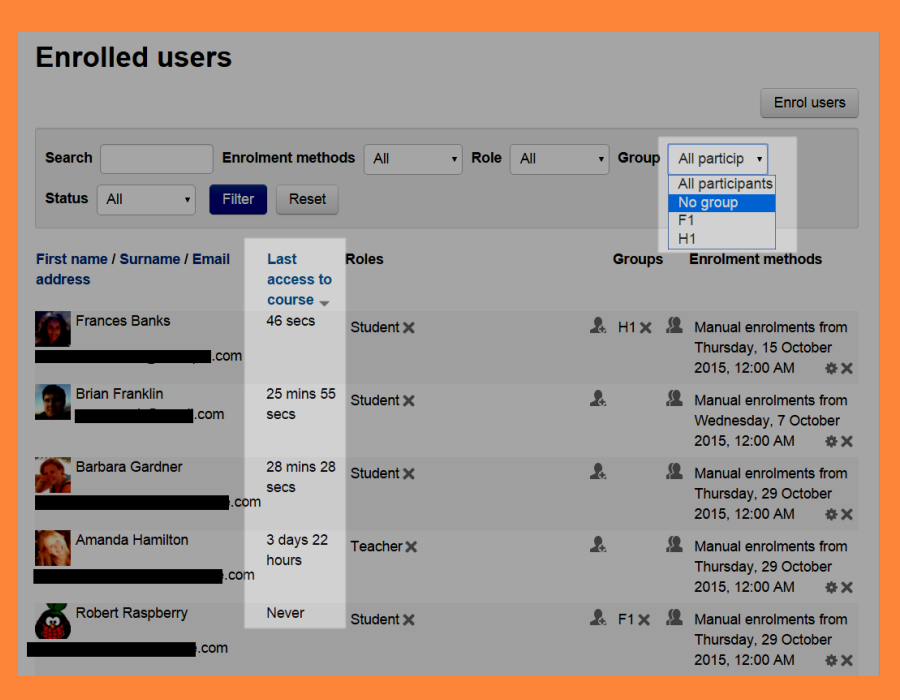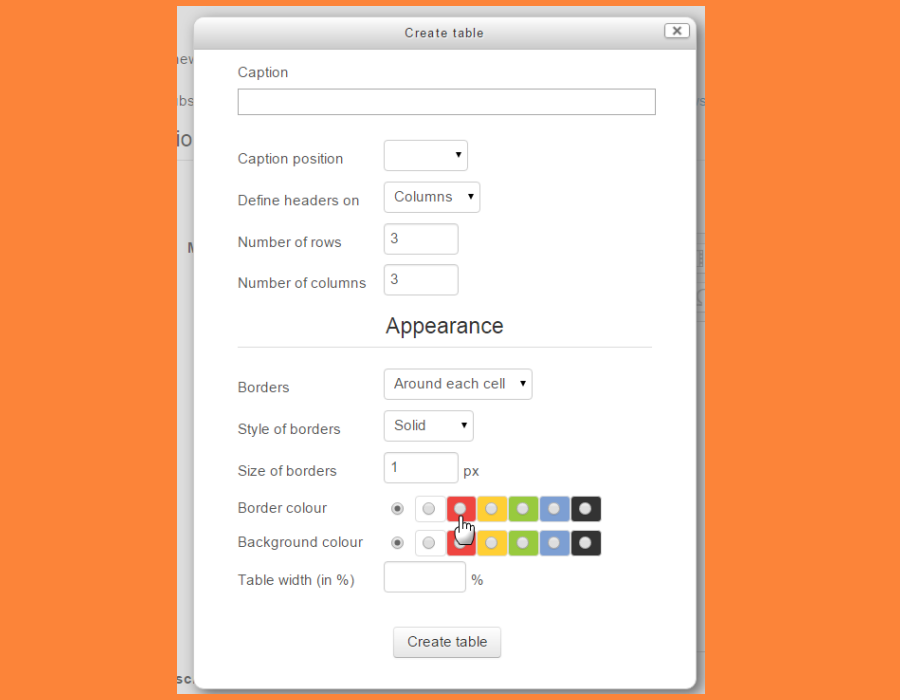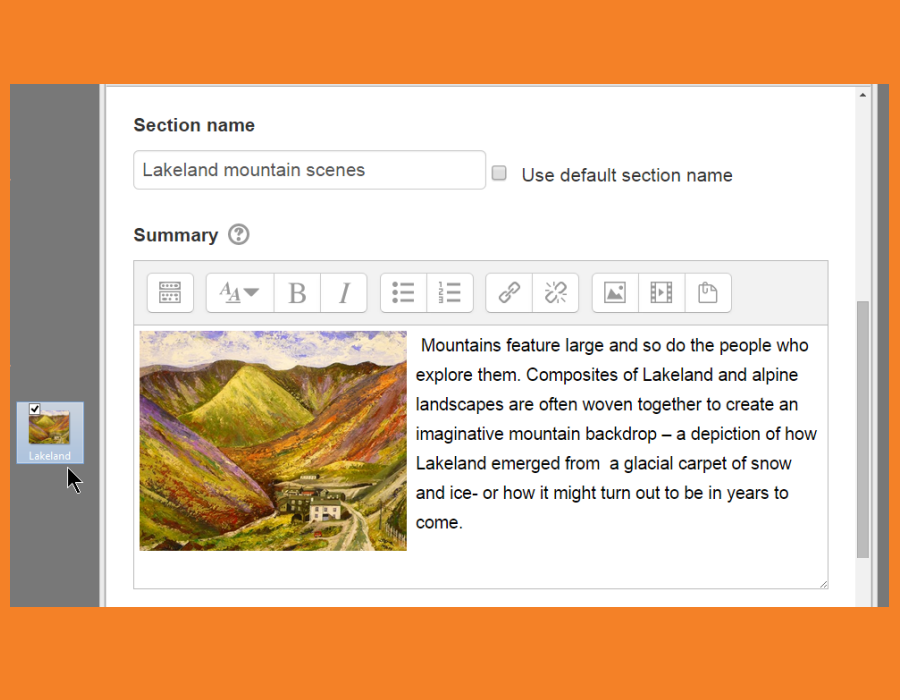UR Courses: What's New in Moodle 3.0
UR Courses was upgraded to Moodle 3.0.7 for the Winter 2017 semester.
The latest version of UR Courses has some new features worth noting and numerous bug fixes. For more detailed information regarding this most recent upgrade, please refer to the Moodle 3.0.6 and Moodle 3.0.7 release notes.
UR Courses was previously upgraded from Moodle 3.0.3 to Moodle 3.0.5 for the Fall 2016 semester.
 Ares Reserves recently added
Ares Reserves recently added
Ares Reserves makes it possible to add and manage course reserve items within your course.
Ares Reserves is a new tool provided by the University Library that is linked with UR Courses. It provides access to electronic course readings and helps to ensure copyright compliance.
For more information, refer to our Ares Reserves overview.
 Turnitin Feedback Studio updated
Turnitin Feedback Studio updated
Turnitin has released a major product upgrade that is available through UR Courses. The new version of the service, called Turnitin Feedback Studio, offers all the functionalities of Turnitin, but with a simplified interface. Take a tour and try the new interface by visiting Turnitin's Feedback Studio Demo.
The integration with UR Courses allows students and instructors to interact with Feedback Studio directly from within their course, without the need for creating additional accounts or accessing Turnitin.com directly.
If you are interested in using the integration within UR Courses, please contact ctl.support@uregina.ca to request access.
For more information, refer to our Turnitin integration overview.
 All-or-Nothing Multiple Choice New Question Type
All-or-Nothing Multiple Choice New Question Type
In an All-or-Nothing multiple choice question type, a respondent can choose one or more answers. If the chosen answers correspond exactly to the correct choices defined in the question, the respondent gets 100%. If they choose any incorrect choices or do not select all of the correct choices, the grade is 0%. Before using this question type, you must be certain this grading method is what you want.
Search for Questions within the Question Bank
The ability to search for questions within the question bank is now available. You can find questions and answers that contain specific words and phrases.
The wildcard % can be used within a search. For example, chocolate%recipe will find:
- chocolate cake recipe
- chocolate pie recipe
- chocolate and peanut butter bar recipe
User improvements
My home is now Dashboard
My home has been renamed to Dashboard and is now the default home page. The Dashboard links to courses and activities within them, such as unread forum posts and upcoming assignments.
You can sort the course listing and limit the number of courses displayed.
New Profile page
Accessed from the user menu, the new Profile page provides quick links to forum posts and a variety of reports.
New Preferences page
All your preferences can easily be reviewed and altered from one page, accessed from the user menu. Easily change your choice of editor, update your forum notifications, change your password and more. This page includes settings formerly in the Administration block. Read more...
Browser sessions page
A new page displays your current browser sessions allowing you to check if you forgot to log off on a different computer (and log off now) and reassure yourself nobody is using your account. Read more...
Show the date a file was uploaded
A new File setting means instructors can now display the date a file resource was uploaded or changed, giving students a better user experience.
Search Server files
Users with permissions to access Server files can now use a search facility, allowing for easy location of files in other courses they have access to. Read more...
Activity Enhancements
Quiz
Quizzes can now have section headings and questions can be shuffled on different pages. It is now possible to require that a particular question be answered before a subsequent one may be accessed, and quizzes along with responses and feedback will now display attractively when printed from the browser. Read more...
Select missing words New Question Type
The Select missing words question type is one of four new question types added to core in Moodle 3.0.
Drag and drop into text New Question Type
The Drag and drop into text question type is one of four new question types added to core in Moodle 3.0.
Drag and drop onto image New Question Type
The Drag and drop onto image question type is one of four new question types added to core in Moodle 3.0. Students drag either text or small images onto a background picture uploaded by the teacher.
Drag and drop markers New Question Type
The Drag and drop markers question type is one of four new question types added to core in Moodle 3.0. Students drag text markers to a location predefined by the teacher on a background image.
All-or-Nothing Multiple Choice New Question Type
In an All-or-Nothing multiple choice question type, a respondent can choose one or more answers. If the chosen answers correspond exactly to the correct choices defined in the question, the respondent gets 100%. If they choose any incorrect choices or do not select all of the correct choices, the grade is 0%. Before using this question type, you must be certain this grading method is what you want.
Easily post to all groups in a forum
If your forum has groups, you only need to post once and your post is copied for each group.
Lesson improvements
Along with enhancements such as group support, user and group overrides better logging and improved essay grading interface, the lesson activity now boasts a new completion condition “Require time spent”. Read more...
Extra options for Database and Glossary
Along with displaying user pictures in the database, you can set certain fields as 'required'. When importing glossary entries, embedded images and attached files will also be included.
Workshop submissions report improvements
You can now view all participants and filter to see who has and has not submitted to a workshop during the submission phase. Read more...
Activity results
As well as displaying quiz results in competitive league table style, a new Activity results block can show scores from any graded or rated activity in your course. Read more...
Course Management
Easier section editing
Options for editing, highlighting, and hiding sections are now combined into one action menu streamlining the course page and simplifying the editing process. Read more...
Improved filtering options
Other
While TinyMCE remains the current default, a simplified text editor is also available to use within UR Courses. This editor loads faster and should provide better performance on phones and tablets.
To use the Atto editor, edit your profile settings and change the Text Editor selection to the Atto HTML editor.
Atto editor improvements
Now you can more easily add and configure tables when editing text and there are some new equations in the equation editor Read more...
Drag and drop into Atto
It's now possible to drag and drop images directly into the Atto editor, for example when editing a course summary or when posting in a forum. Read more...