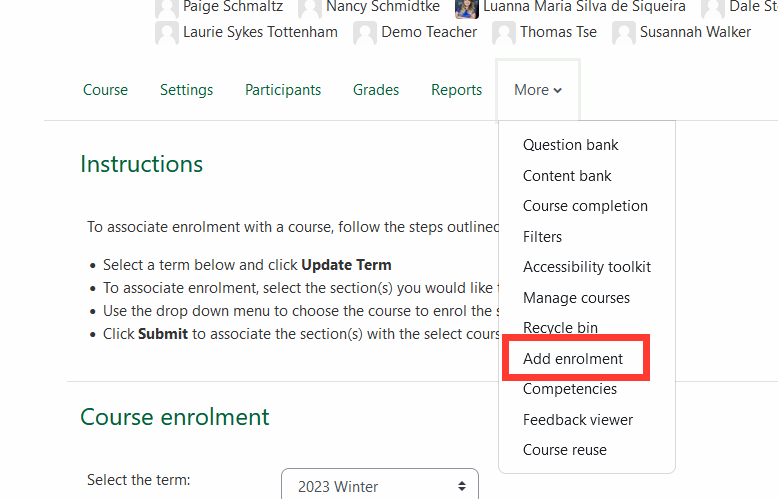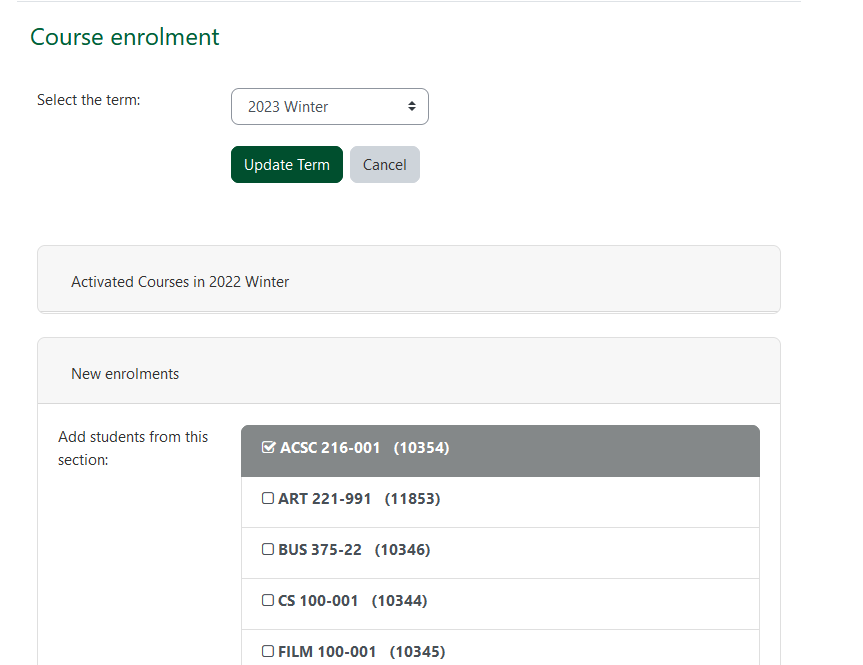Enrolment
The Enrolment menu allows an instructor to associate enrolment sections with an existing course.
Enrolment processing typically begins one month prior to the start of term, and is updated three times a day. Once in the morning, once at noon, and once again in the early evening.
-
Click the More menu from the course navigation bar
-
Click Add enrolment.
Scroll down the page. From Select the term drop down menu select a term. Once the term is selected, a list will appear containing all available CRNs associated with your account and the selected term.
Click the checkbox next to each section you wish to associate with the selected course. If you are associating multiple enrolment sections within the same course, you may wish to check the final option to create groups within the course for each section.
-
Once you have associated an enrolment section with your course, the student list will appear later the same day or by the next morning.
-
If you do not wish students to have access to the course, set the course to hidden. When the course availability is hidden, students will only be able to see the course summary on their UR Courses dashboard. If you wish to make the course visible, set the course to show.