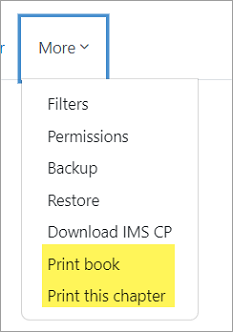Books/Bookshelf
A book is a way to organize content and activities in a course by unit, topic or week.
The book module enables a teacher to create a multi-page resource in a book-like format. Books can be used for various purposes, including course content, displaying a course handbook or syllabus, or providing examples of student work. On the left is a Table of Contents which allows navigating between multiple pages. You can also navigate between pages by using the arrows at the top and bottom left of the content block on each page.
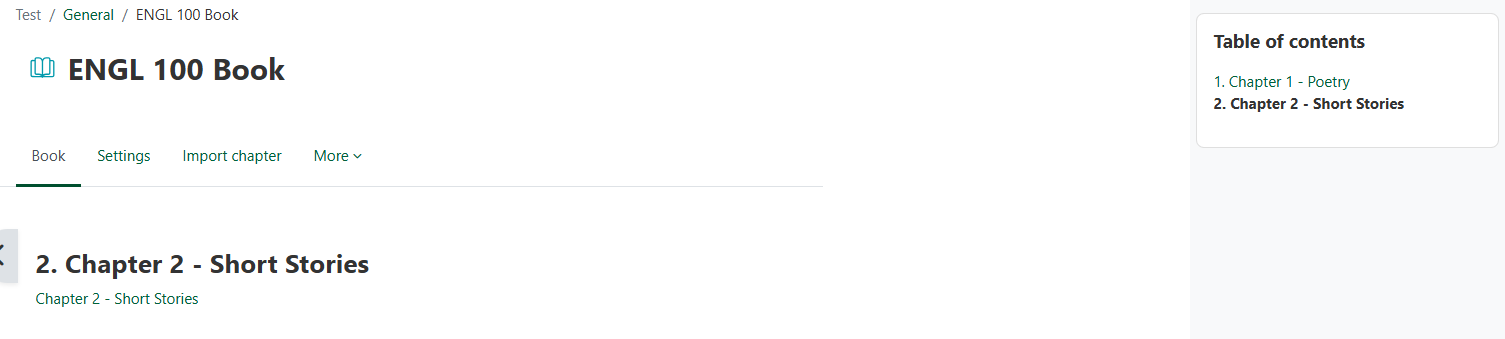
Whole books and individual chapters may be printed (as a PDF) by:
- Clicking the Book link in the course
- Click the More tab
- Click Print book or Print this chapter.