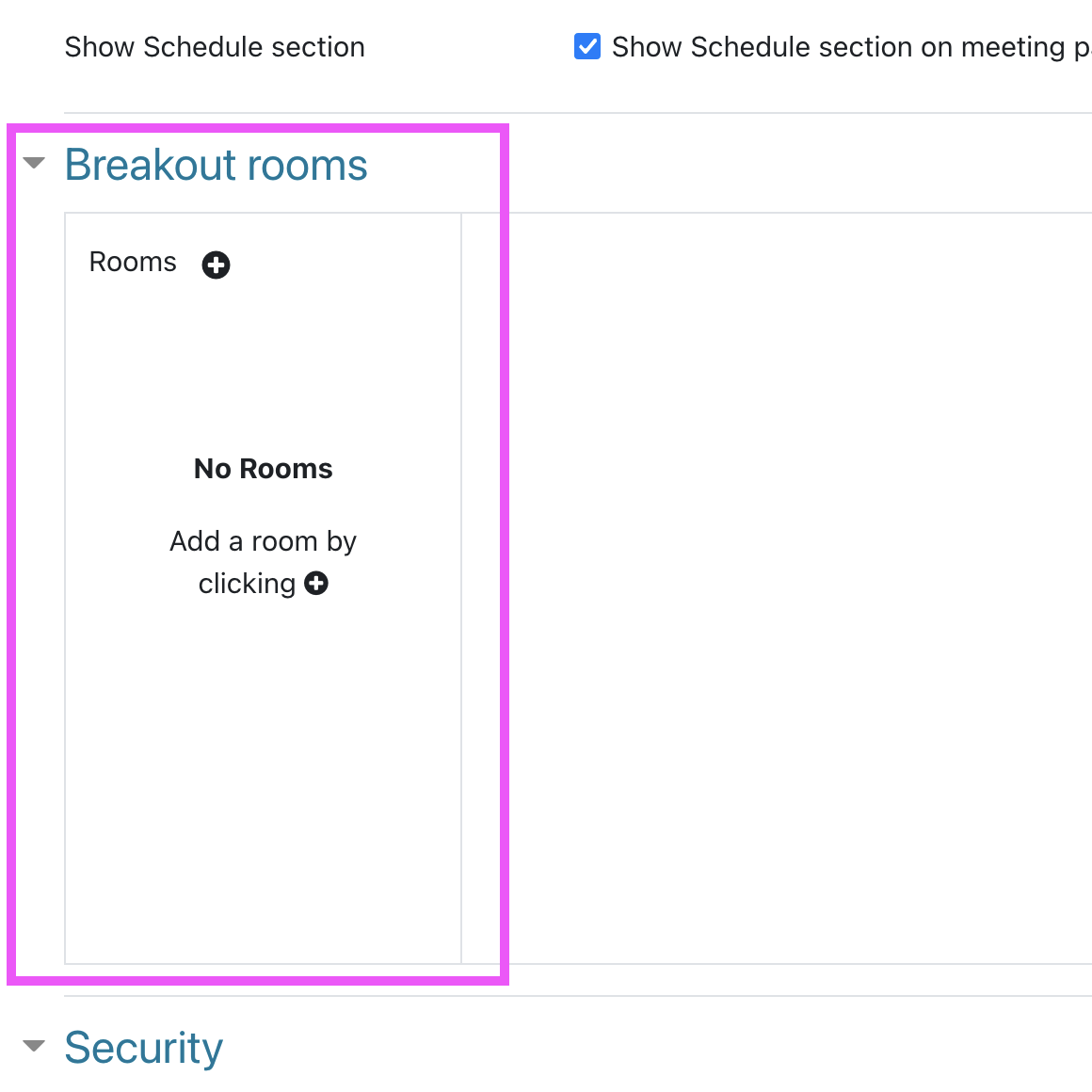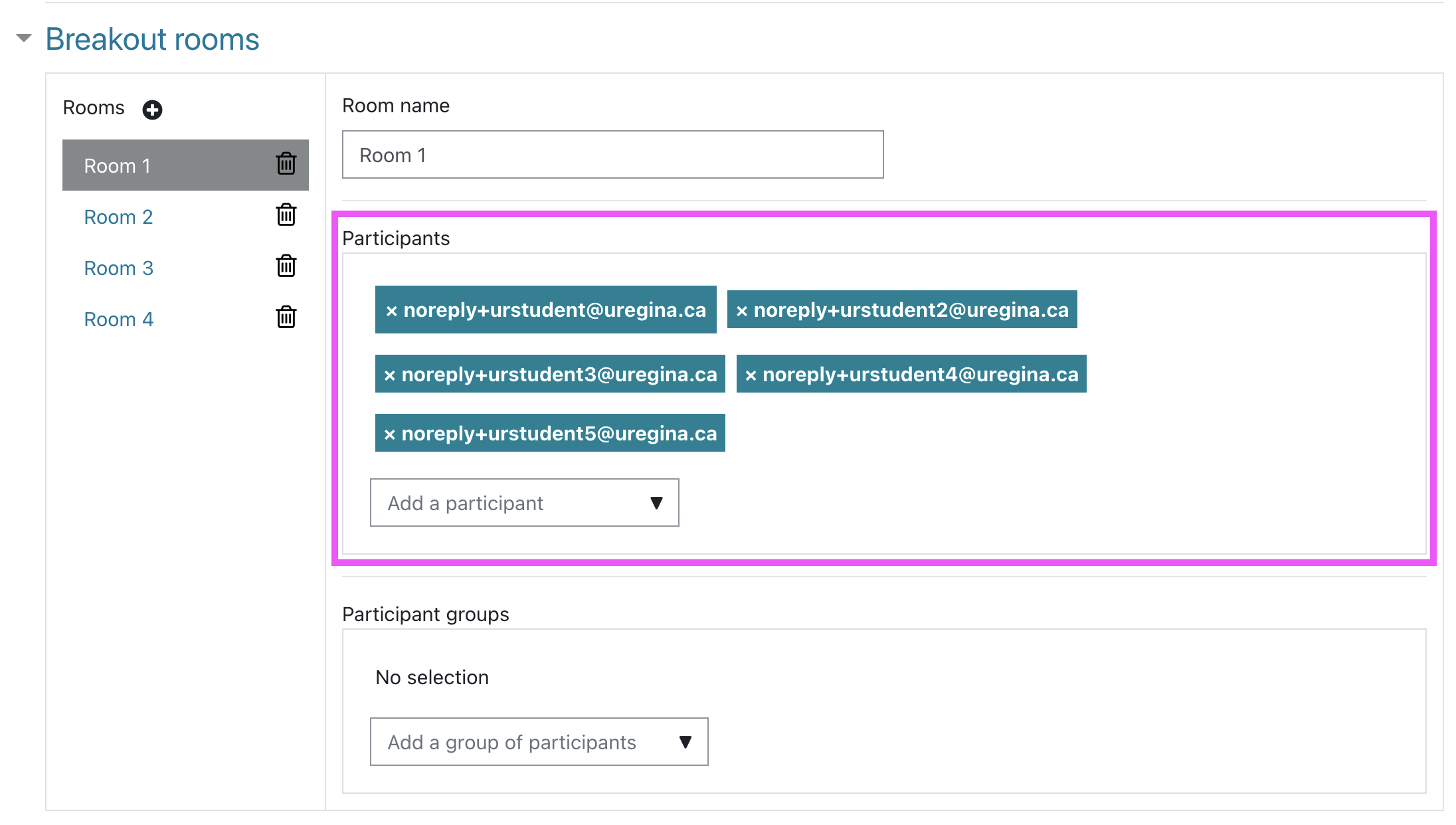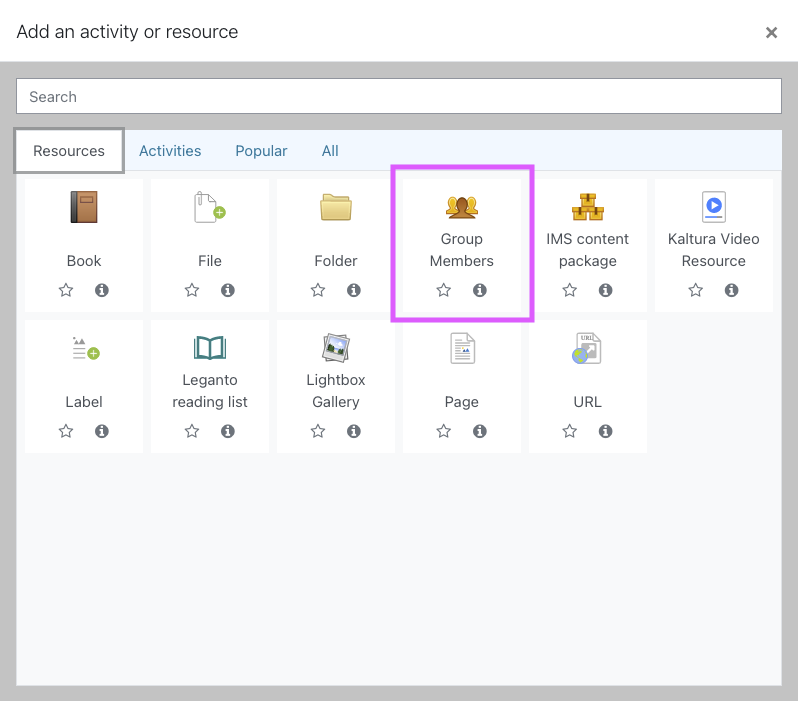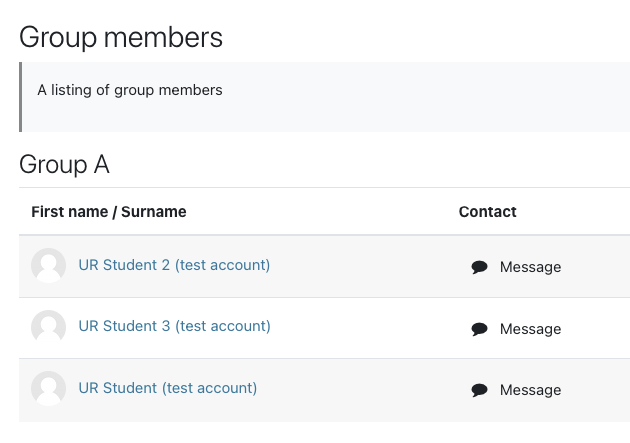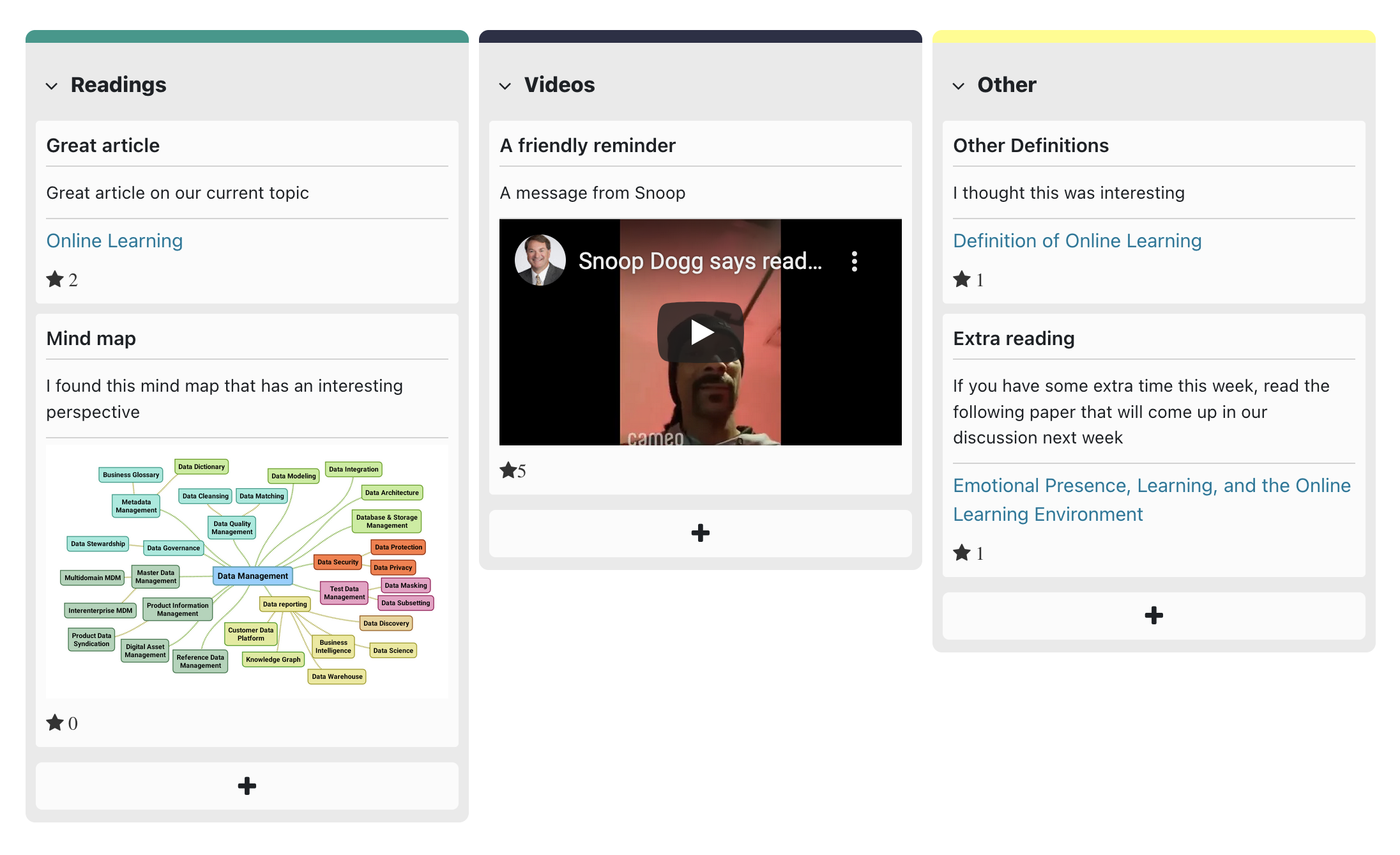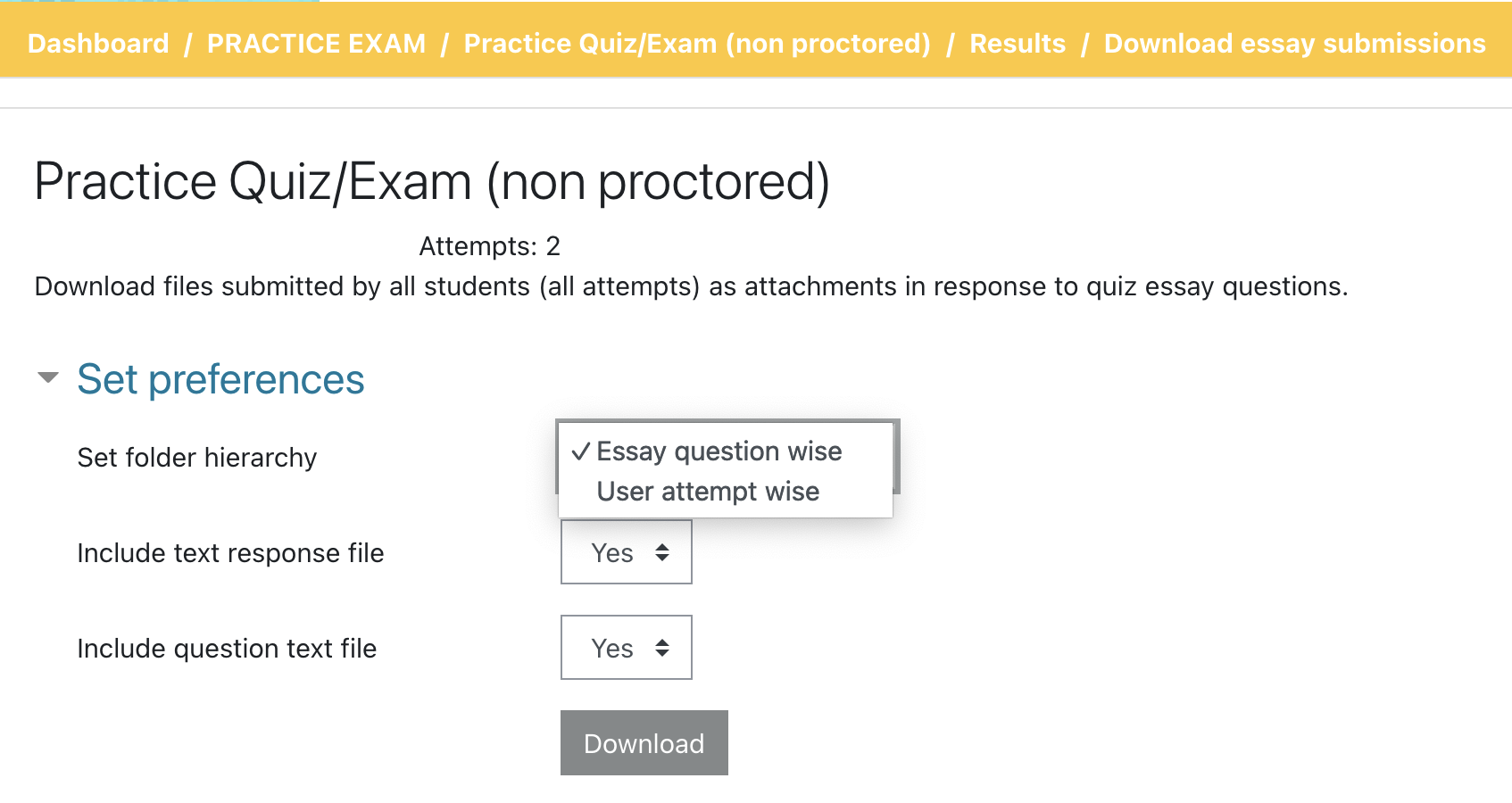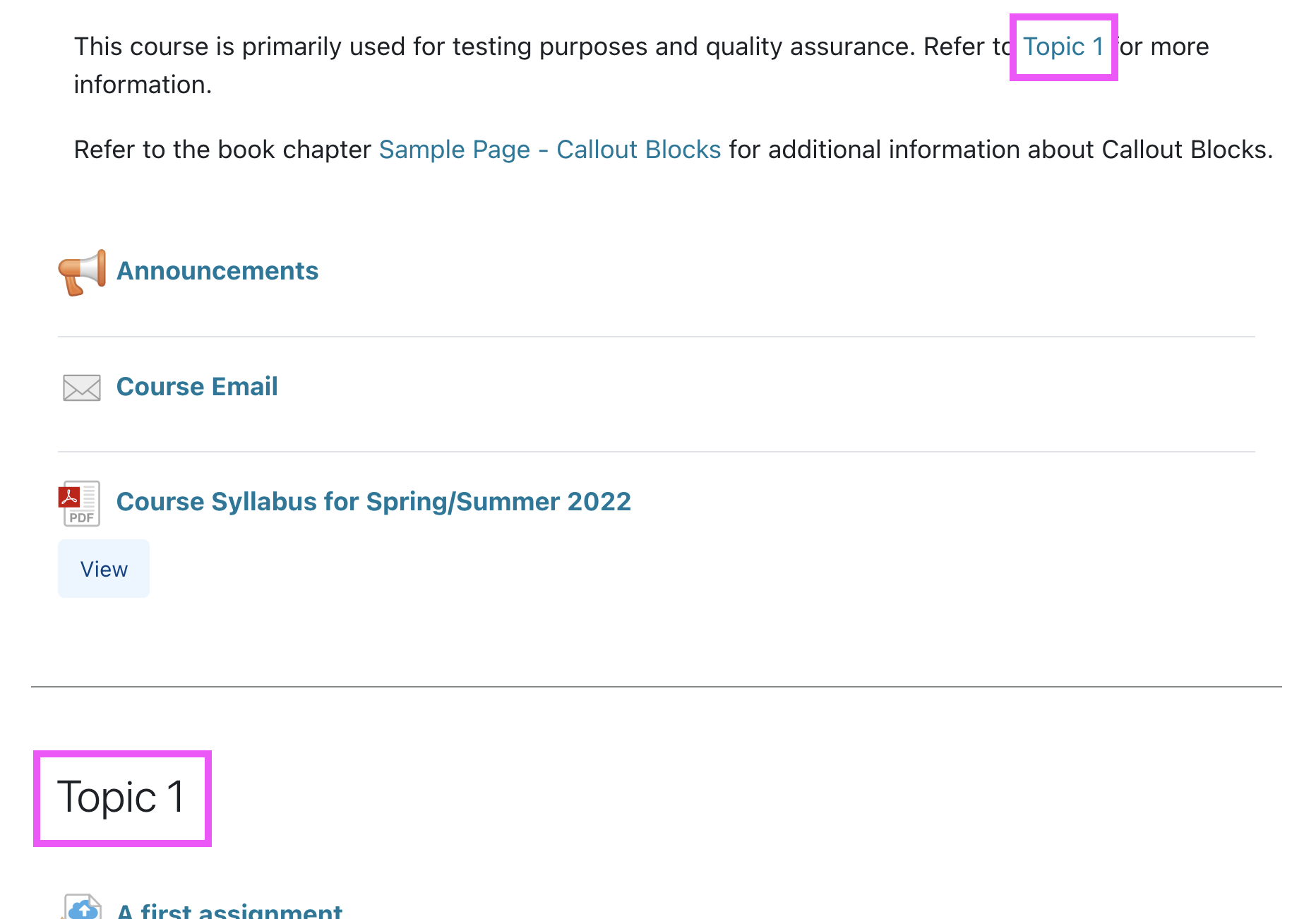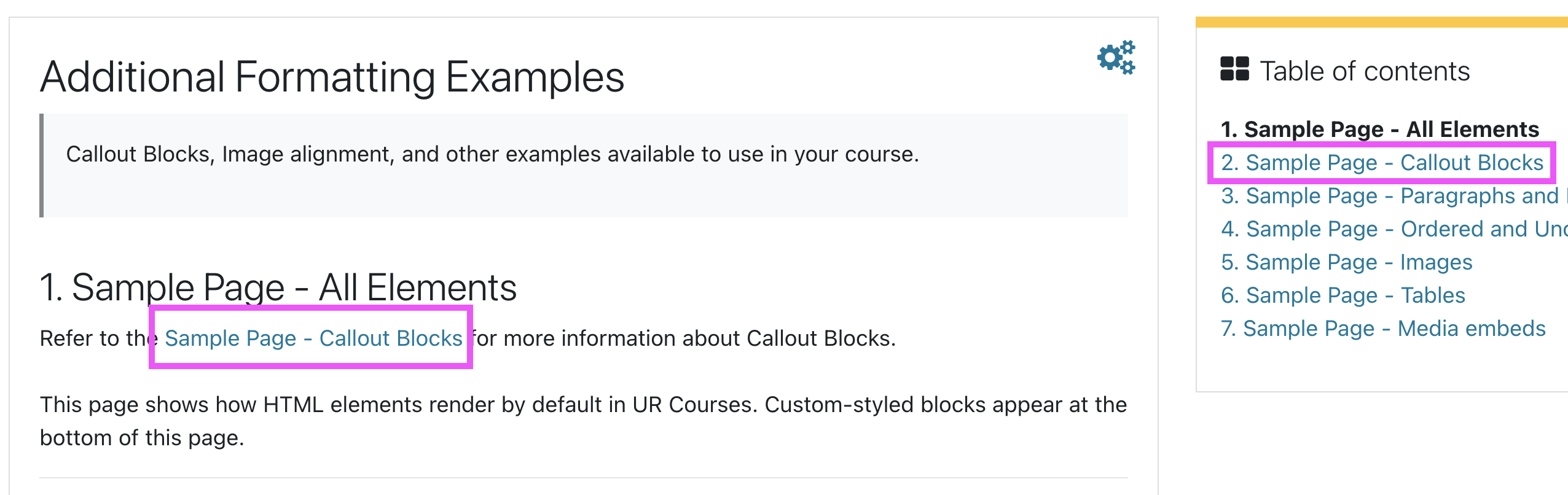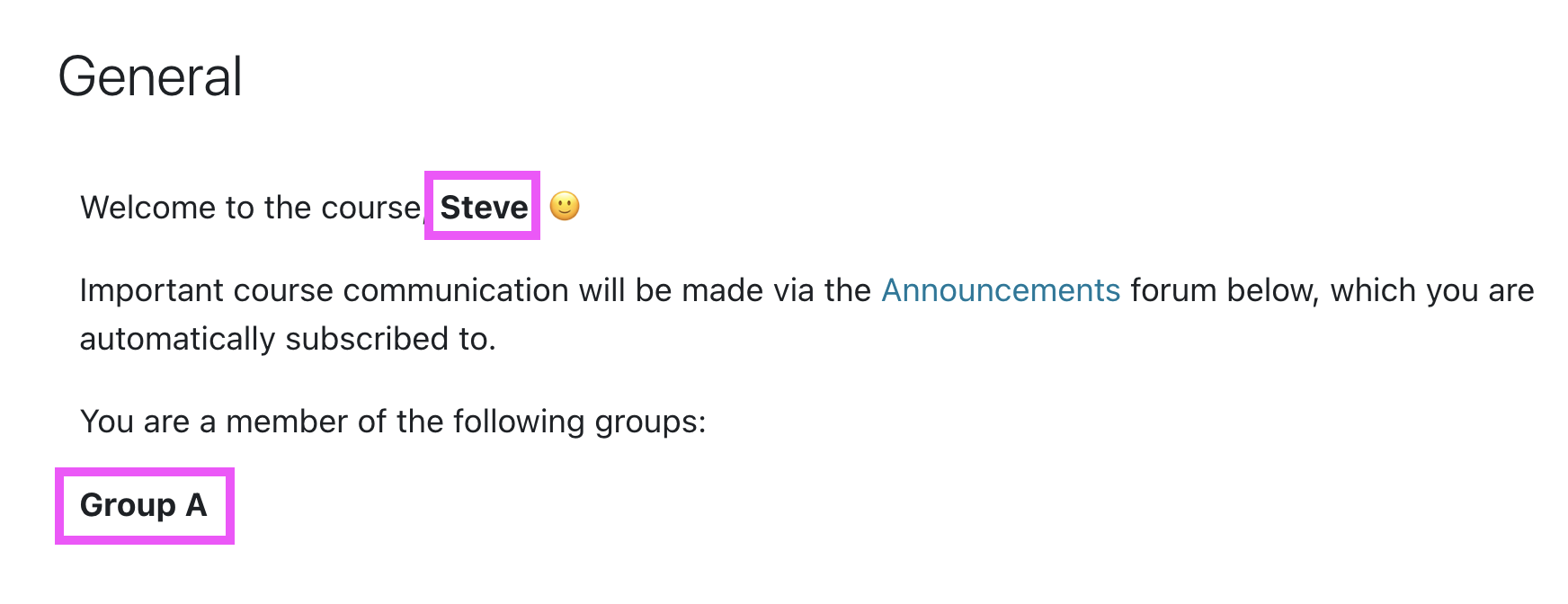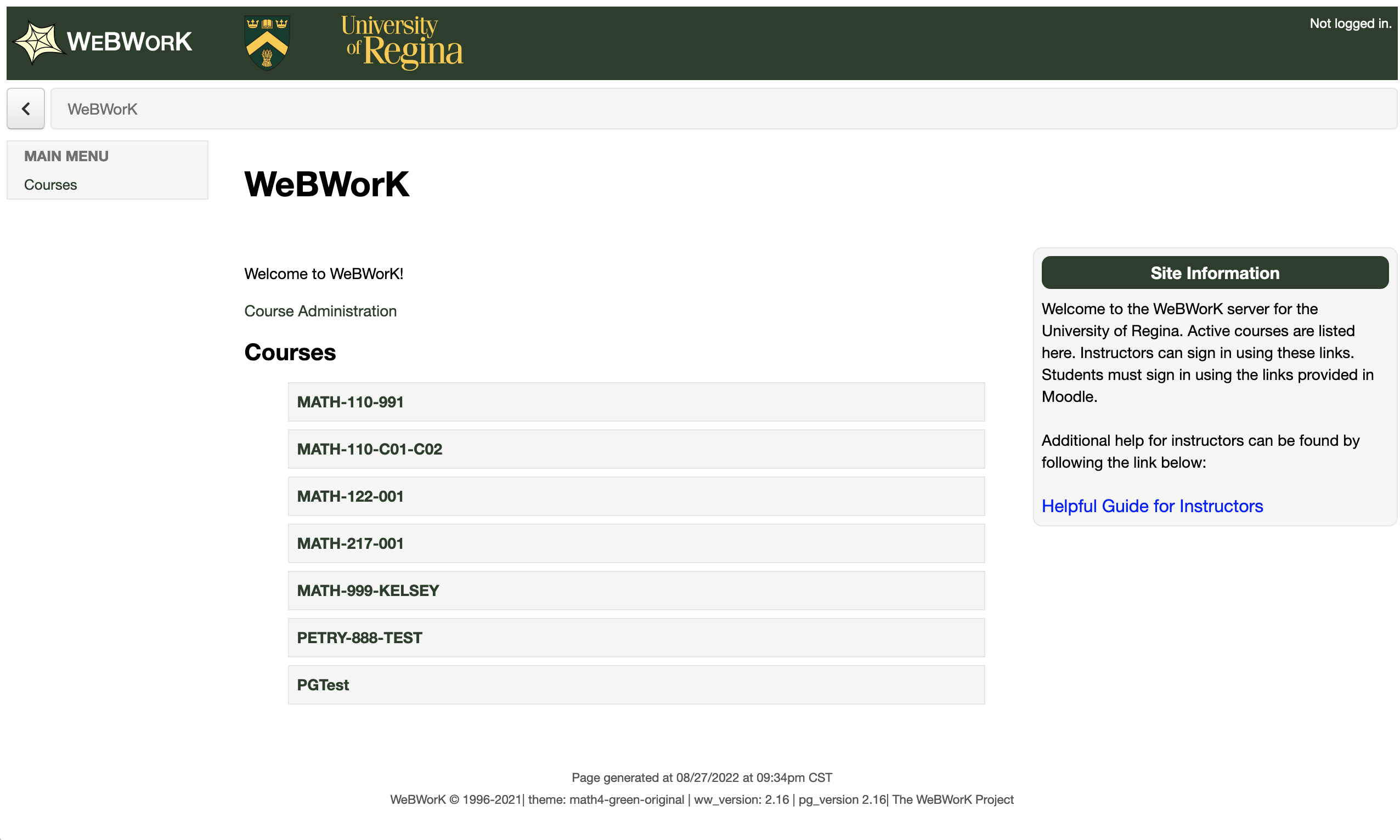What's New - Fall 2022
UR Courses was updated to Moodle 3.11.8+ on August 28, 2022.
New features
Zoom Breakout Rooms
Breakout rooms can now be created in advance, and students can be pre-assigned, when creating a Zoom meeting activity within UR Courses.
Within the Zoom Meeting activity settings, within the Breakout Rooms section, you are now able to create, modify, or delete breakout rooms.
Participants can now be added to a breakout room in advance of the meeting, based on email, or by selecting a group within the course.
For more information, please review our page on Zoom for an overview and additional documentation.
Group Members
A new resource type called Group Members has been added to UR Courses that can be configured to show all groups, all groups of a predefined grouping, or all groups that a student is enrolled in. It can also display email and messaging links so that group members can easily communicate with one another.
The instructor can choose which grouping to use (or none, in which case all groups of a course could be displayed); which groups to show (only groups in which a participant is also enrolled, i.e. their "own" group, or all groups); whether email addresses should be displayed in order to facilitate communication (can be limited to "own" group only)
Learn more by visiting our Group Members resource page.
Board activity
A new Board activity type allows an instructor to create and label columns where students can add anonymous contributions, or cards, to this group activity. Example uses include brainstorming, categorizing, sharing resources, posting photos, or task planning.
Contributions made to the board are anonymous to other students. The level of participation in the group effort can be tracked (e.g., how many posts created). This could be manually converted into a participation grade or tracked within the Completion Progress block.
Learn more about the Board activity.
Download essay submissions
A new report offers instructors a convenient way to download attachments submitted by students in response to quiz essay questions. For more information, please see the Report section within our Quiz page.
Filters
Section names auto-linking filter
Like the activity name auto-linking filter, when enabled this filter will convert any instance of the exact section name into a link to the section itself, or a bookmark link to the section if used on the course page.
Book chapter auto-linking filter
Similar in nature to the Activity name and Section names auto-linking filters, when enabled this filter will automatically link exact instances of book chapter titles to the correspinding book chapter within the course.
FilterCodes filter
When enabled, the FilterCodes filter allows content creators to easily customize and personalize course content using numerous plain text tags that can be used throughout the course.
Notable examples include codes like:
- {firstname} : Display the user's first name.
- {fullname} : Display the user's first name and surname.
- {coursename} : Display the full name of the current course.
- {mygroups}: Displays a list of groups to which the current user belongs.
- {note}content{/note} : Enables you to include a note which will only be displayed when editing content
- {ifingroup id|idnumber}{/ifingroup} : Will only display the content if the user is part of the specified course group ID or group ID number.
- {ifnotingroup id|idnumber}{/ifnotingroup} : Will only display the content if the user is NOT part of the specified course group ID or group ID number.
For additional information, please refer to our full section on the FilterCodes filter.
WeBWorK
Information Services is now operating WeBWorK, a web application that can create, modify, and distribute formula-intensive assignments to students with an interface that makes testing and assessing your student’s knowledge easier.
Dr. Robert Petry previously hosted WeBWorK, and we would like to thank him for his support during this transition.
For more information about WeBWork and UR Courses, please see our WeBWork resources.
More Information
Previously...
UR Courses was last upgraded to Moodle 3.11.6 for the Spring/Summer 2022 term.
Where can I get help?
The Service Desk is your best point of contact for questions and assistance regarding UR Courses. They can be reached at 306-585-4685 or by email to Service.Desk@uregina.ca.
What's next?
UR Courses will be upgraded to Moodle 4.1 just prior to the Spring / Summer 2023 term. For additional information, please see What's Next for UR Courses.
Additional Resources
Additional UR Courses manuals and guides are available on the Technology Training & Support (TTS) website.