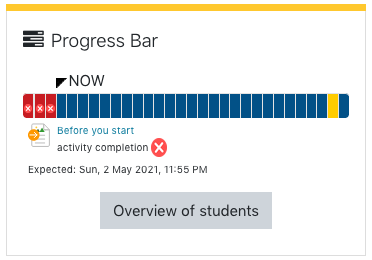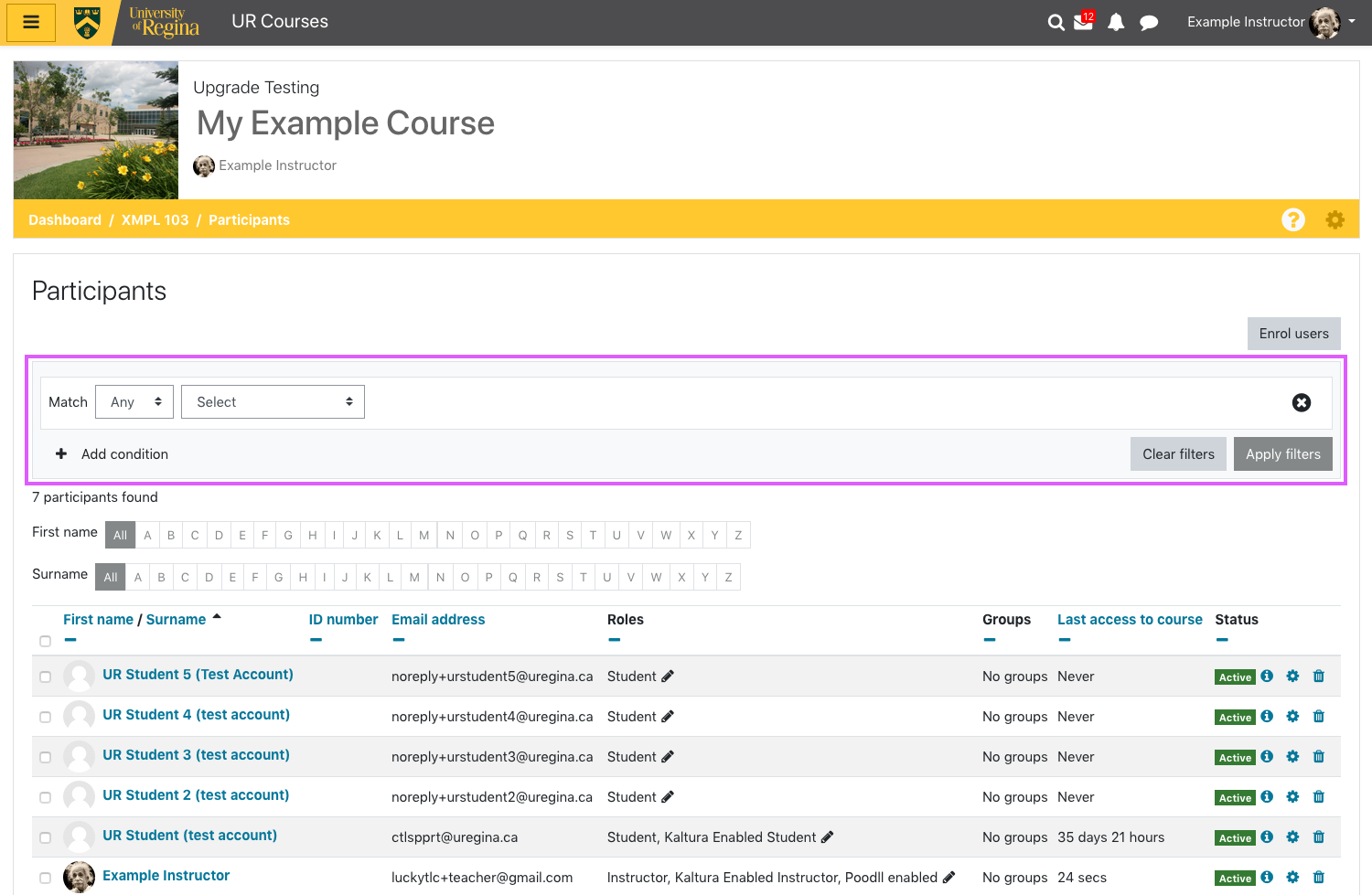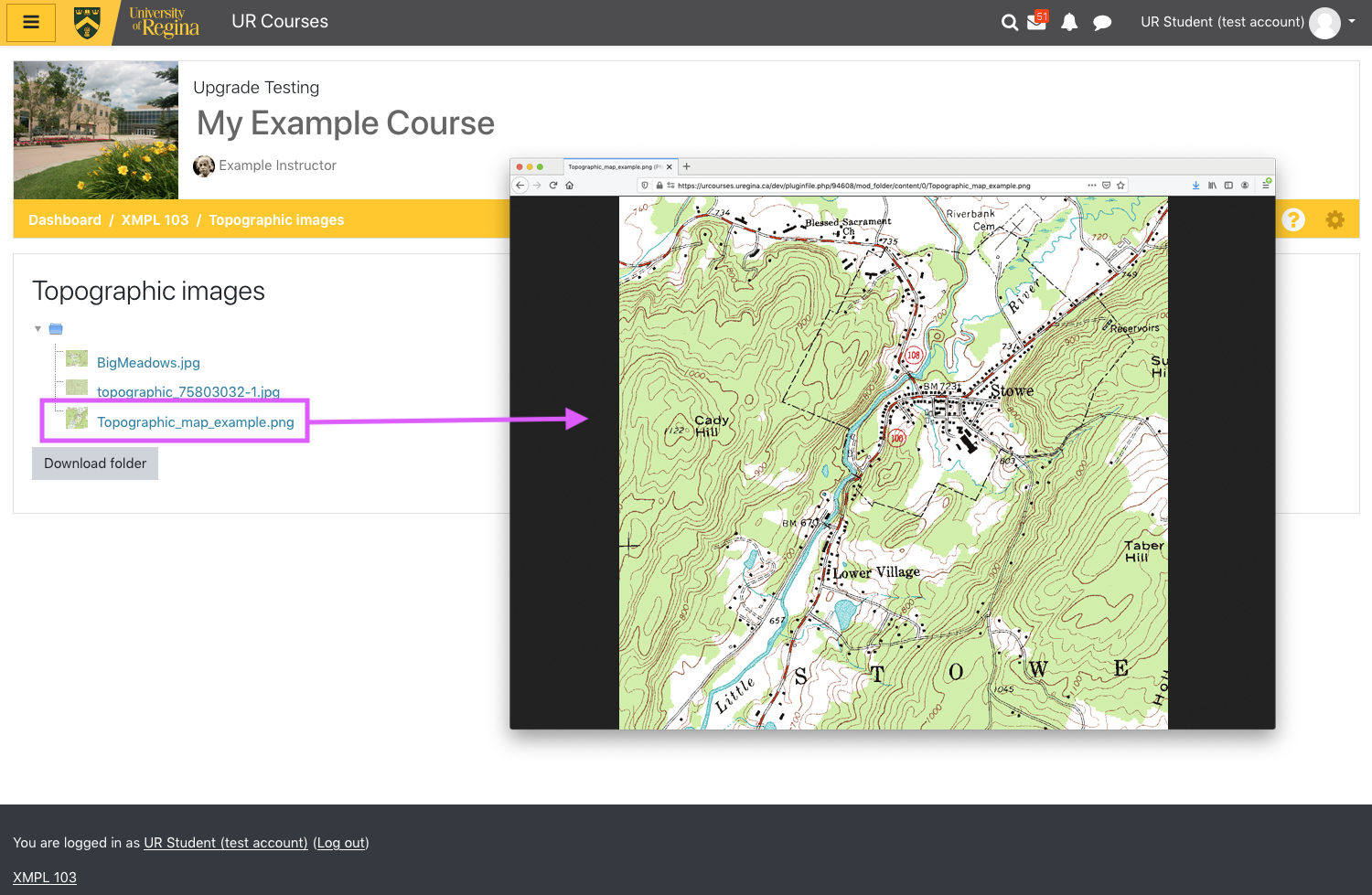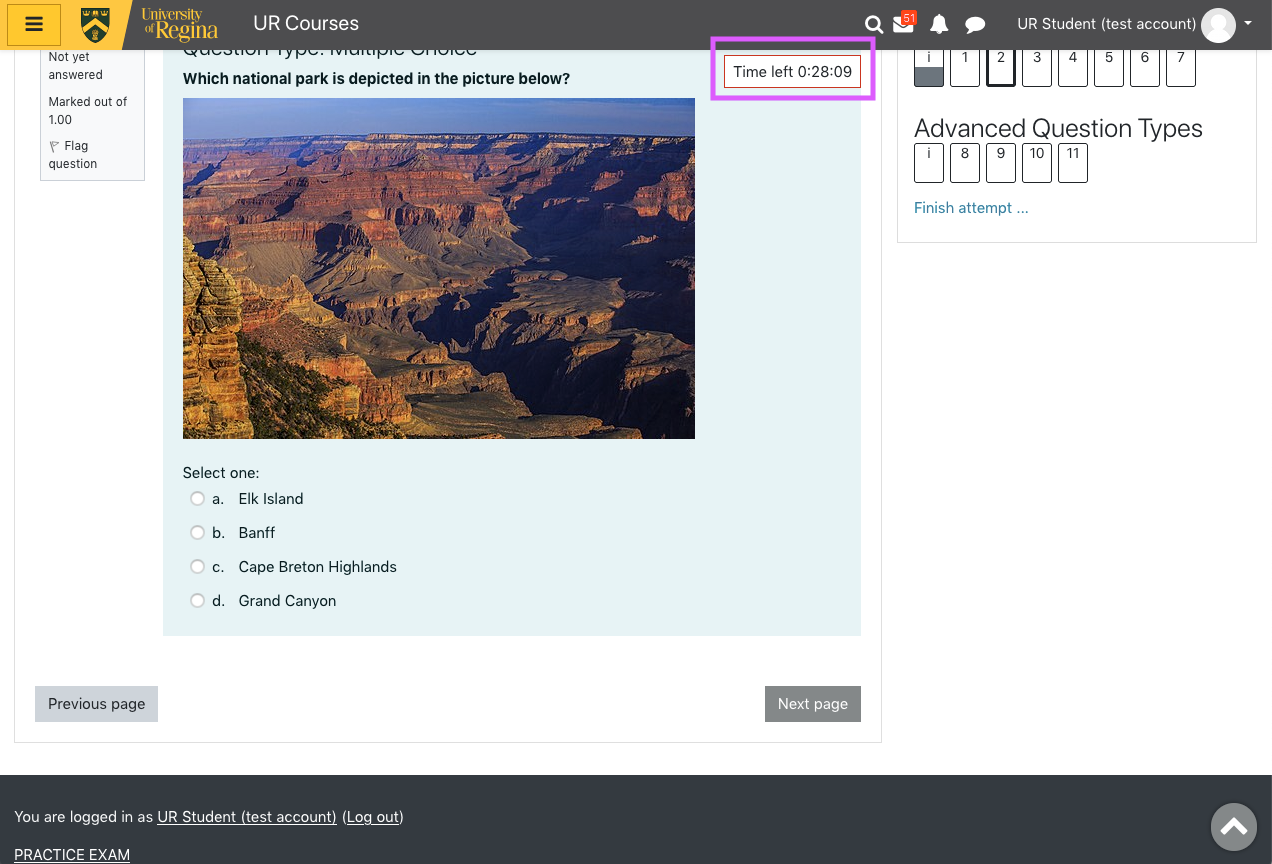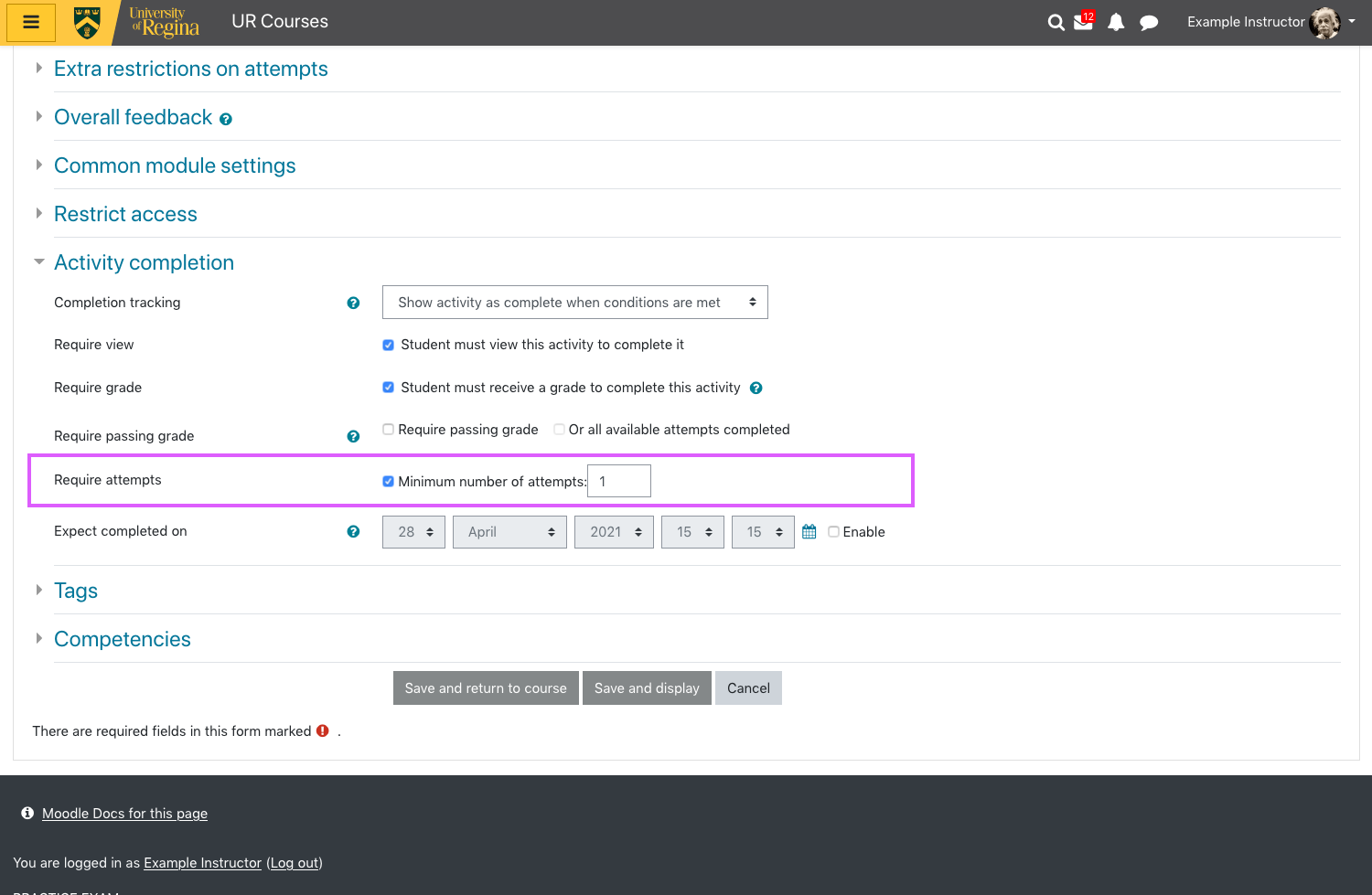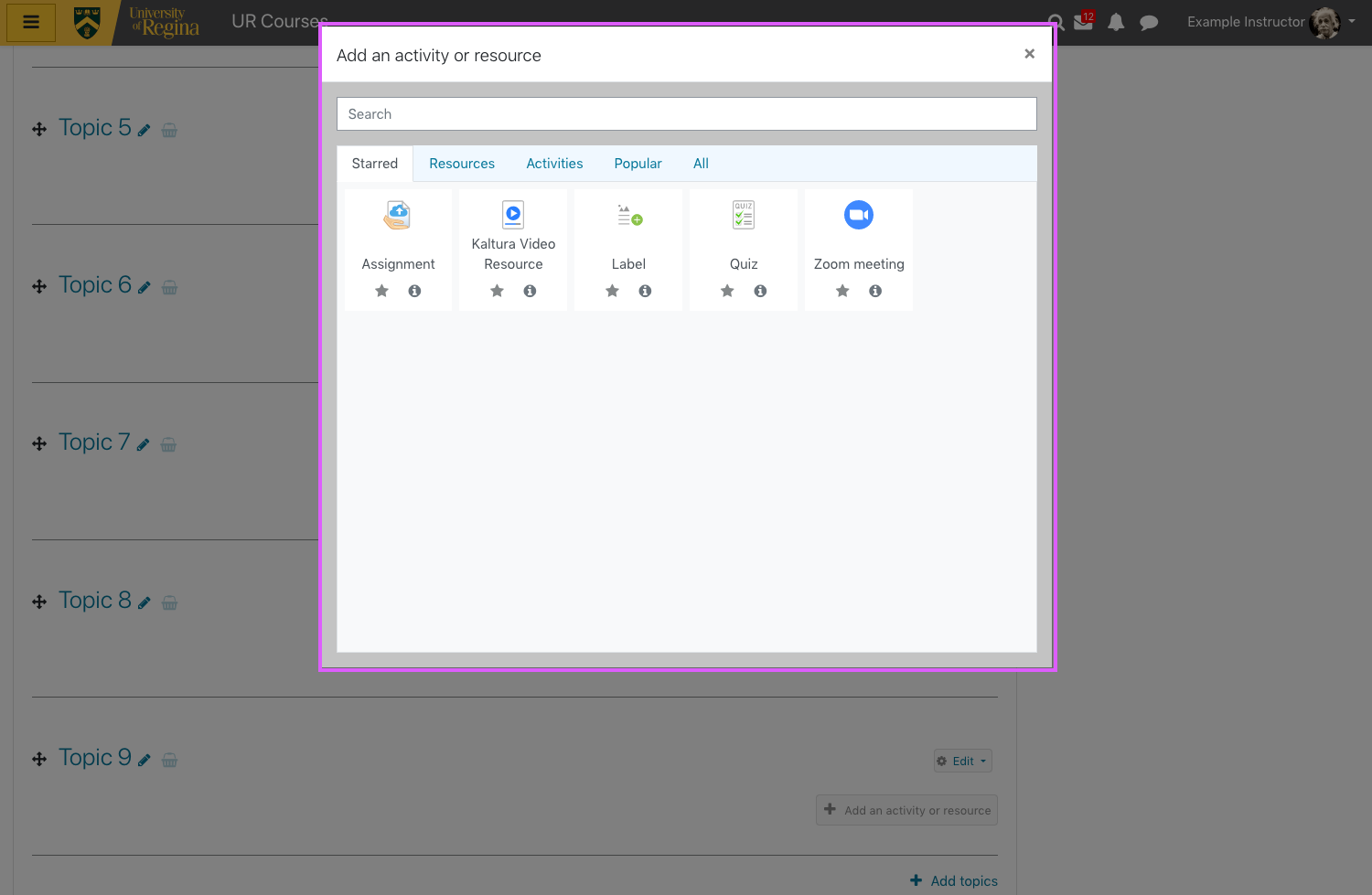What's New - Winter 2021
UR Courses was updated to Moodle 3.10 on May 2, 2021.
New features
Single Sign On
UR Courses now uses Central Authentication Service (CAS) for logging in. 🎉
You still use your same uregina.ca username and password, but now logging in to one service using CAS will log you into all services supporting it.
If you need to log in with a unique UR Courses account, such as your test student account, or non-uregina.ca account, click the Log in with other credentials link.
For a quick demonstration, watch the video below:
 Third-party cookies no longer required for Kaltura media
Third-party cookies no longer required for Kaltura media
The initial switch to Kaltura Premium for media hosting required users to allow third party cookies for media to play within UR Courses. This is no longer the case. If you have added an exception within your web browser, it is no longer required.
 Zoom plugin updates
Zoom plugin updates
Along with some minor administrative improvements, the alternative hosts feature within the Zoom plugin has an updated menu for easier selection.
 Drag and Drop Question Matching
Drag and Drop Question Matching
While similar to existing drag and drop question types, an HTML editor is available for each answer when using this question type (this is not possible in standard matching questions because the answers are displayed inside a select menu during question attempts)
For additional information, refer to the Moodle documentation for the Drag-and-Drop Matching question type.
Completion Progress block
Colour-coded for quick reference and intended to help with time management, the Completion Progress block offers a visual representation of activities to be completed within the course.
For more information, refer to the Moodle documentation for the Completion Progress block.
Updated features for Spring/Summer 2021
Participants filter
Folder display
Folder resource images and HTML files may be viewed directly in the browser without downloading them.
Scrolling timer for Quiz
Quiz completion
Set quizzes to be marked complete based on one or more attempts. See Activity completion settings for further information.
Interface Enhancements
The UR Courses upgrade to Moodle 3.10 includes several user interface enhancements:
- When using the file manager, you can now selectively choose files for download and deletion.
- The Participants filter now supports conditional searces.
- When inserting images using the Atto text editor, there is now an option to mark them as "This image is decorative only." Doing so helps students using assistive technology know the image doesn't add information to the page.
For a quick overview, watch the video below:
Improved Activity Chooser
Adding an Activity or Resource just got better! The items are now sorted by tabs and you can select your favourite and most frequently used. The full set of tabs are:
- Starred - any activity or resource type you star as a favourite
- Resources - all Resource types available
- Activities - all Activity types available
- Popular - the most commonly used activities and resources in UR Courses
- All - all Activity and Resource types
Watch the video below for a quick demonstration:
Folders
The Folder resource now has the option "FORCE download of files." When set, included files will download to students' computers. When not enabled, supported files (HTML, PDF, JPEG, etc.) will open in the students' web browser. Students will still have the choice to download the files manually.
For a quick overview, watch the video below:
Quizzes
Updates to the Quiz activity include:
A timer that moves with the page, so Students always see the time remaining.
An additional option for activity tracking allowing the instructor to set the number of attempts required before a quiz is considered complete.
A Gradual entry to quiz setting that can be used to randomly assign students a start time during the first minute of the exam, reducing the chance of slowdowns caused by large numbers of students beginning exams at the same time.
For a quick demonstration, watch the video below:
More Information
Previously...
UR Courses was last upgraded to Moodle 3.8 for the Fall 2020 term.
Where can I get help?
The Service Desk is your best point of contact for questions and assistance regarding UR Courses. They can be reached at 306-585-4685 or by email to Service.Desk@uregina.ca.
What's next?
UR Courses will be upgraded to Moodle 4.0 just prior to the Spring / Summer 2022 term. For additional information, please see What's Next for UR Courses.
Additional Resources
Additional UR Courses manuals and guides are available on the Technology Training & Support (TTS) website.