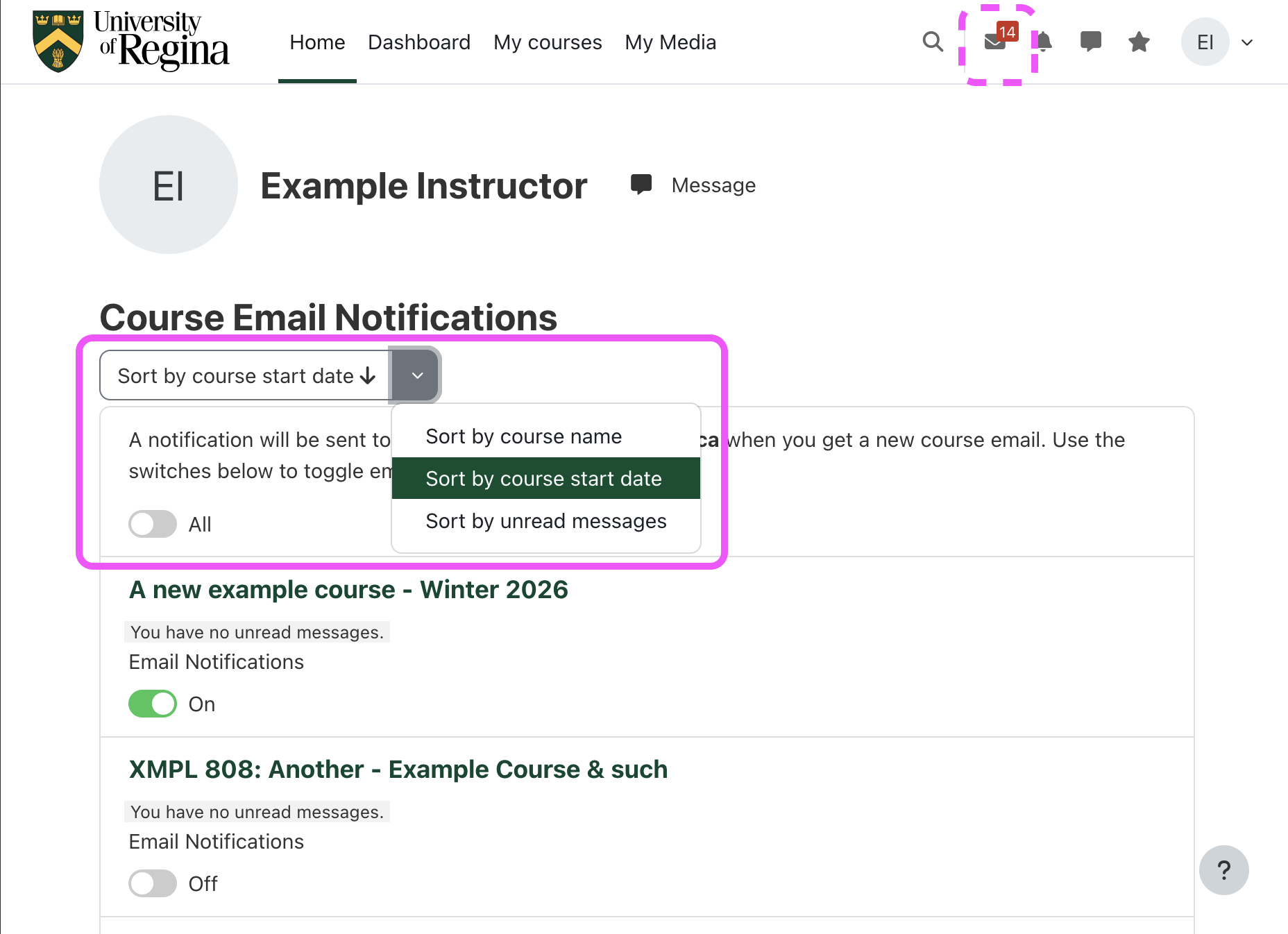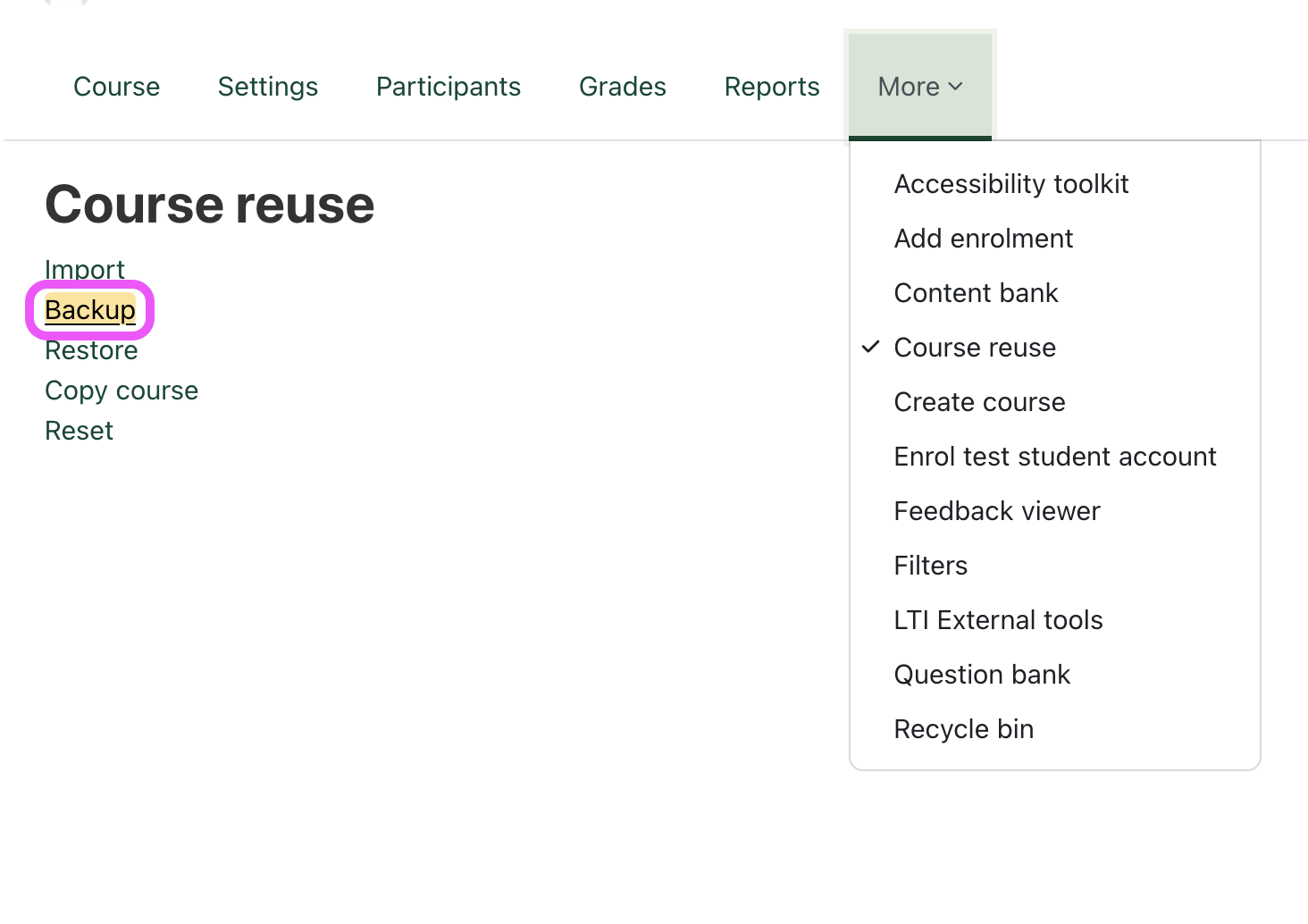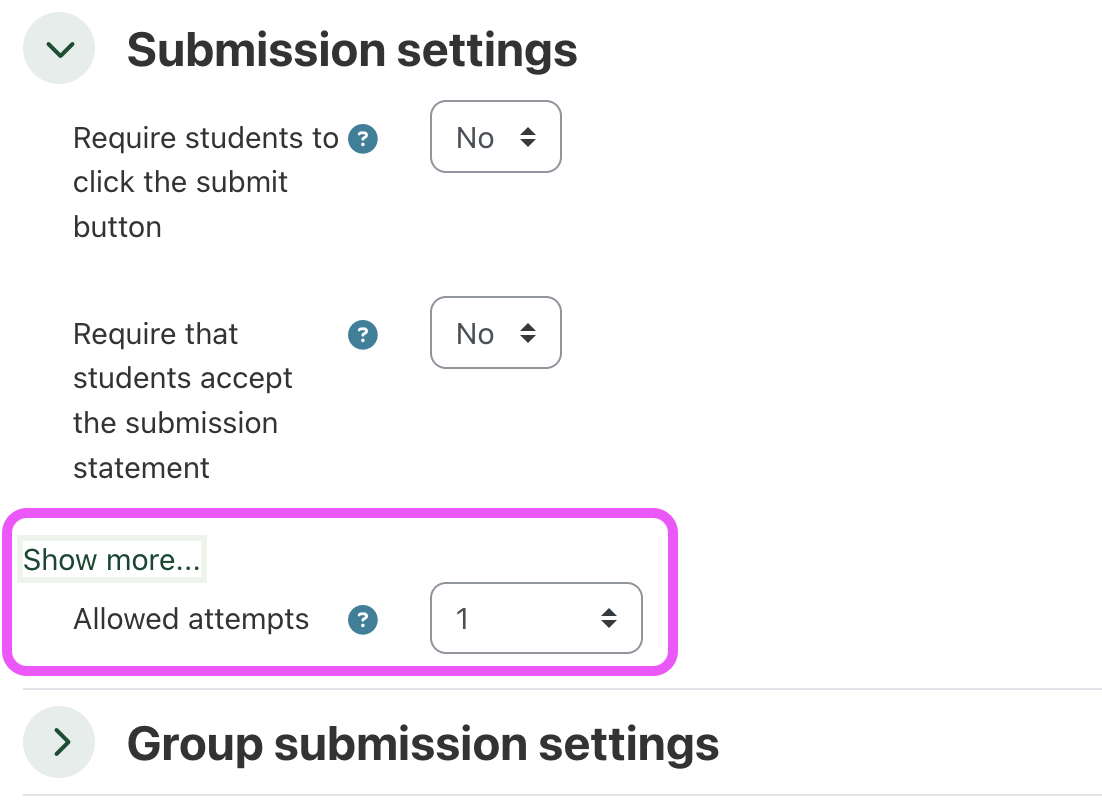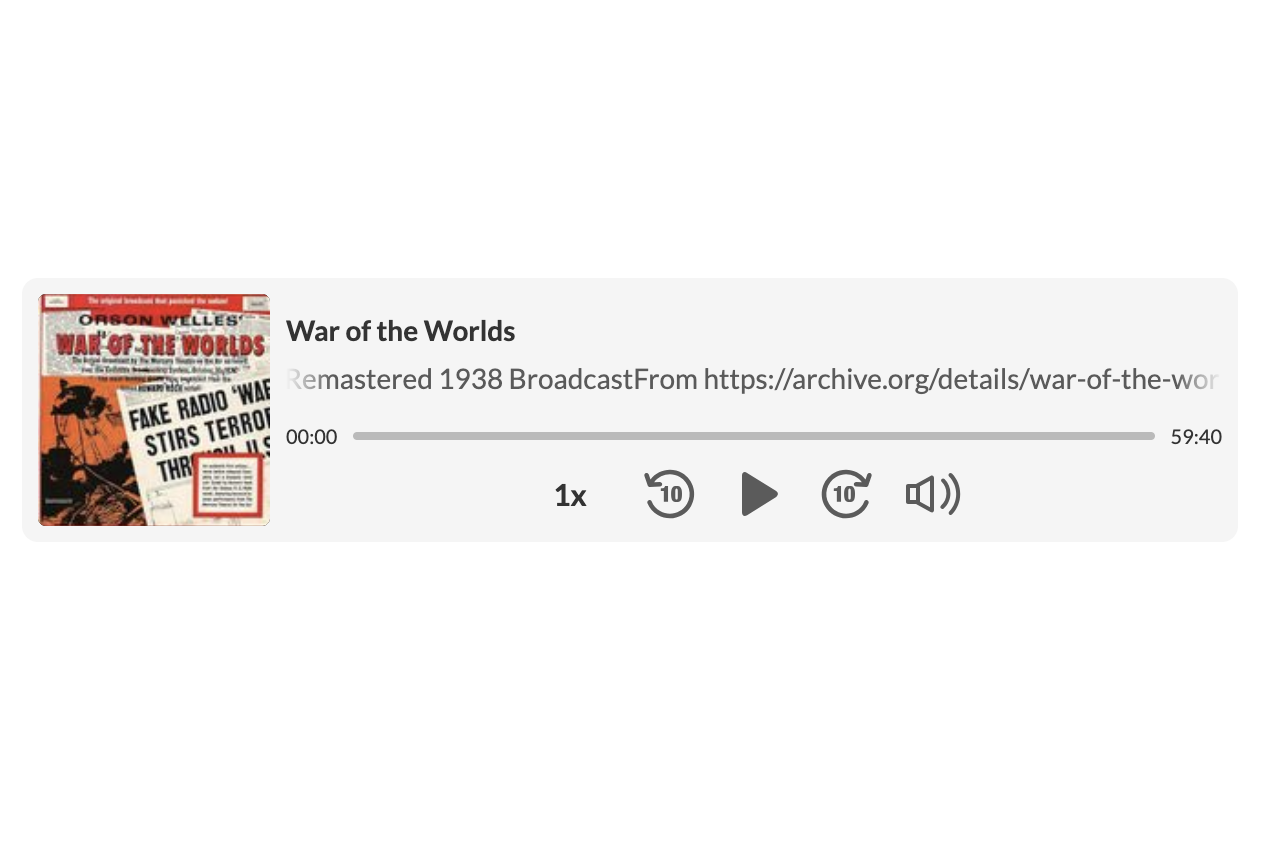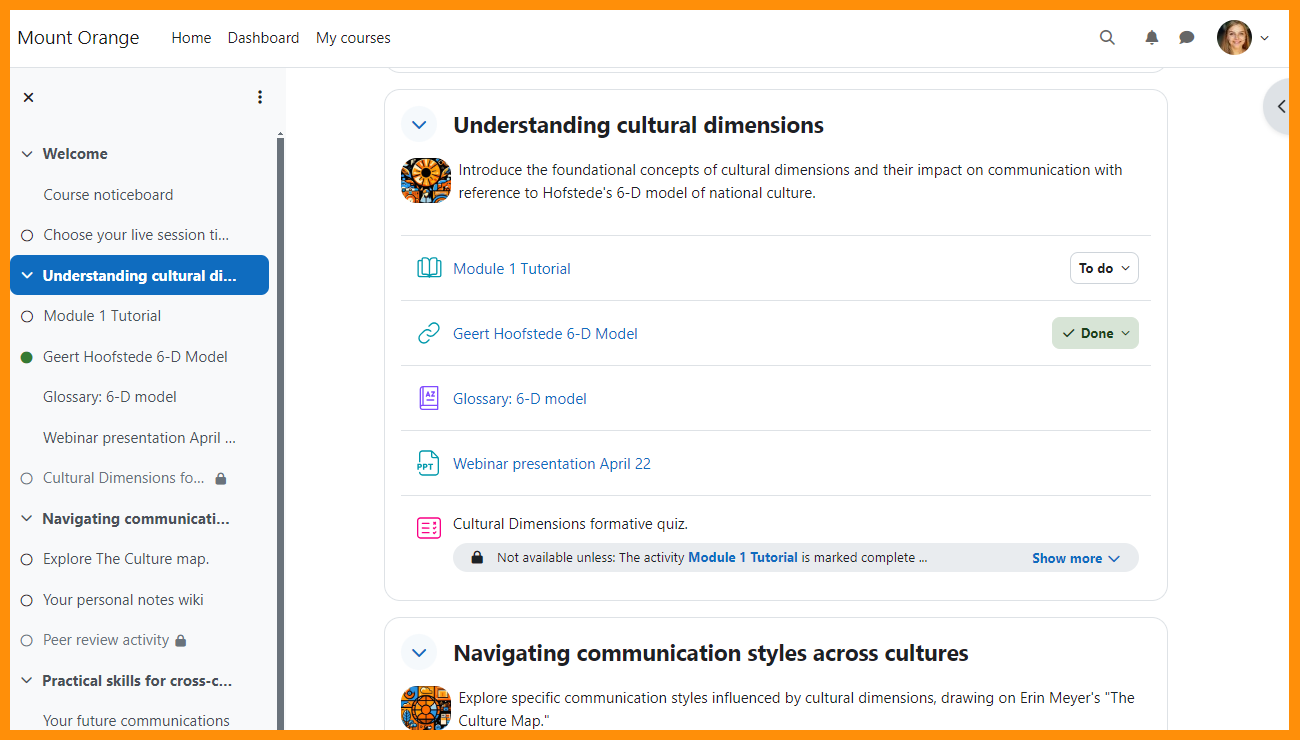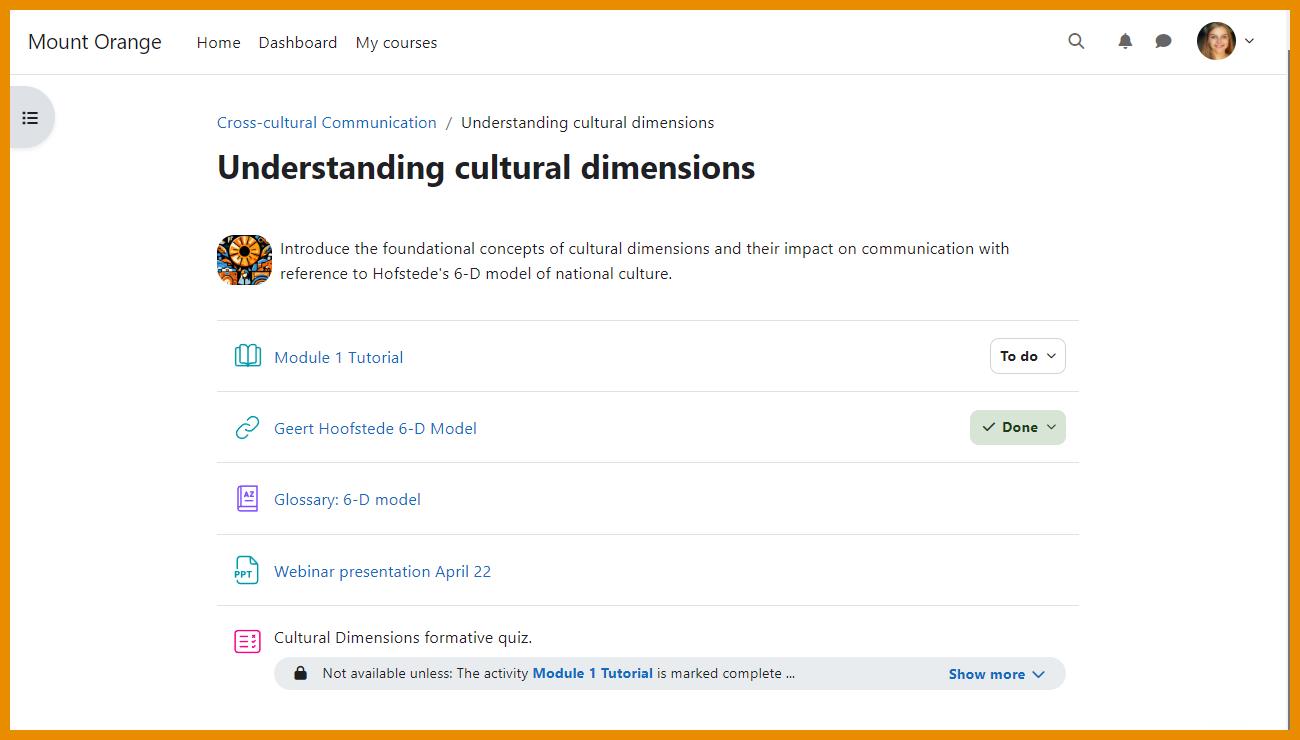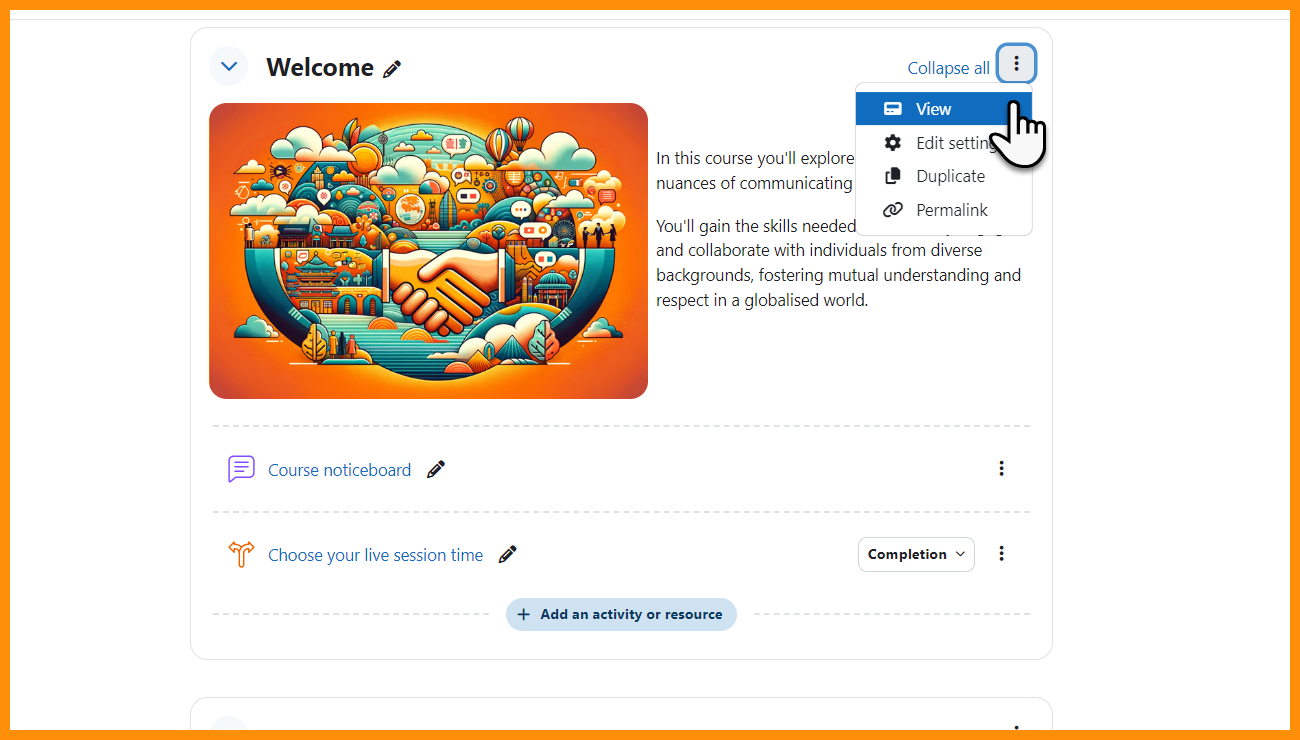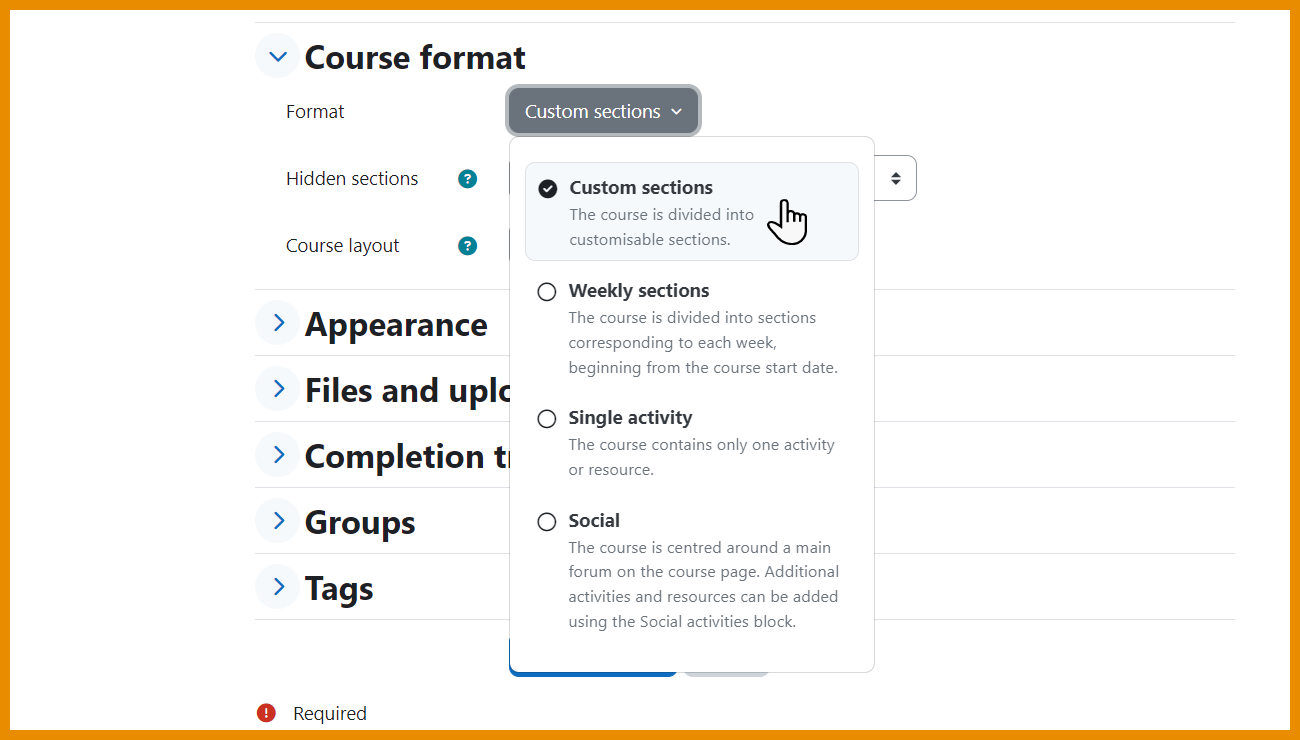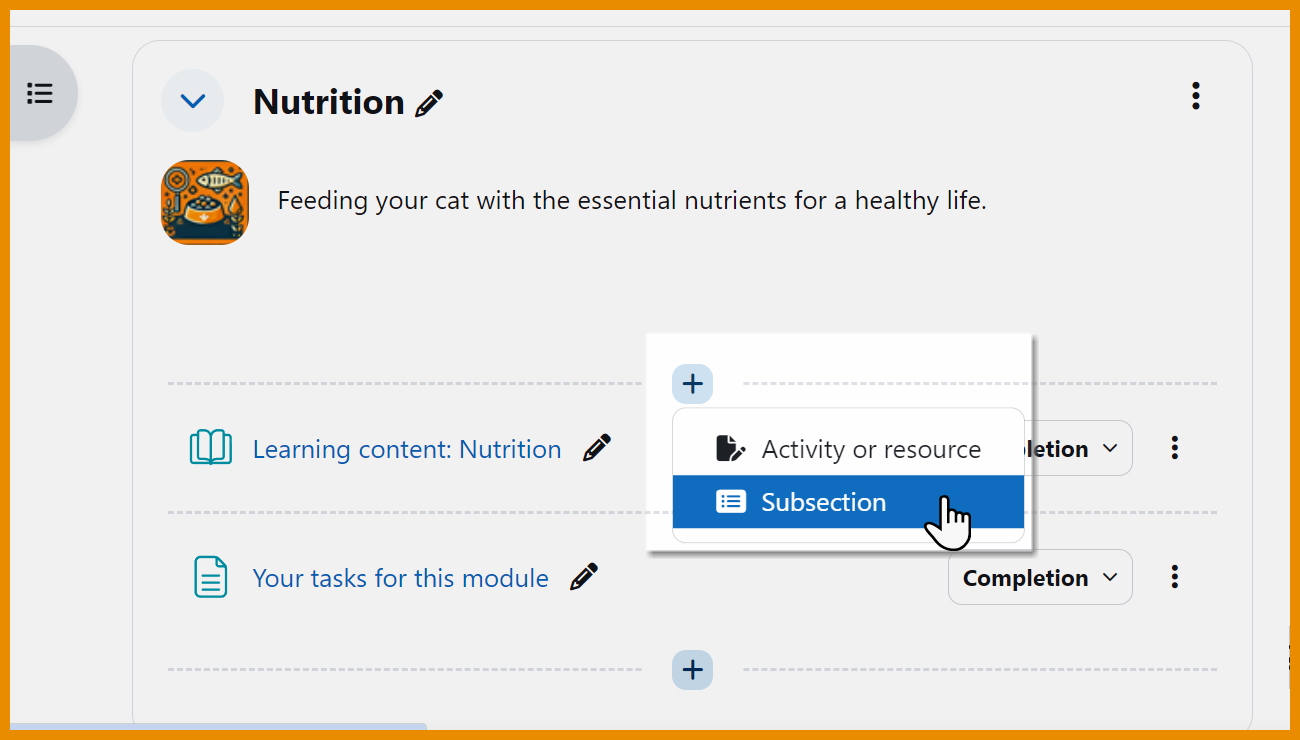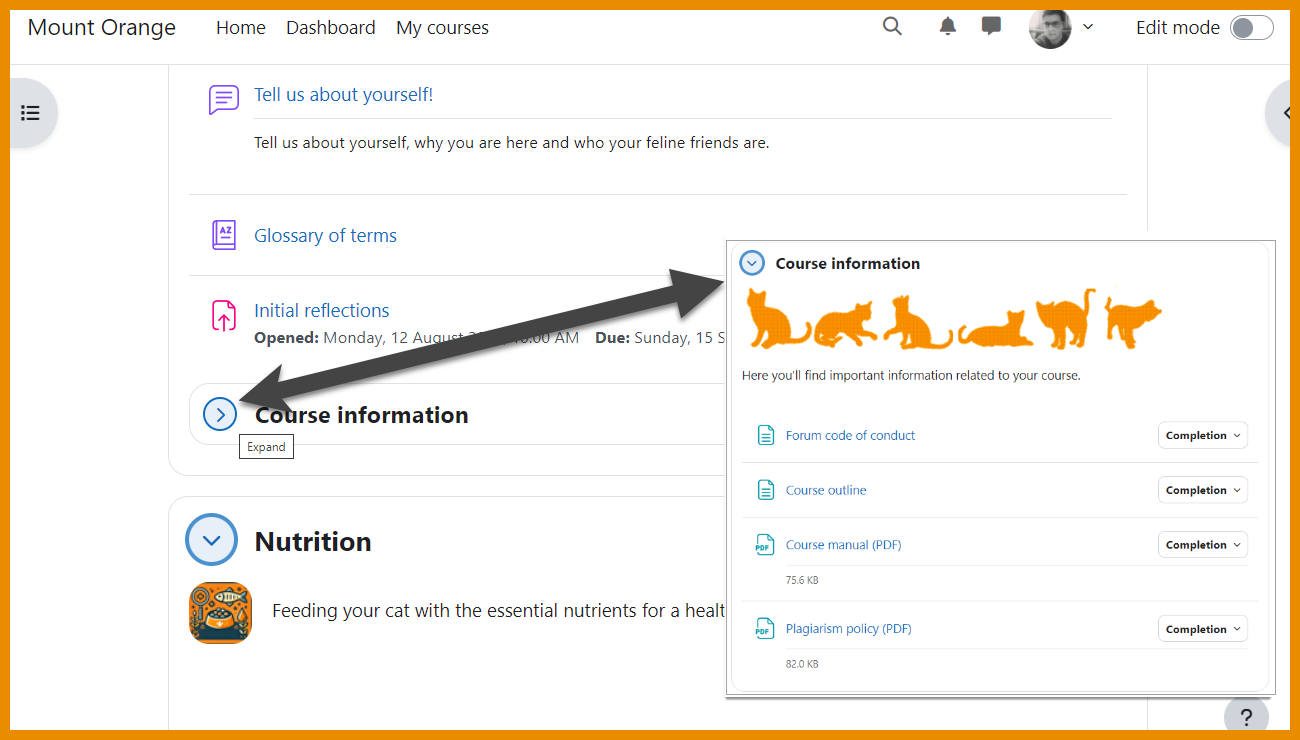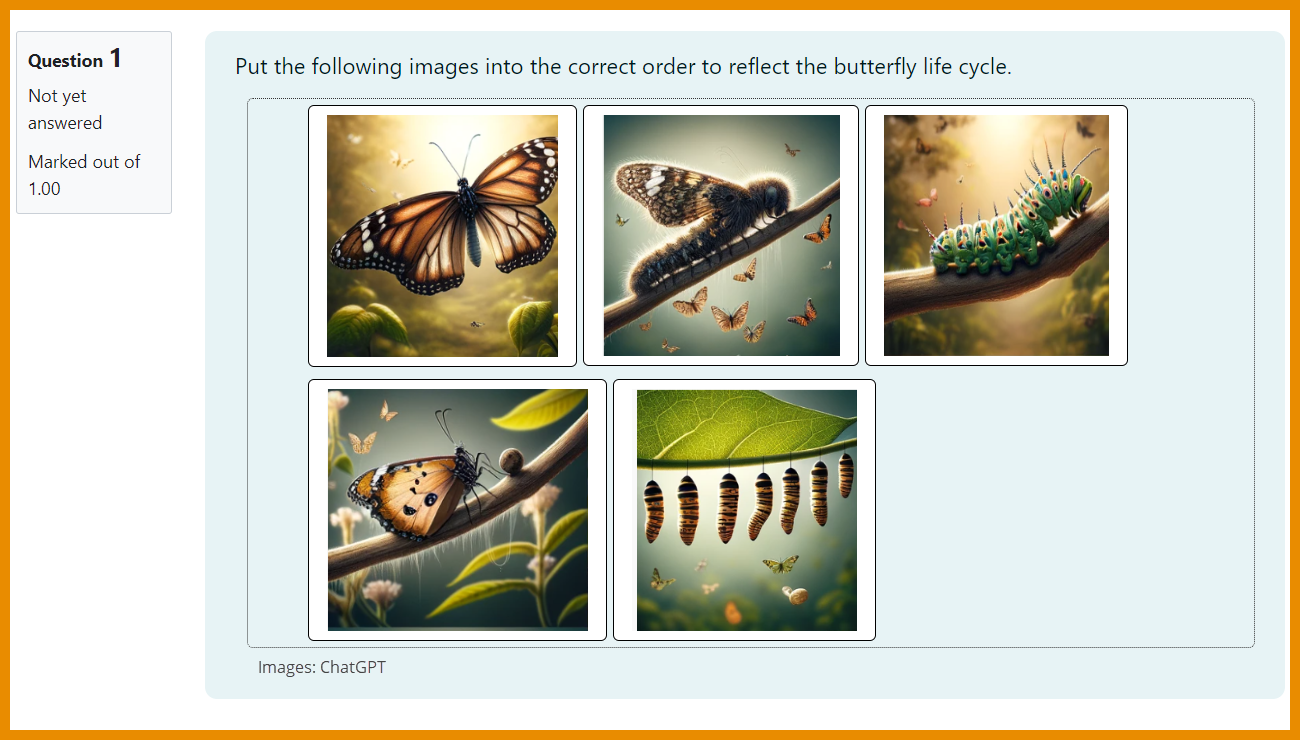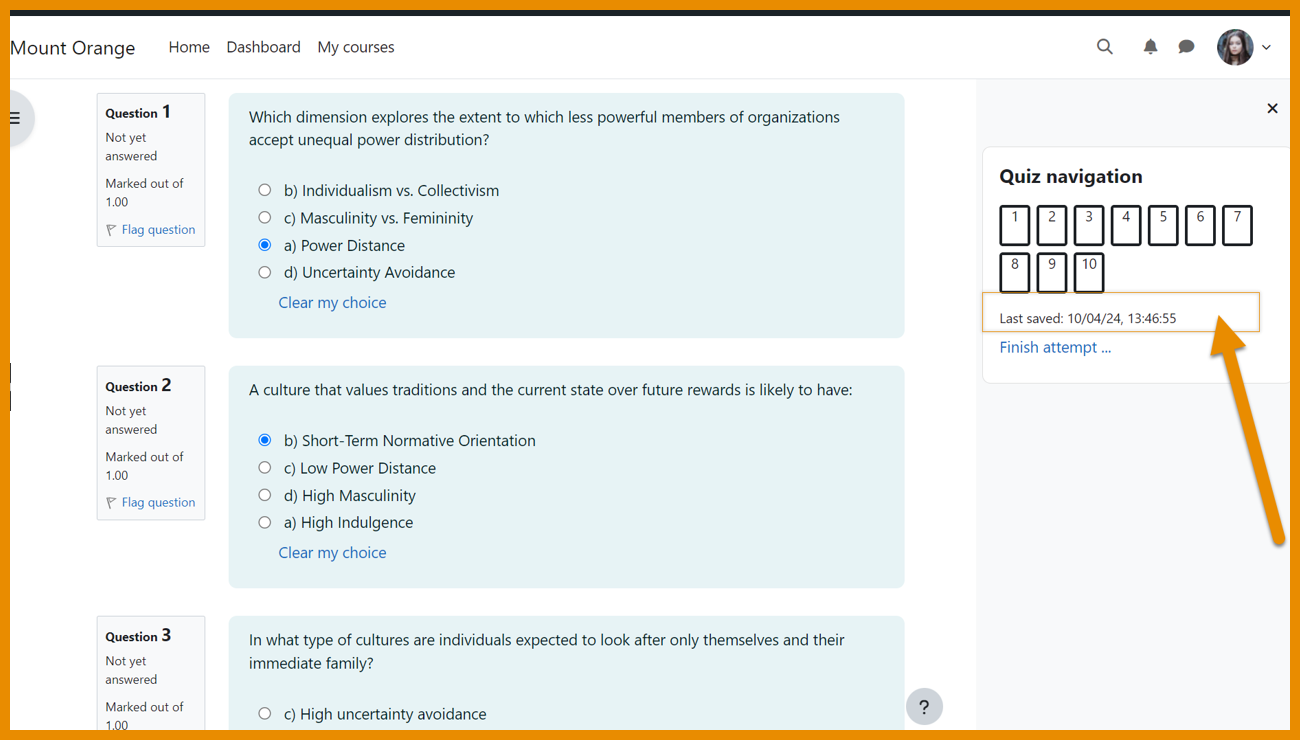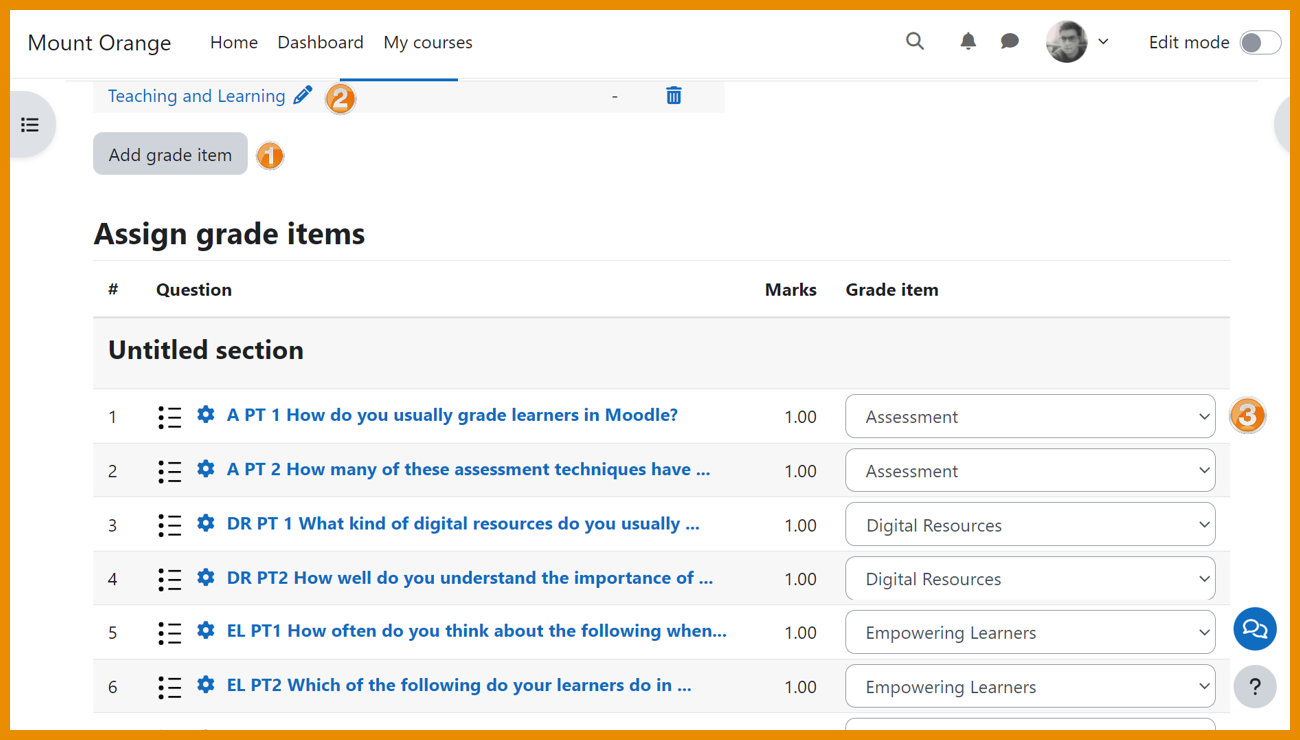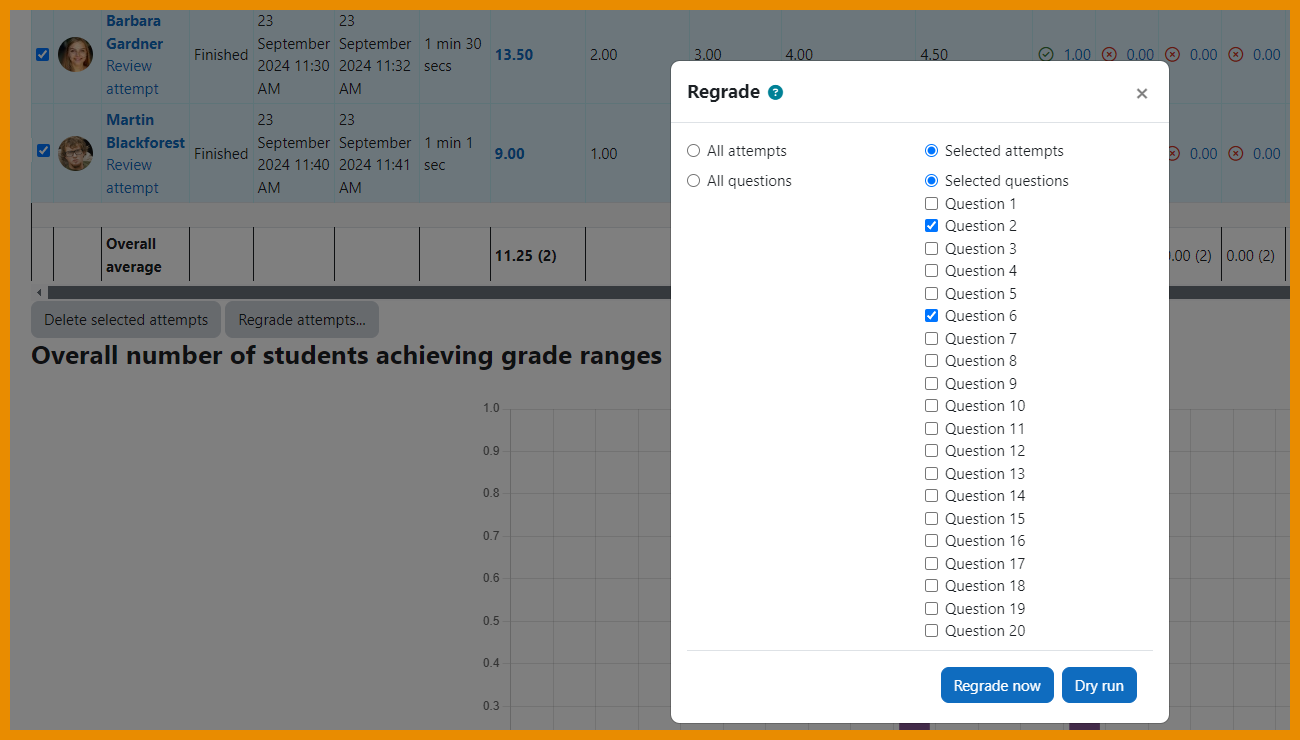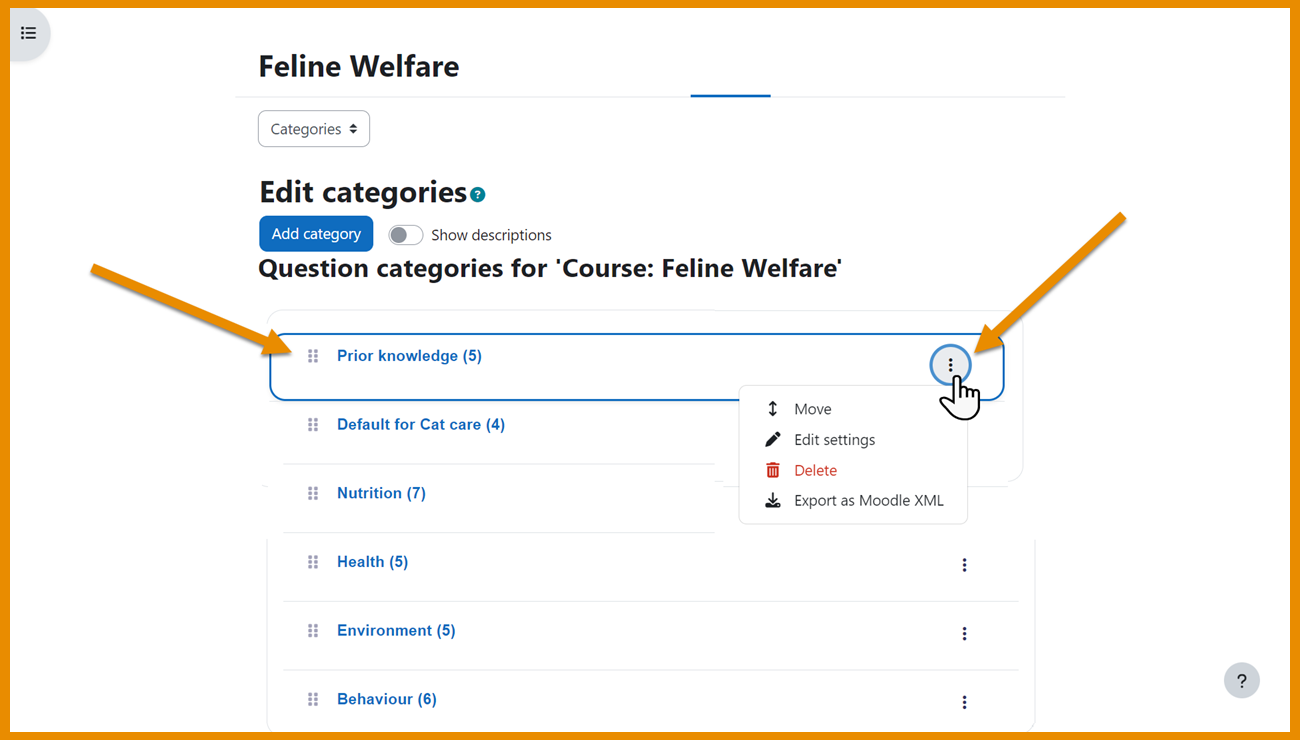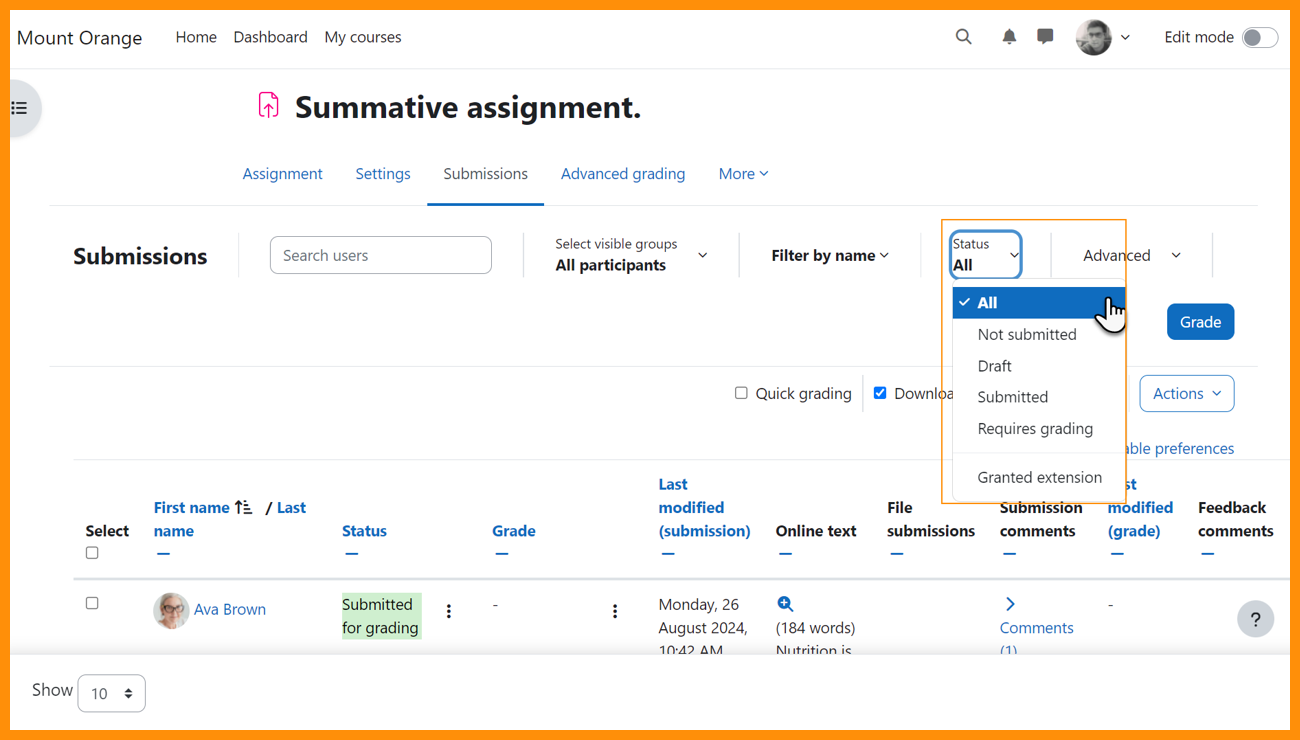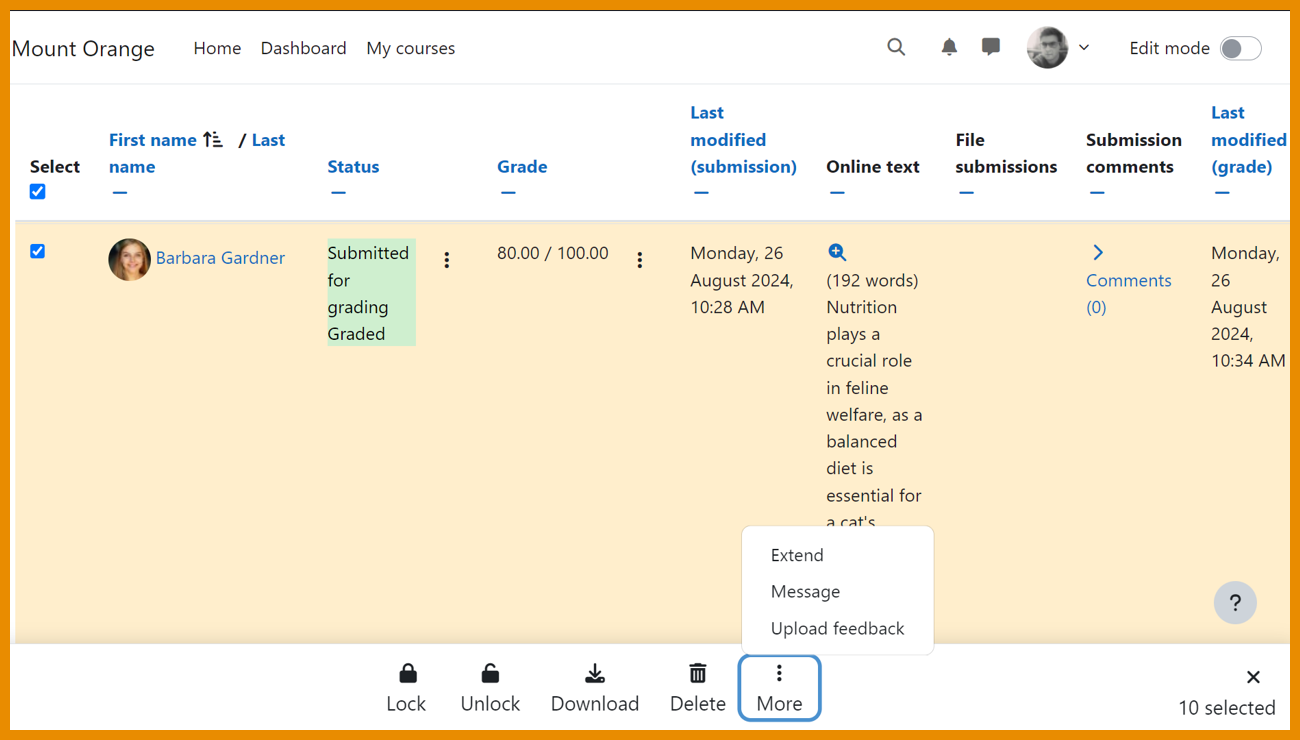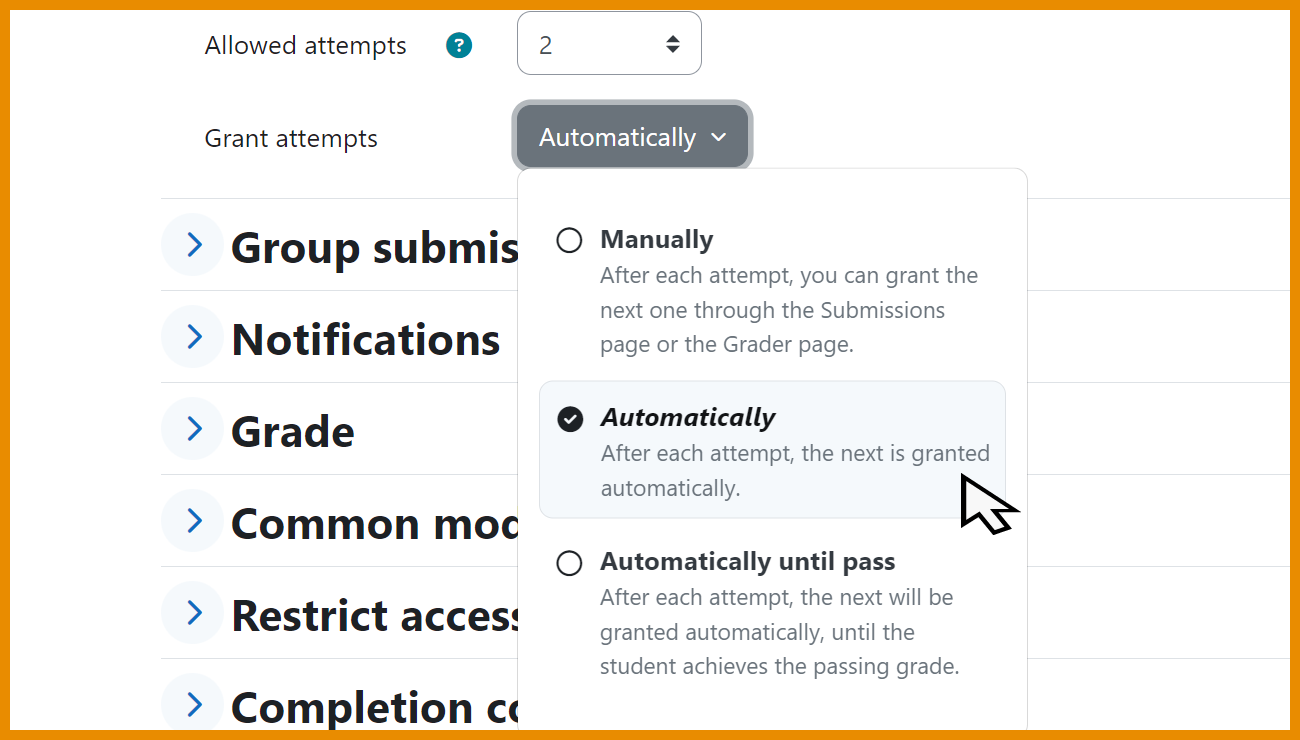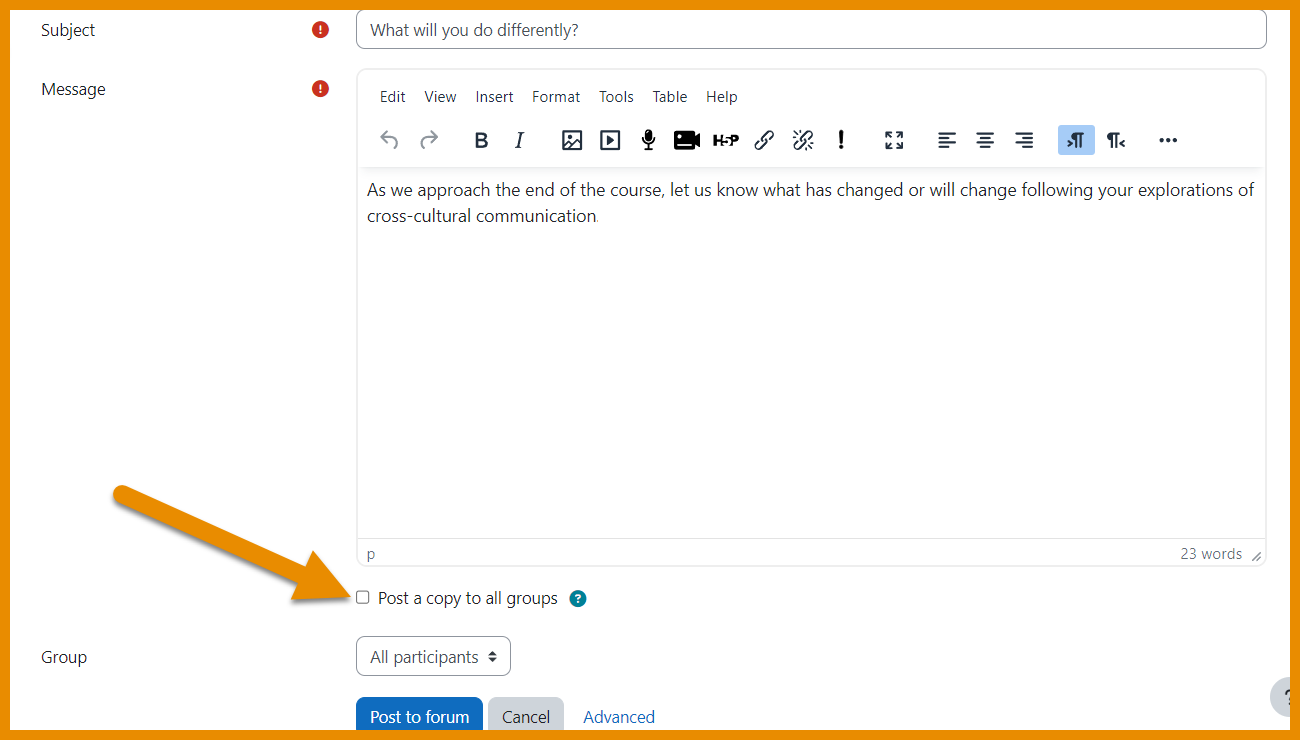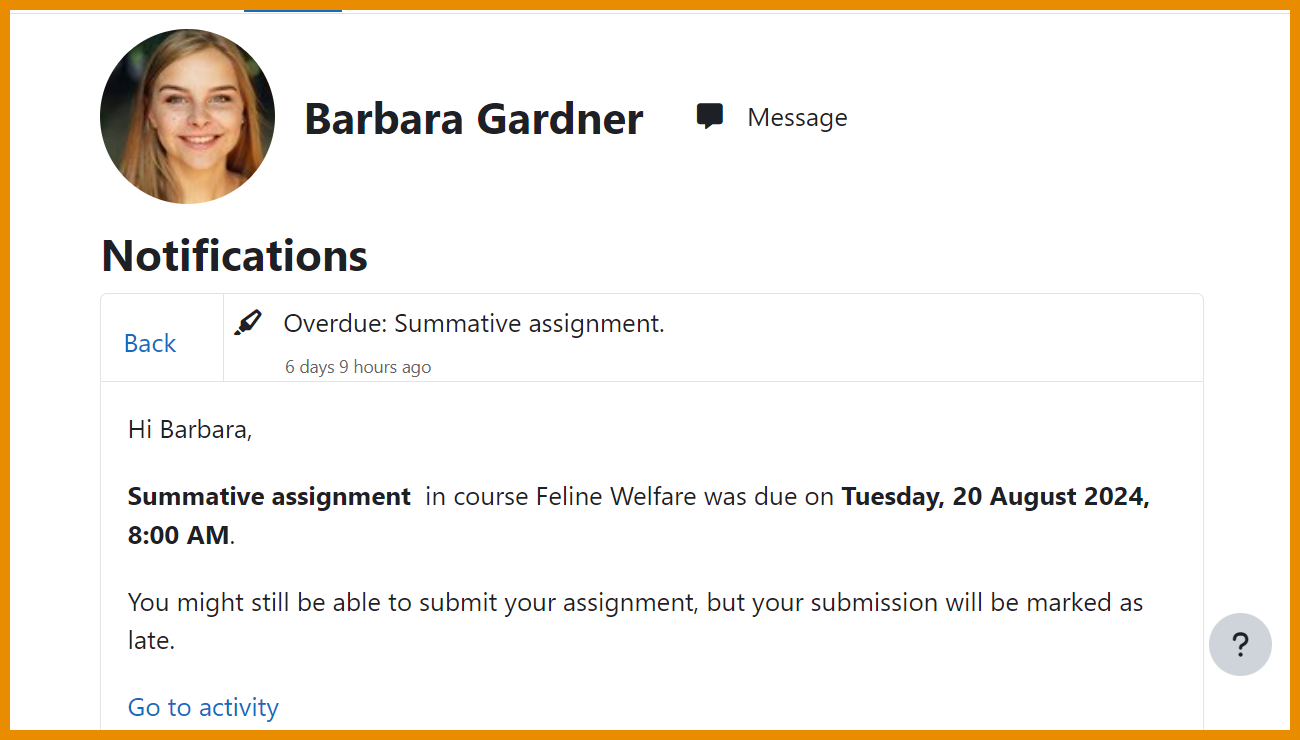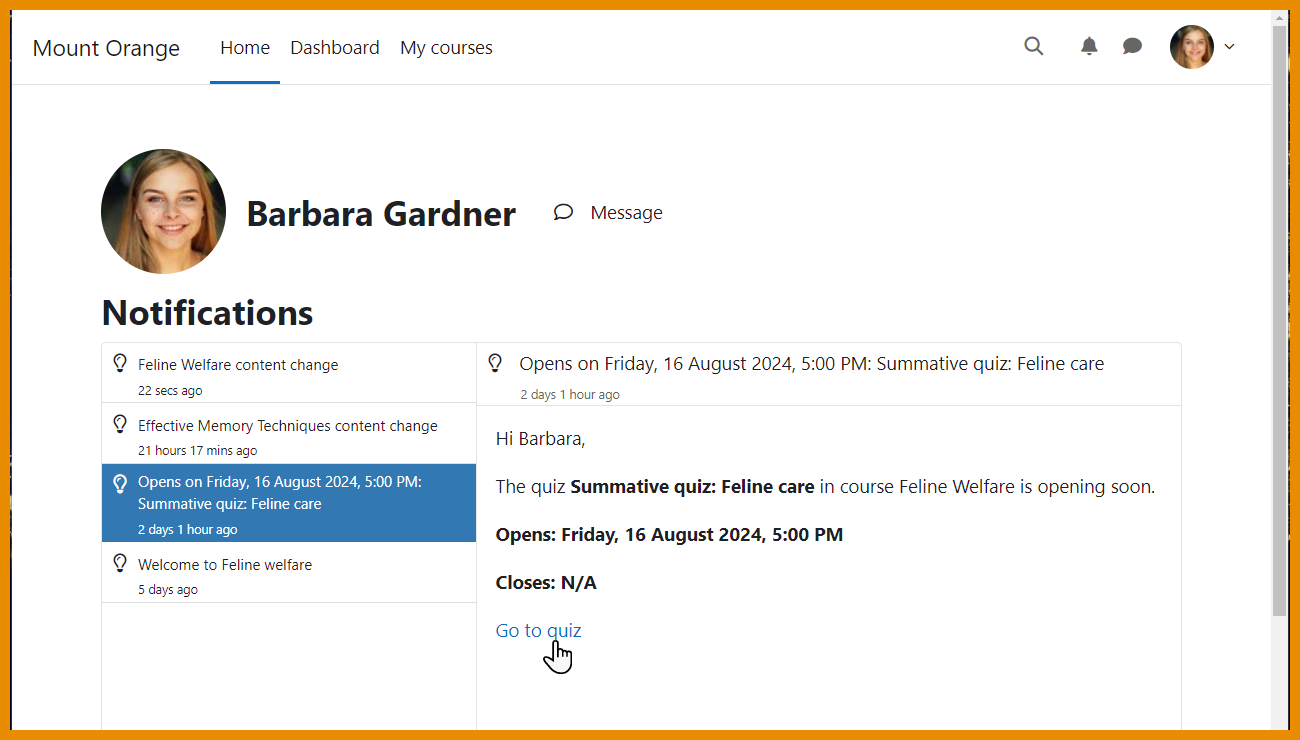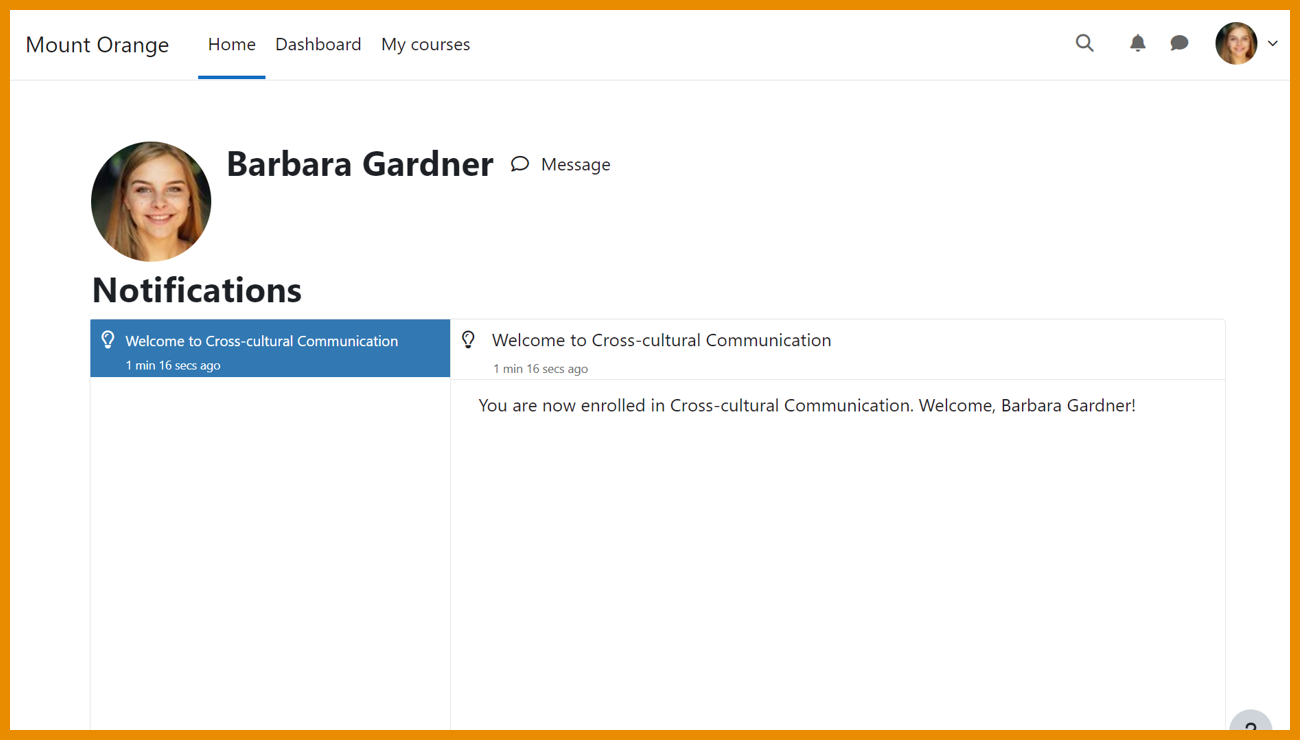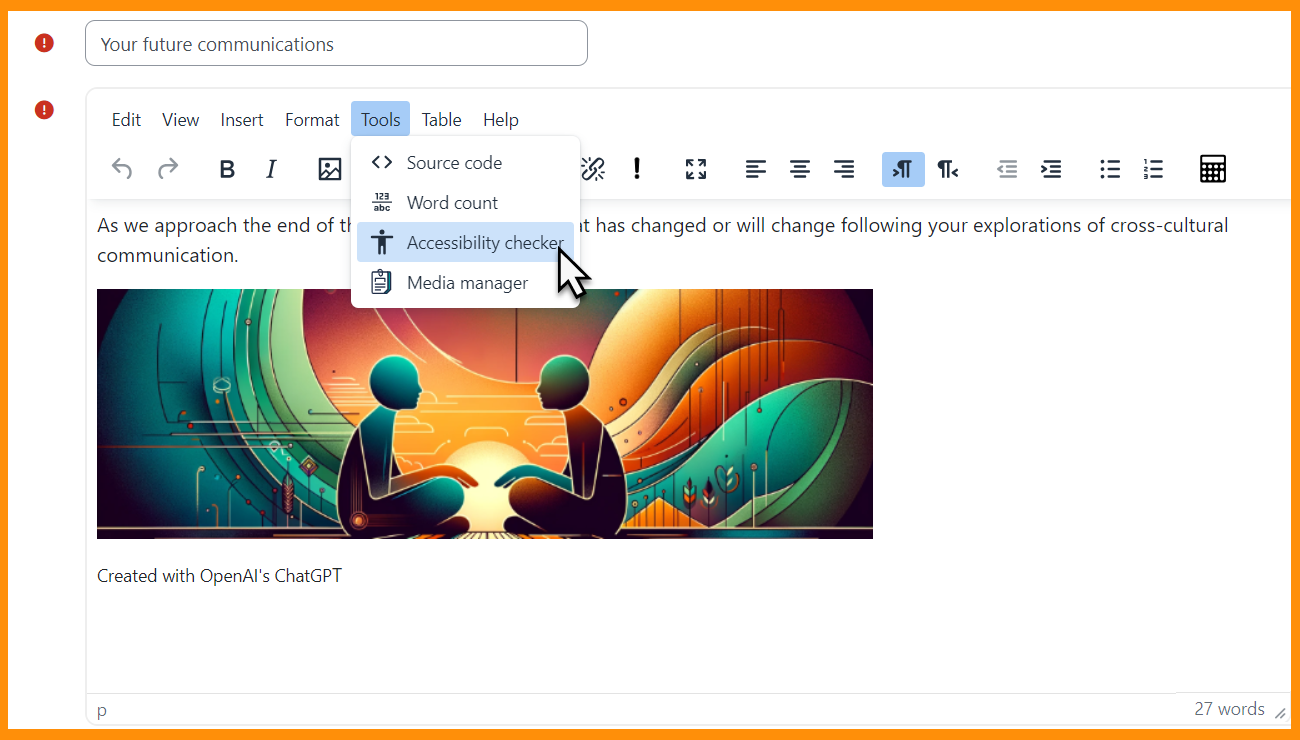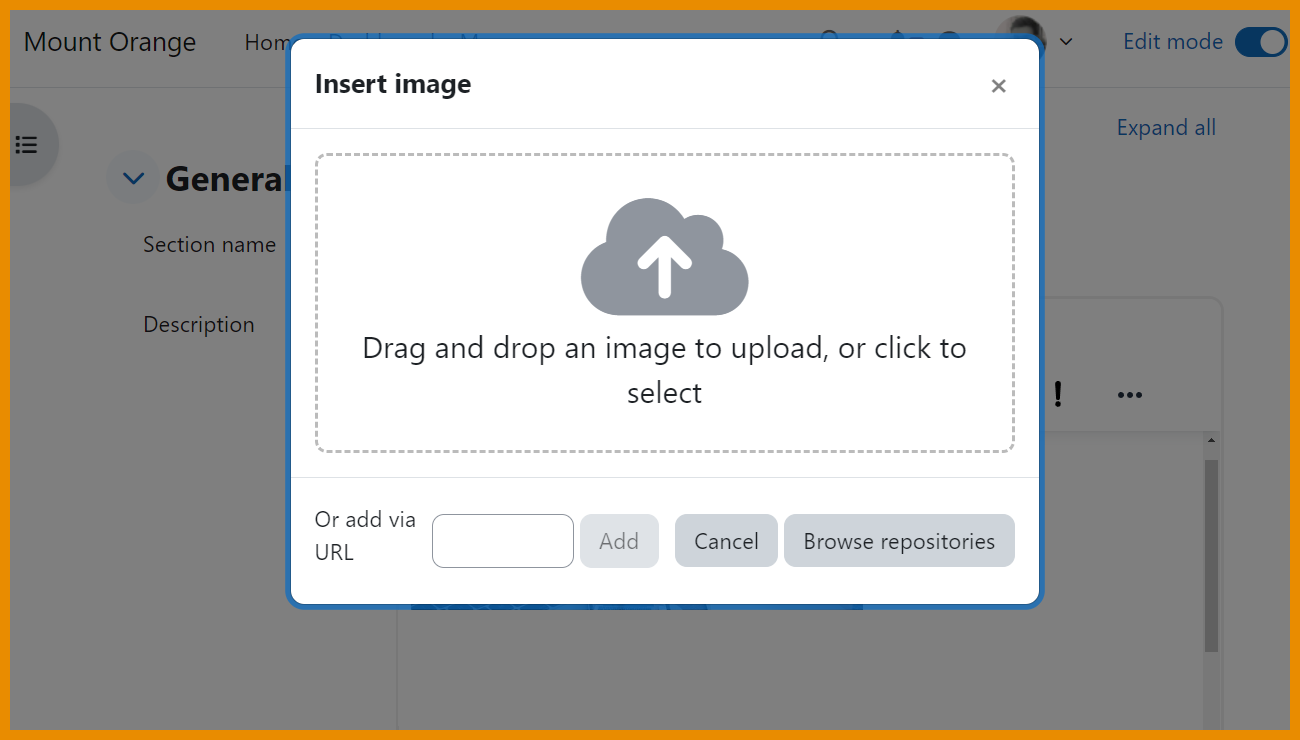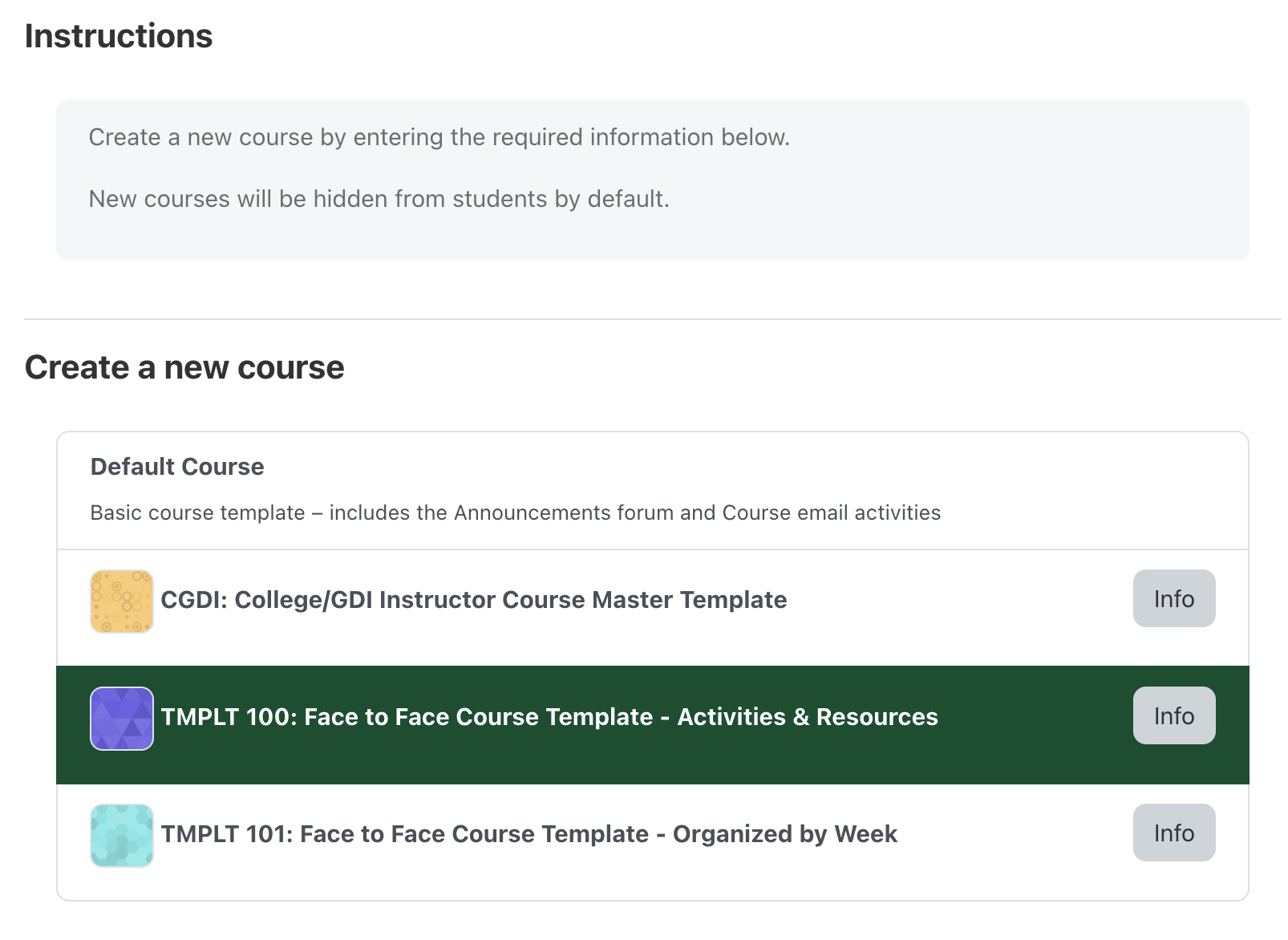What's New - Winter 2026
UR Courses was last updated to Moodle 4.5.8 on January 2, 2026.
This latest update primarily included security patches and bug fixes from Moodle.
Recent changes
The following new features and changes were also included in this most recent update.
Click each image below for a larger view
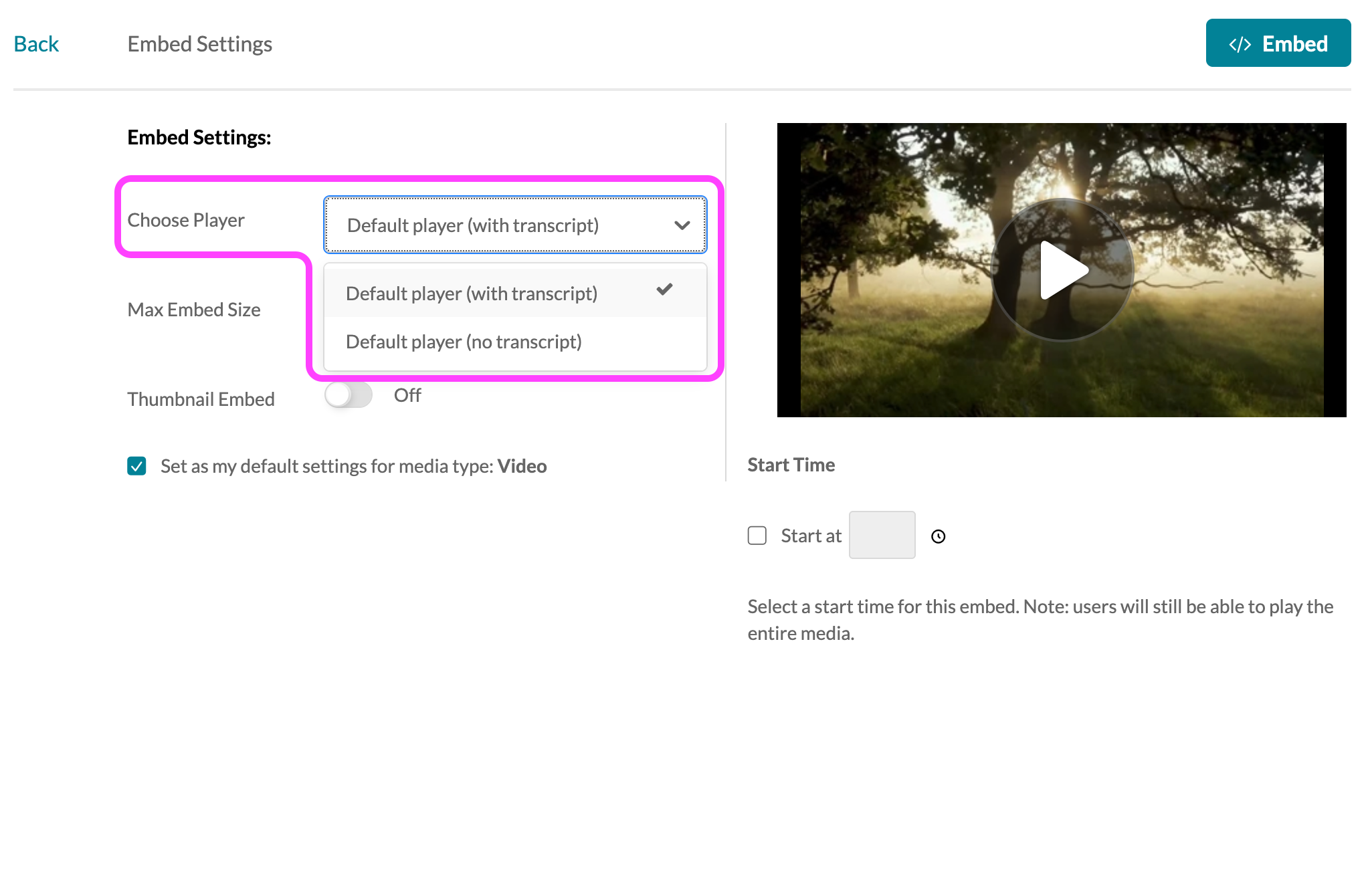
Kaltura Media player No transcript option
A new media player with the transcript option disabled is now available as an alternative to the default player. The new player can be selected by adjusting the embed settings when embedding media stored in My Media. Learn more
New features in Moodle 4.5
The following information is a summary of the new features and improvements within Moodle 4.5. These features have been available in UR Courses since May 2025.
Overall improvements
Click each image below for a larger view
Subsections
Click each image below for a larger view
Quiz improvements
Click each image below for a larger view
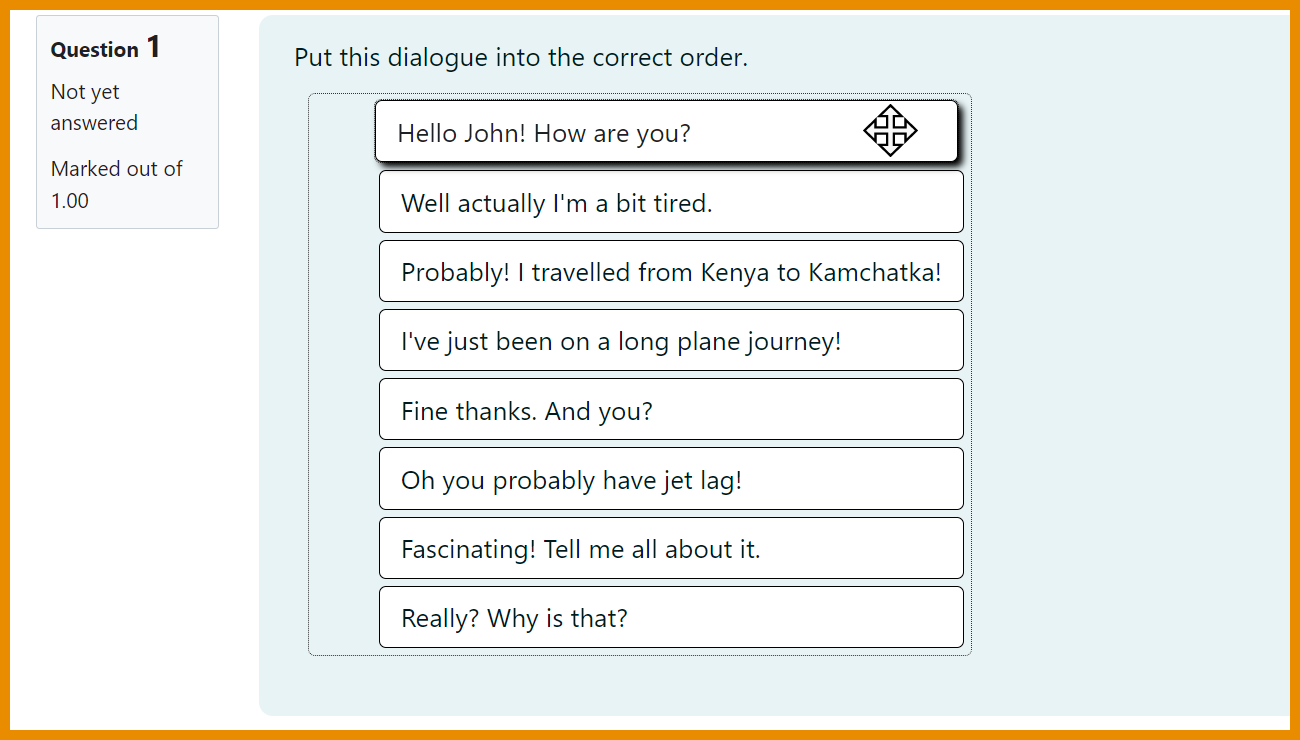
Ordering question type
A new Ordering question type allows teachers to create questions with single words or sentences.
Assignment improvements
Click each image below for a larger view
Forum enhancements
Click each image below for a larger view
Notifications
Click each image below for a larger view
TinyMCE
Click each image below for a larger view
Content designer
Click each image below for a larger view
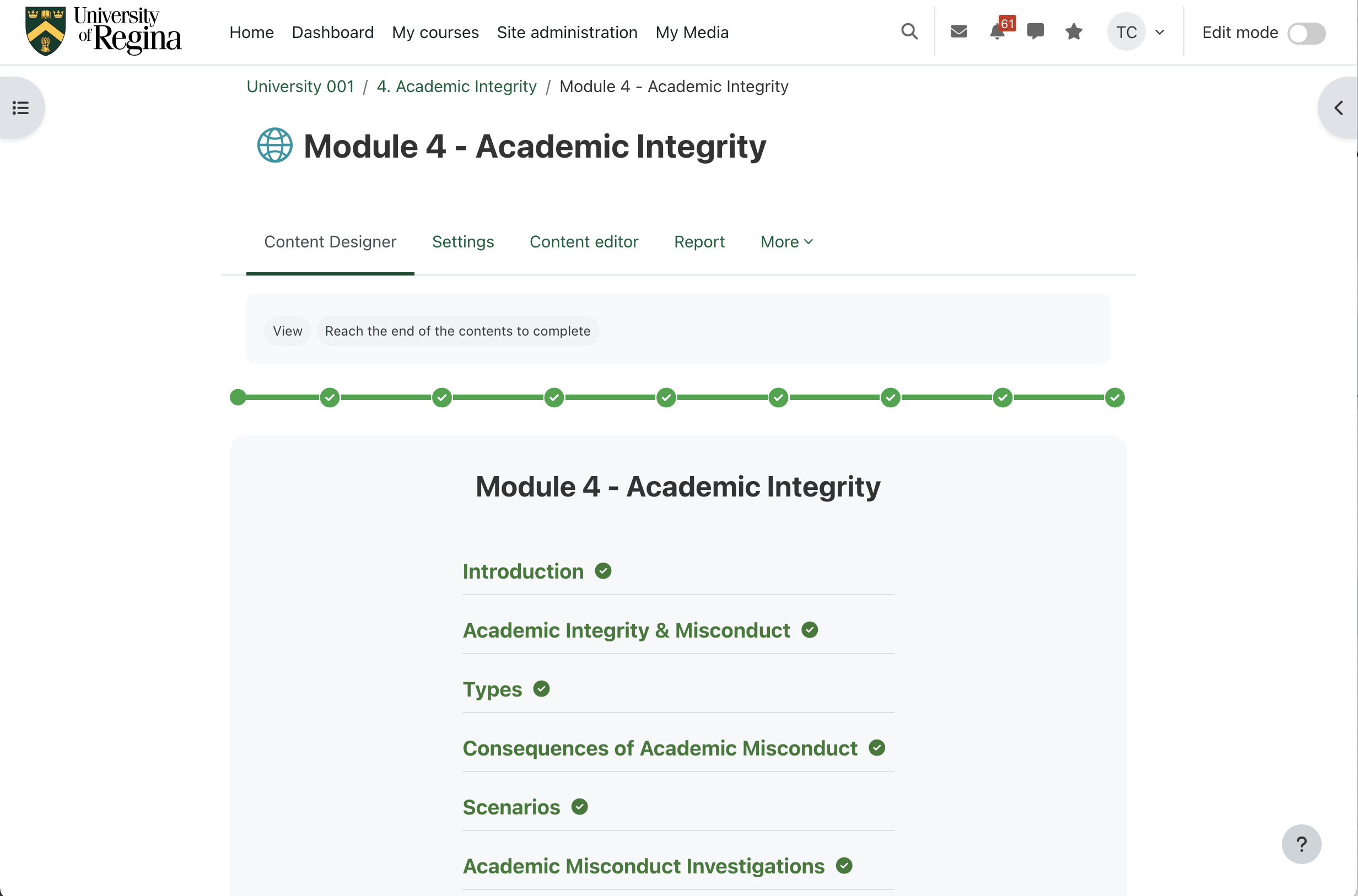
New Content Designer activity type
We are exploring a new Content Designer activity type. It is similar to the Book resource, but allows for additional completion options and animations, all within a more modern interface. It shares some similarity with interactive content such as Rise 360, and can include questions, H5P activities, and polls.
Course templates
Click each image below for a larger view
Moodle 4.5 was released on October 7, 2024. For more information, please visit the Moodle 4.5 release notes to learn more. As we moved from Moodle 4.3 to Moodle 4.5, you may also want to visit the Moodle 4.4 release notes for additional information that will be included in this update.
More information
Previously...
UR Courses was last upgraded to Moodle 4.5.6 for the Fall 2025 term. This update primarily included security patches and bug fixes.
What's next...
UR Courses has typically had one major upgrade annually, prior to the Spring/Summer term. For more information, find out What's next for UR Courses.
Where can I get help?
The Service Desk is your best point of contact for questions and assistance regarding UR Courses. They can be reached at 306-585-4685 or by email to service.desk@uregina.ca.