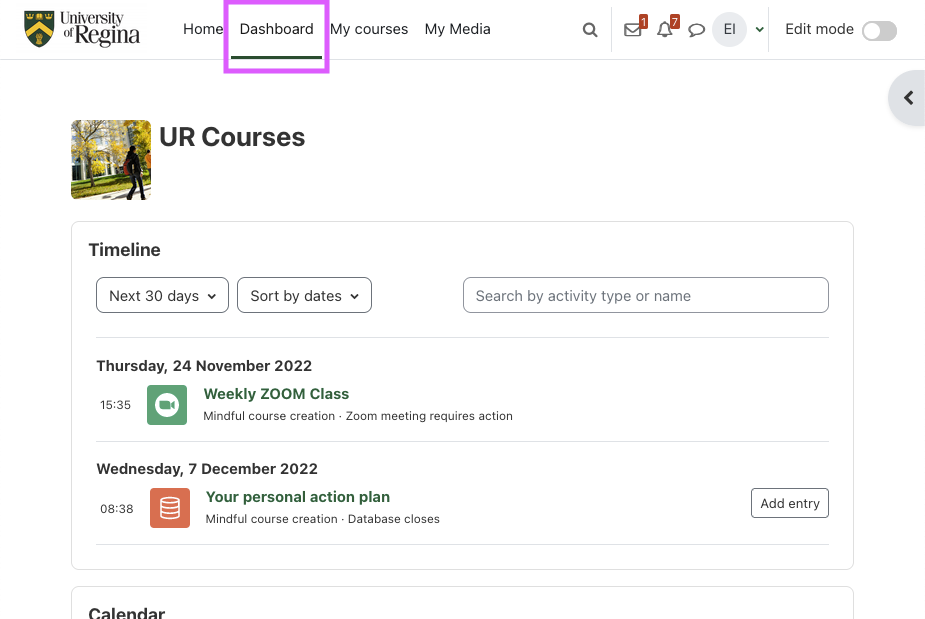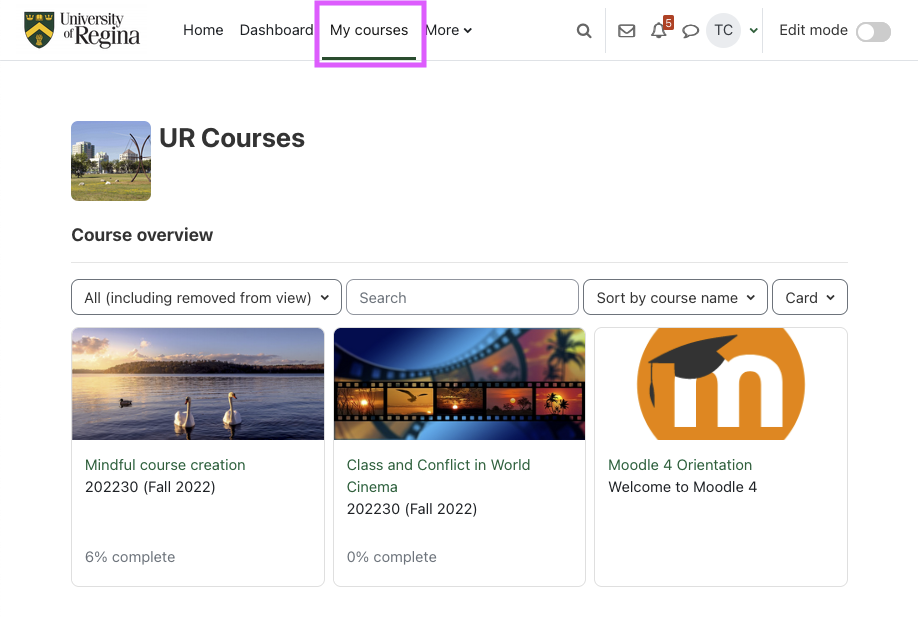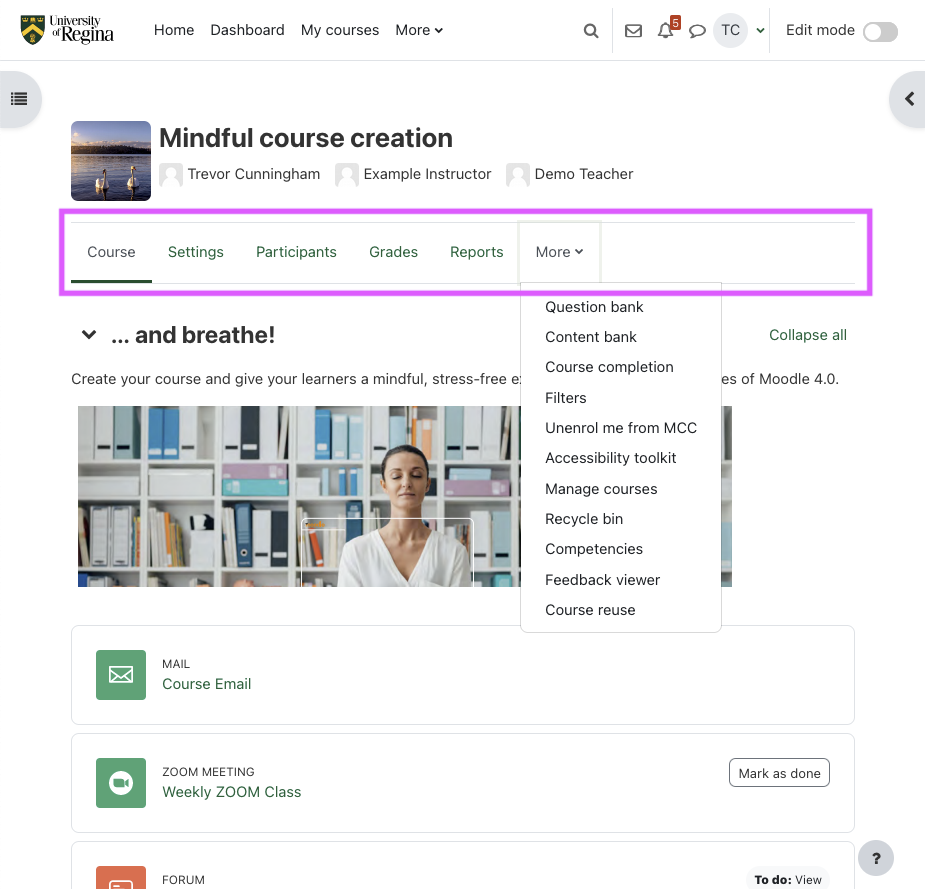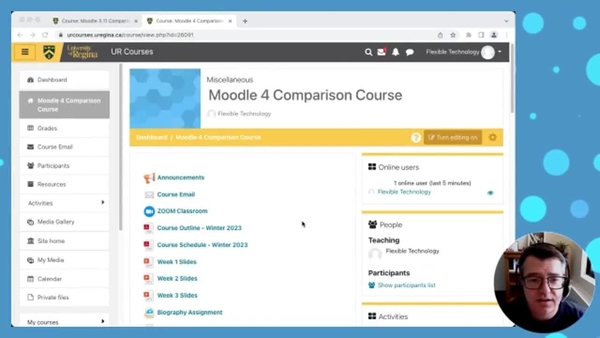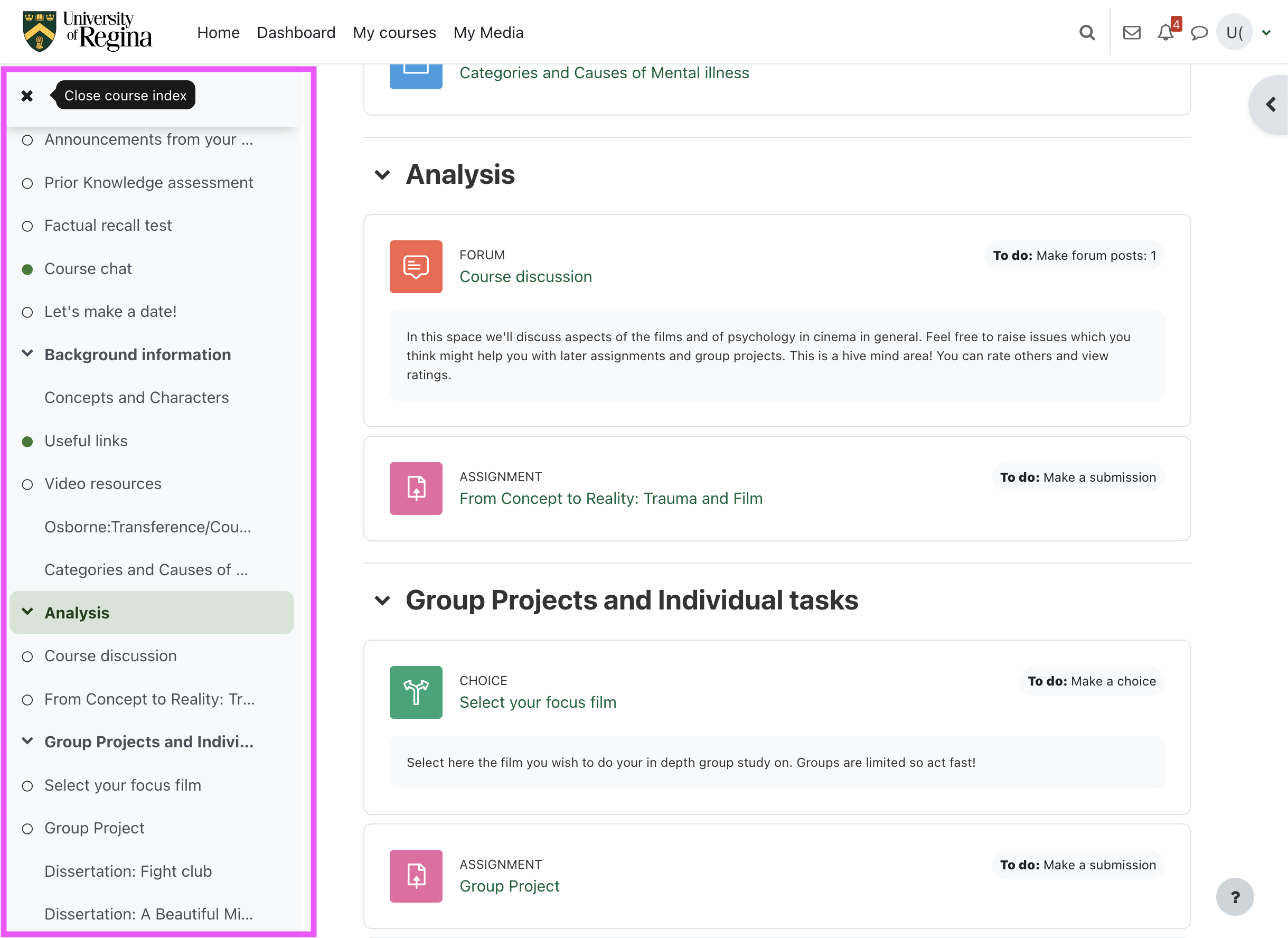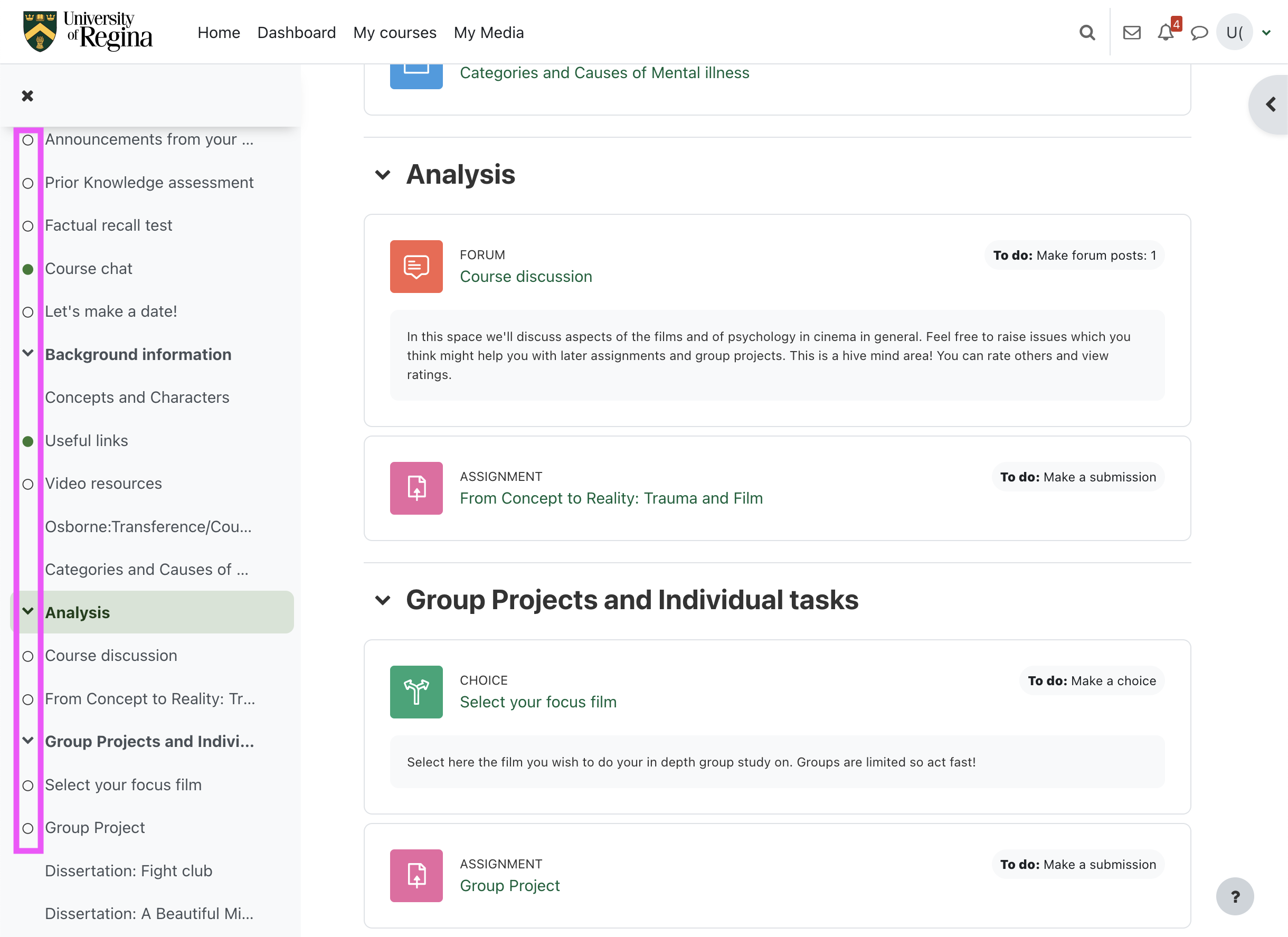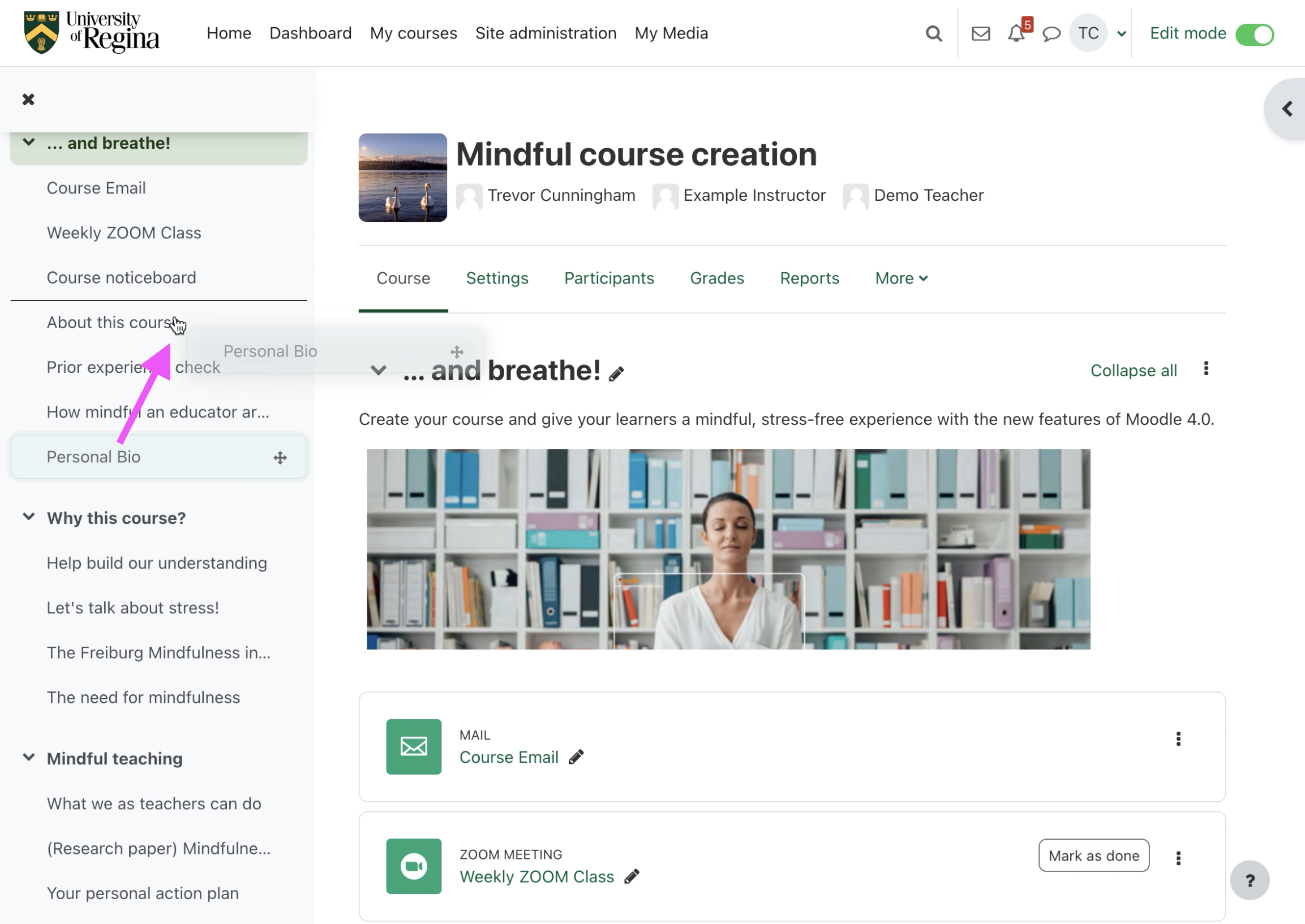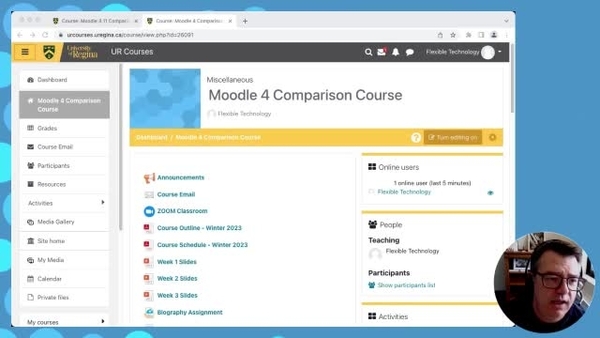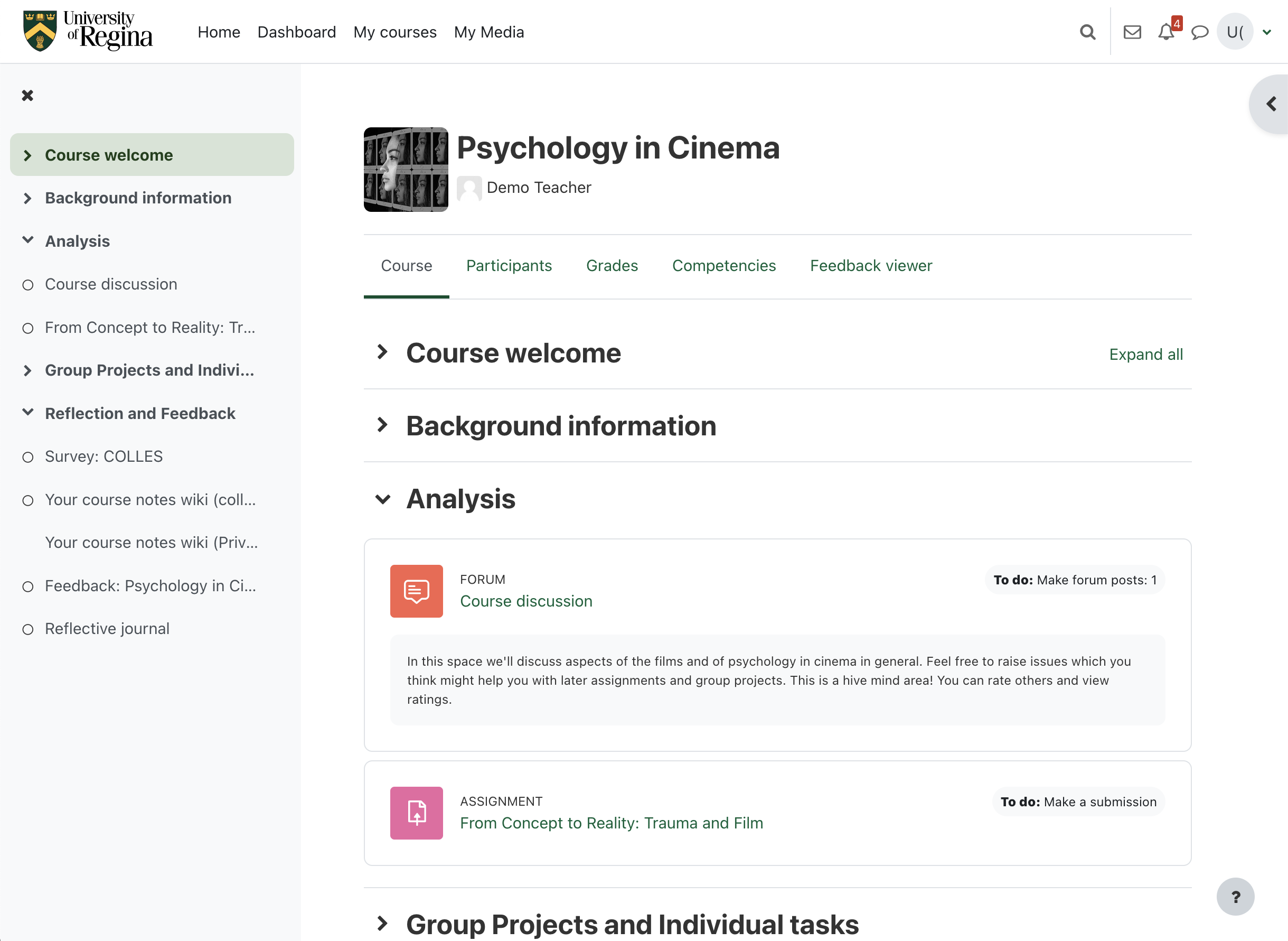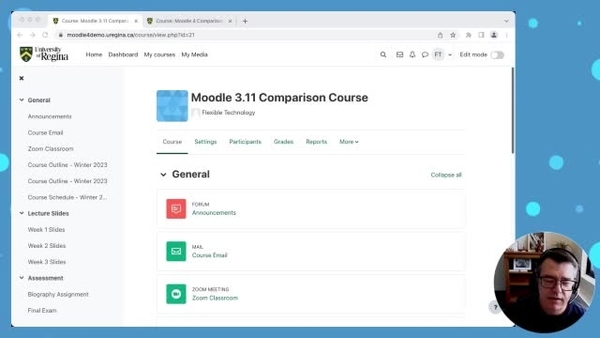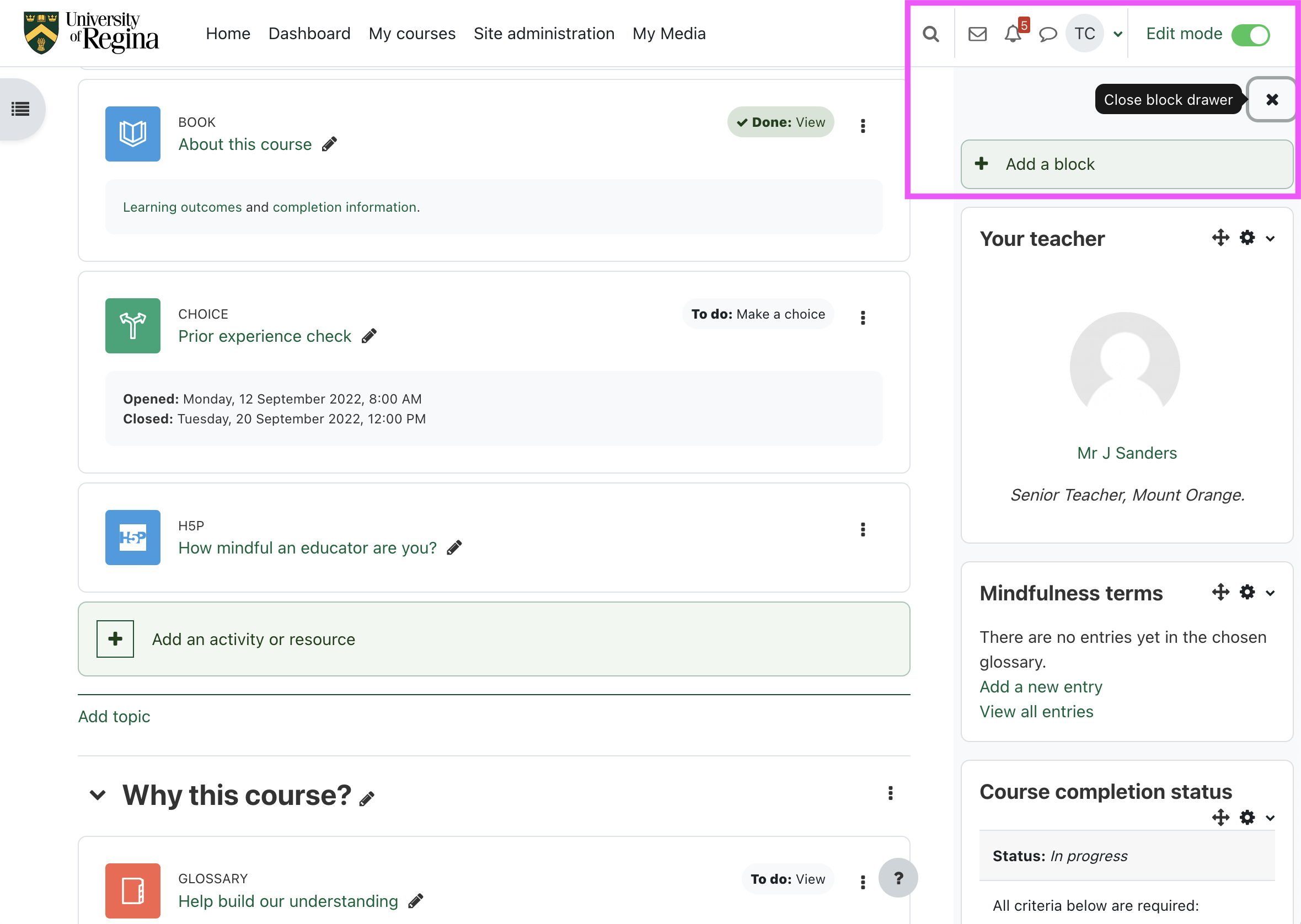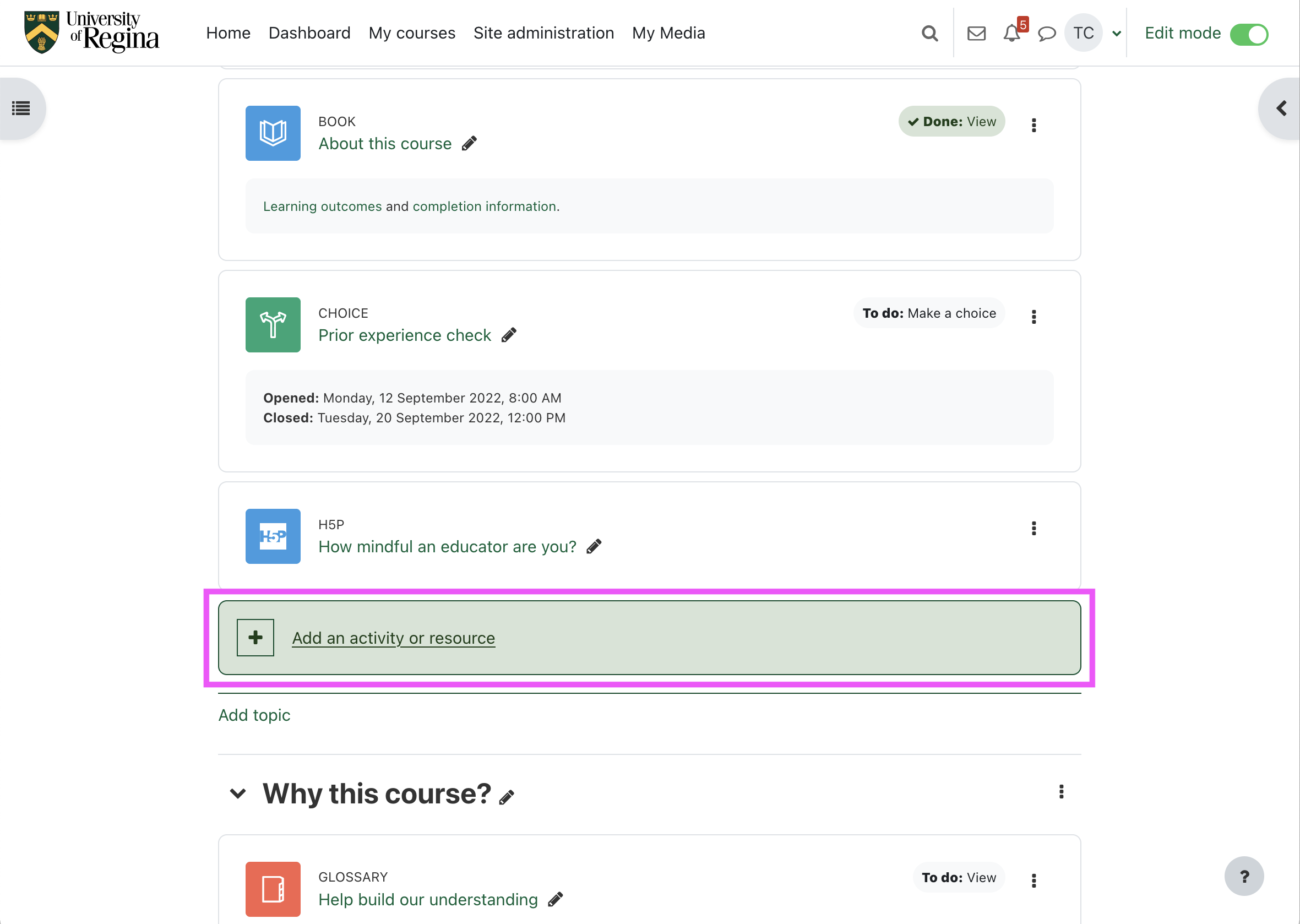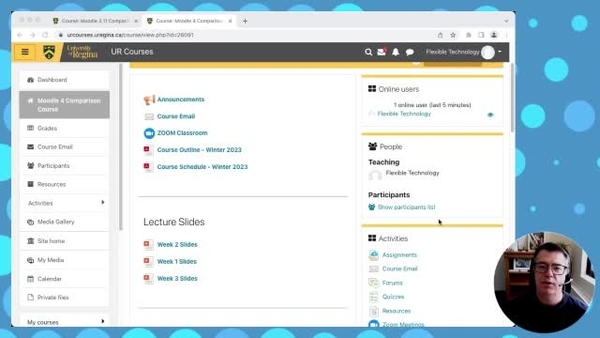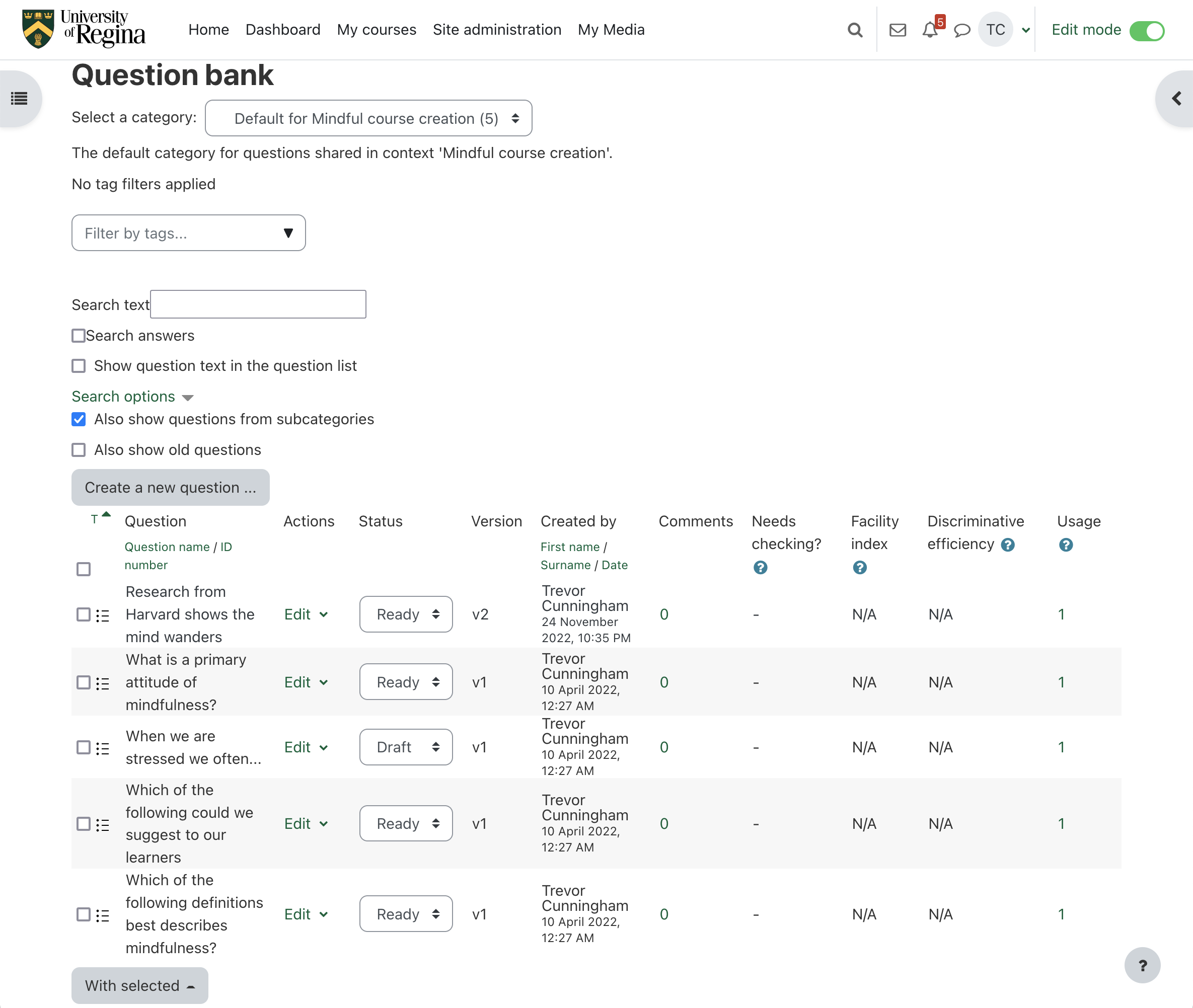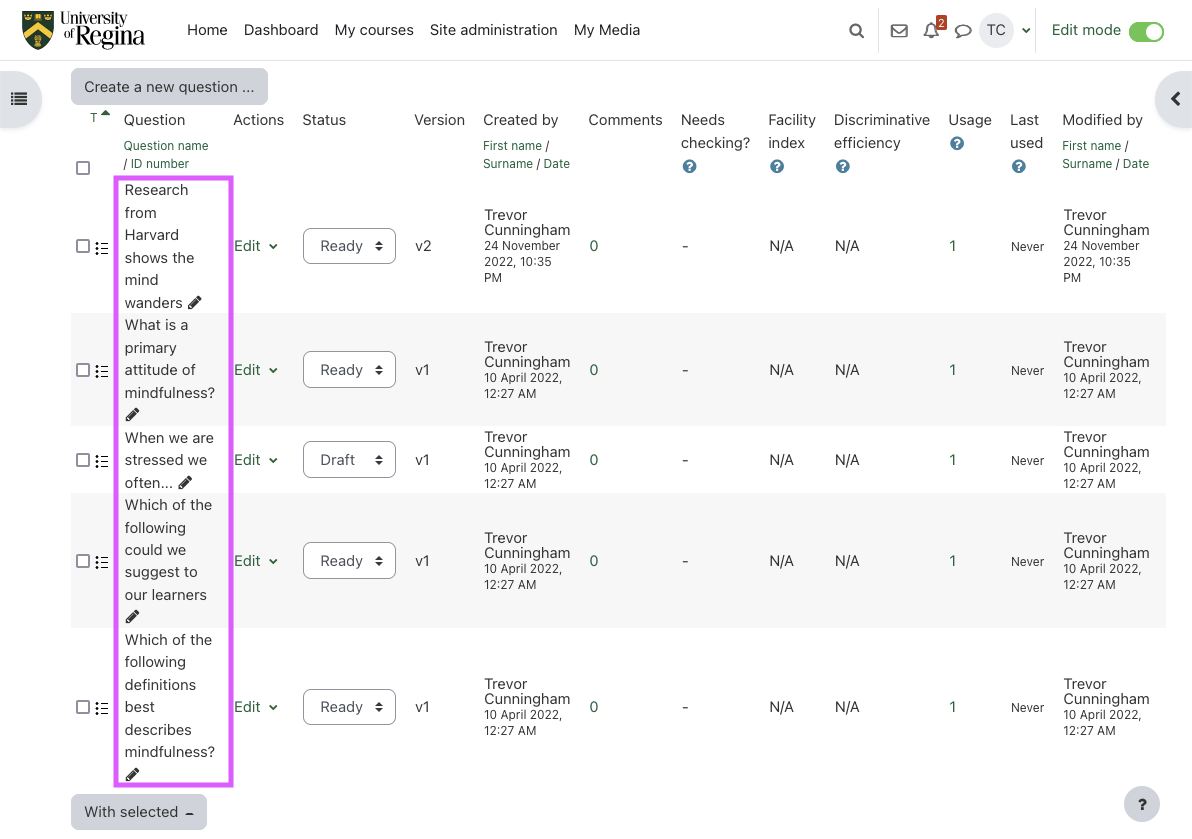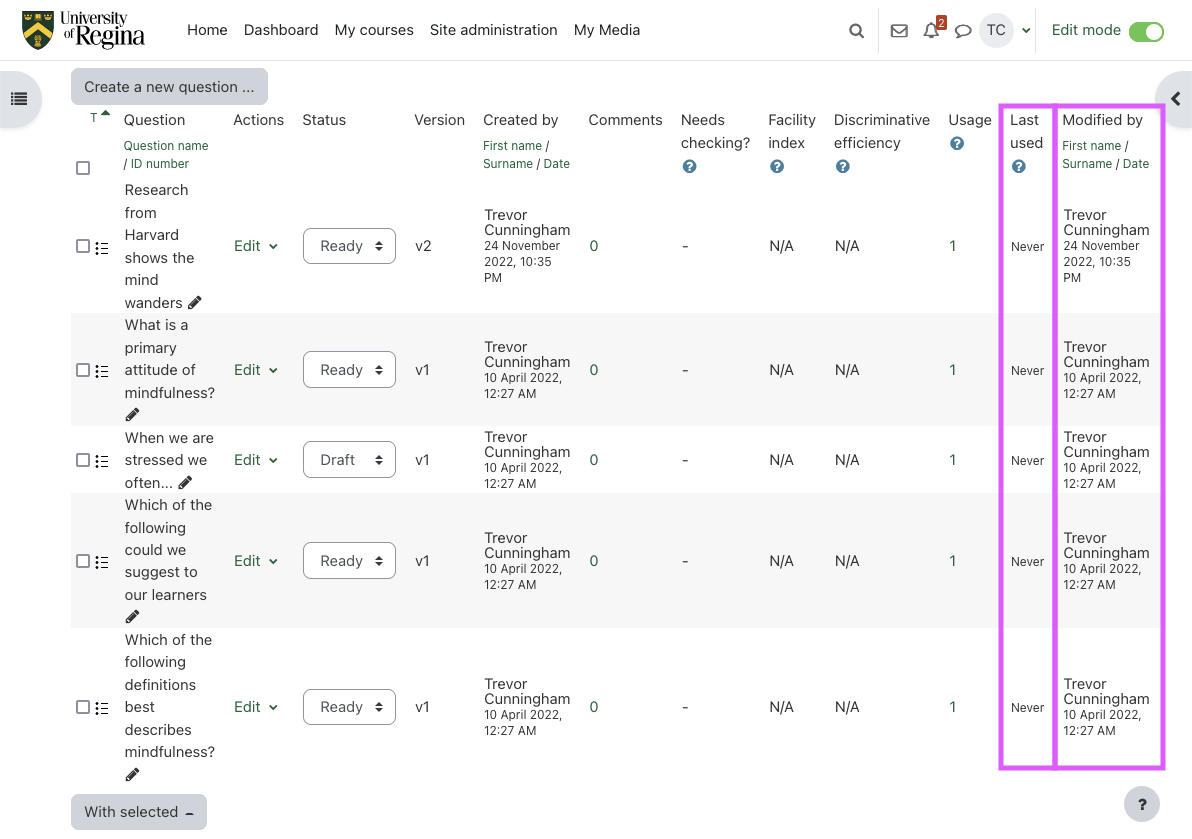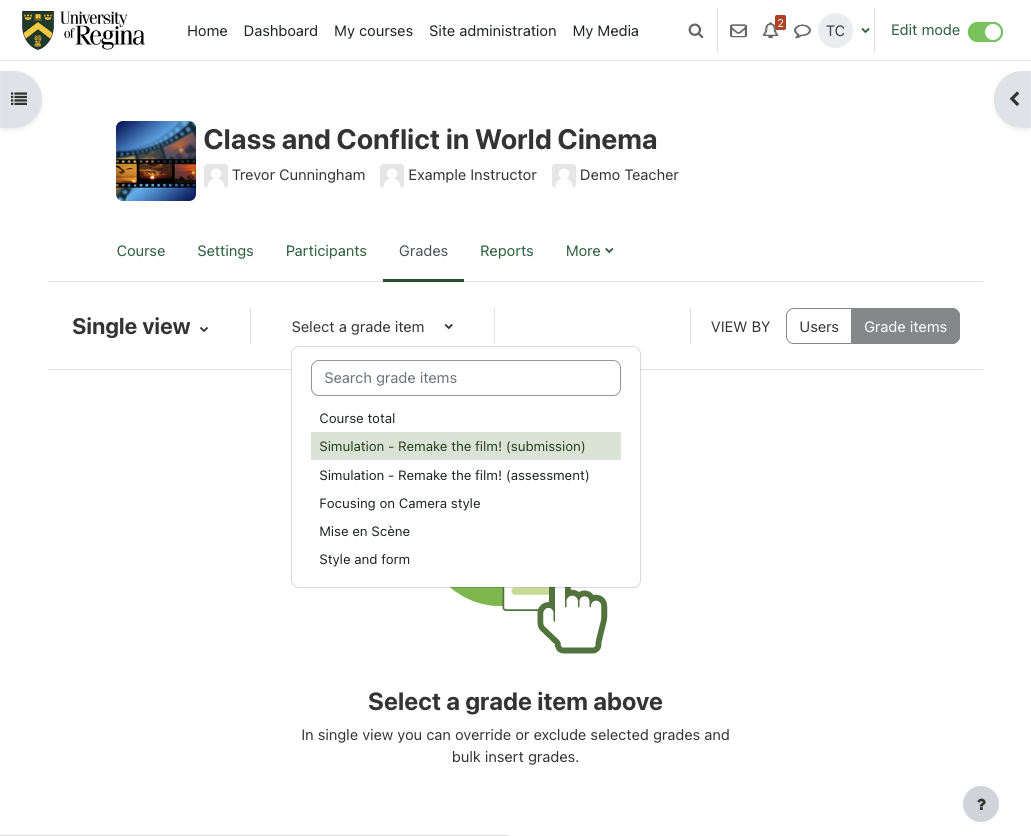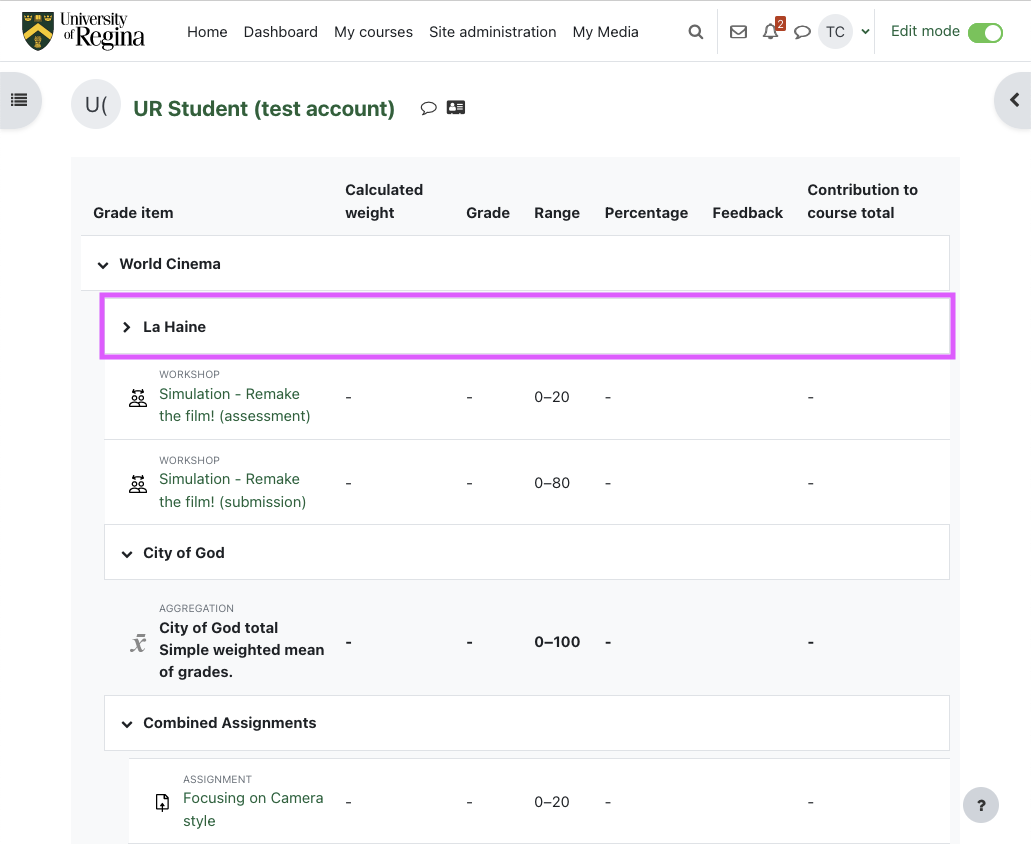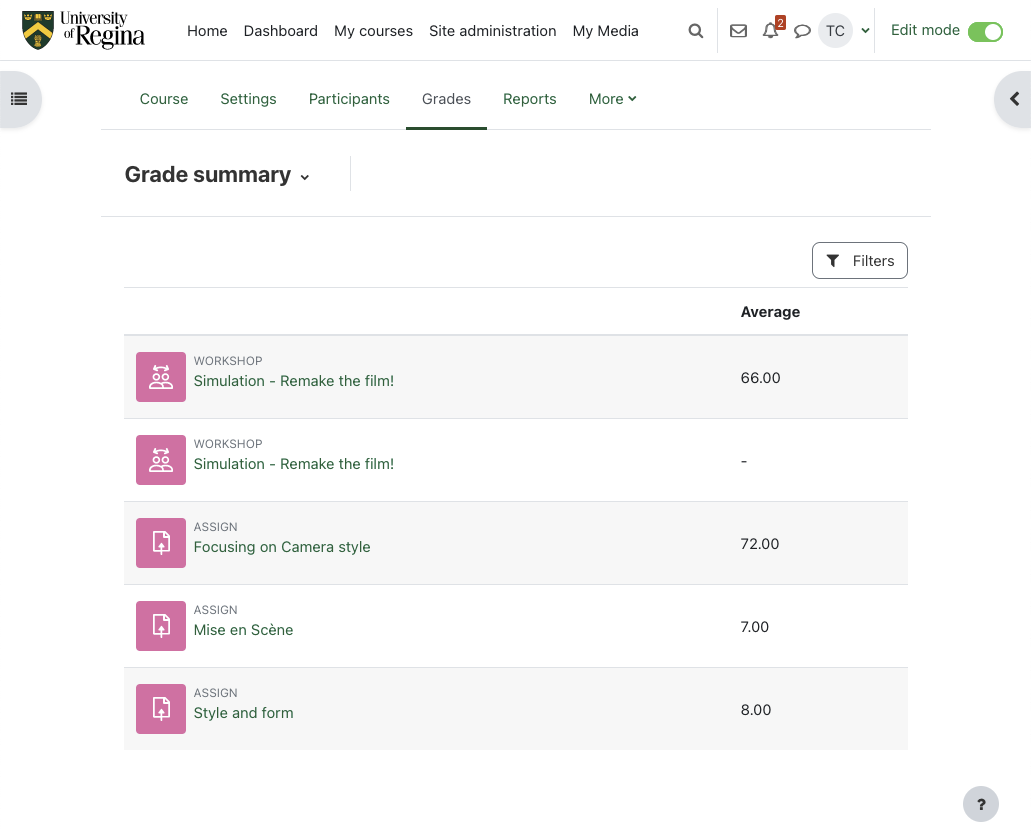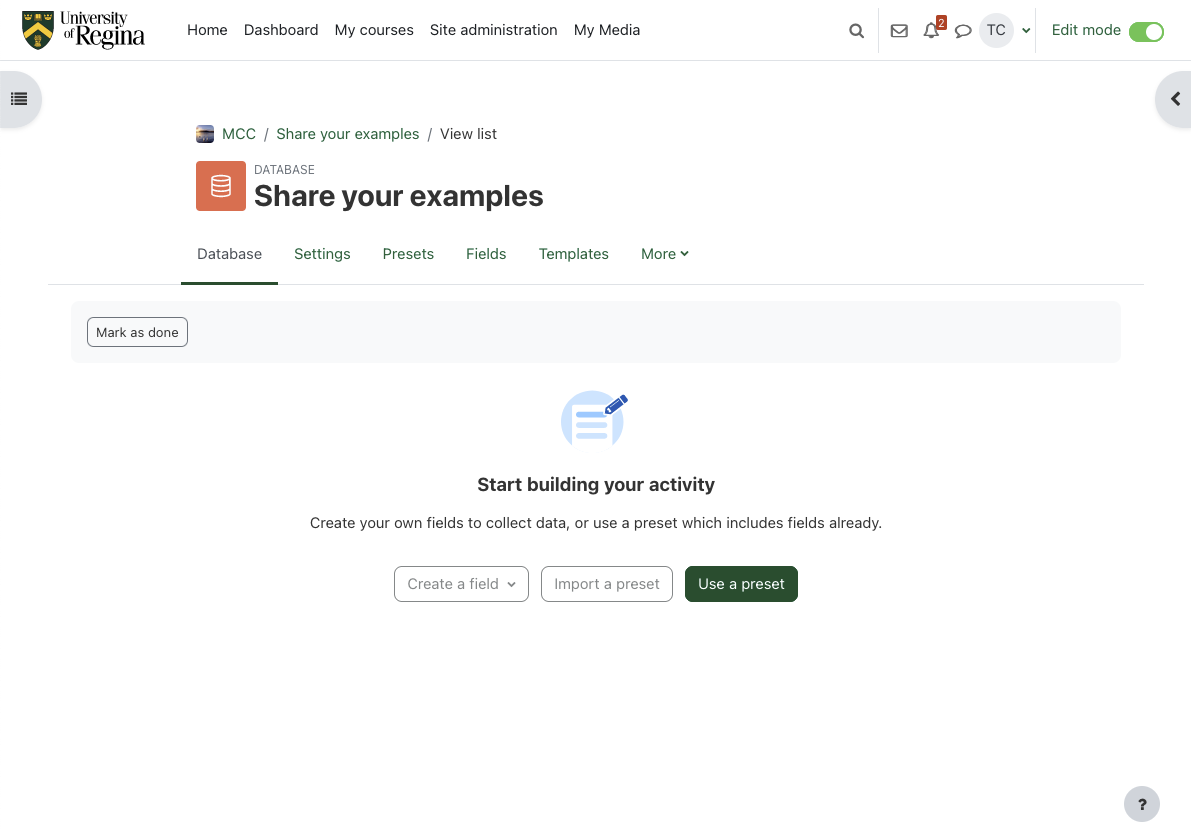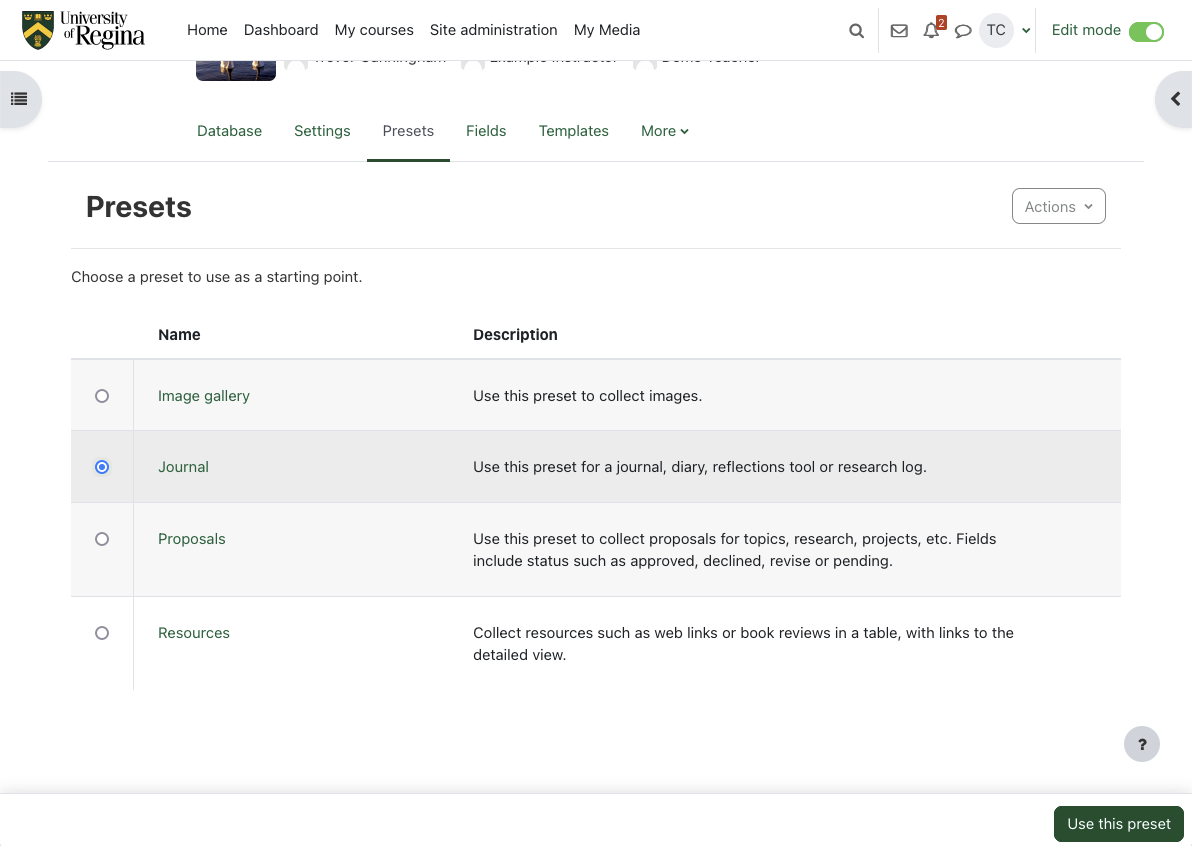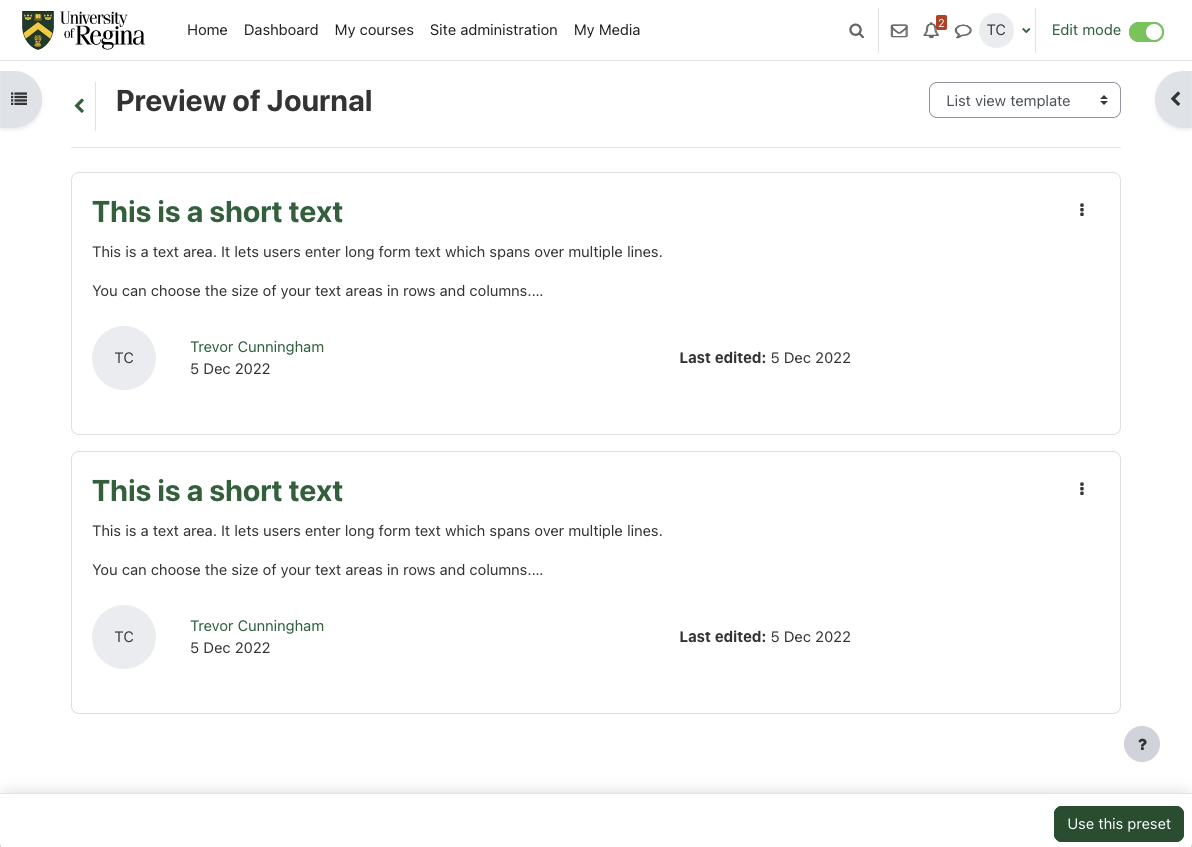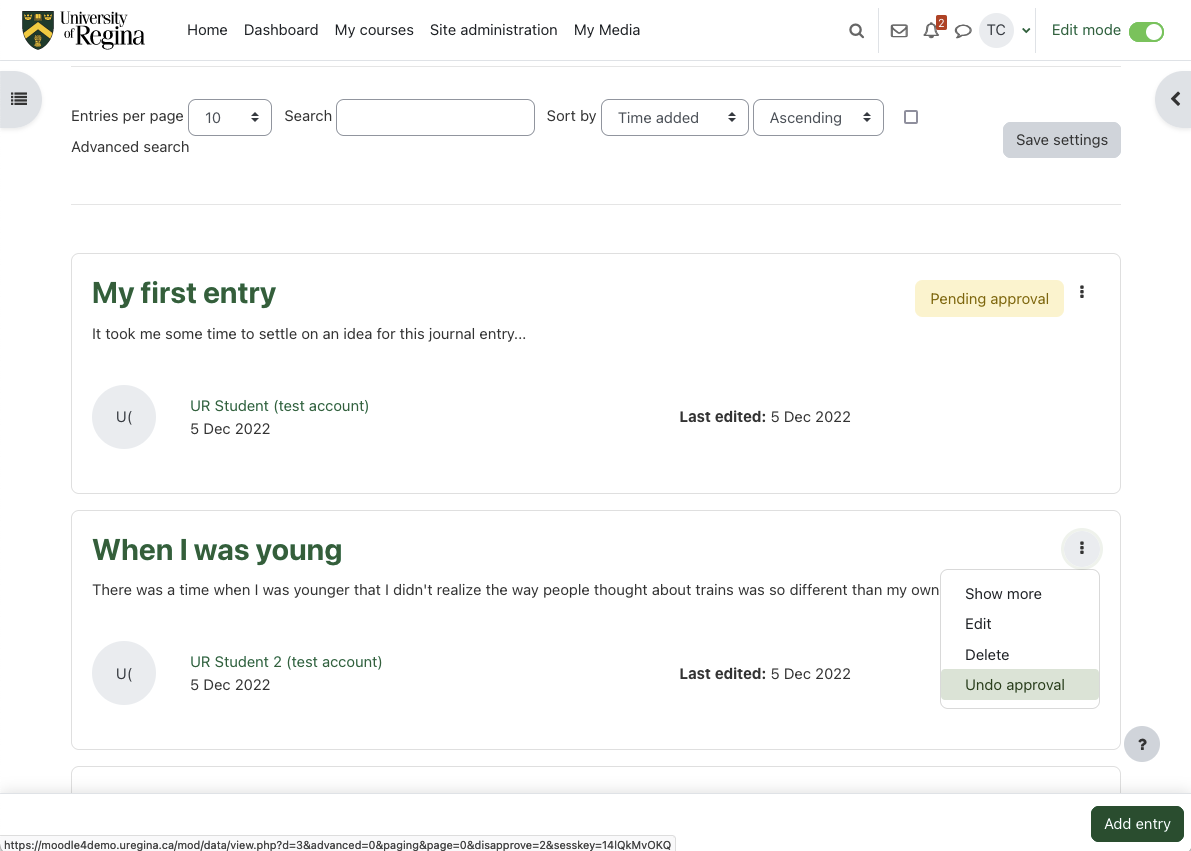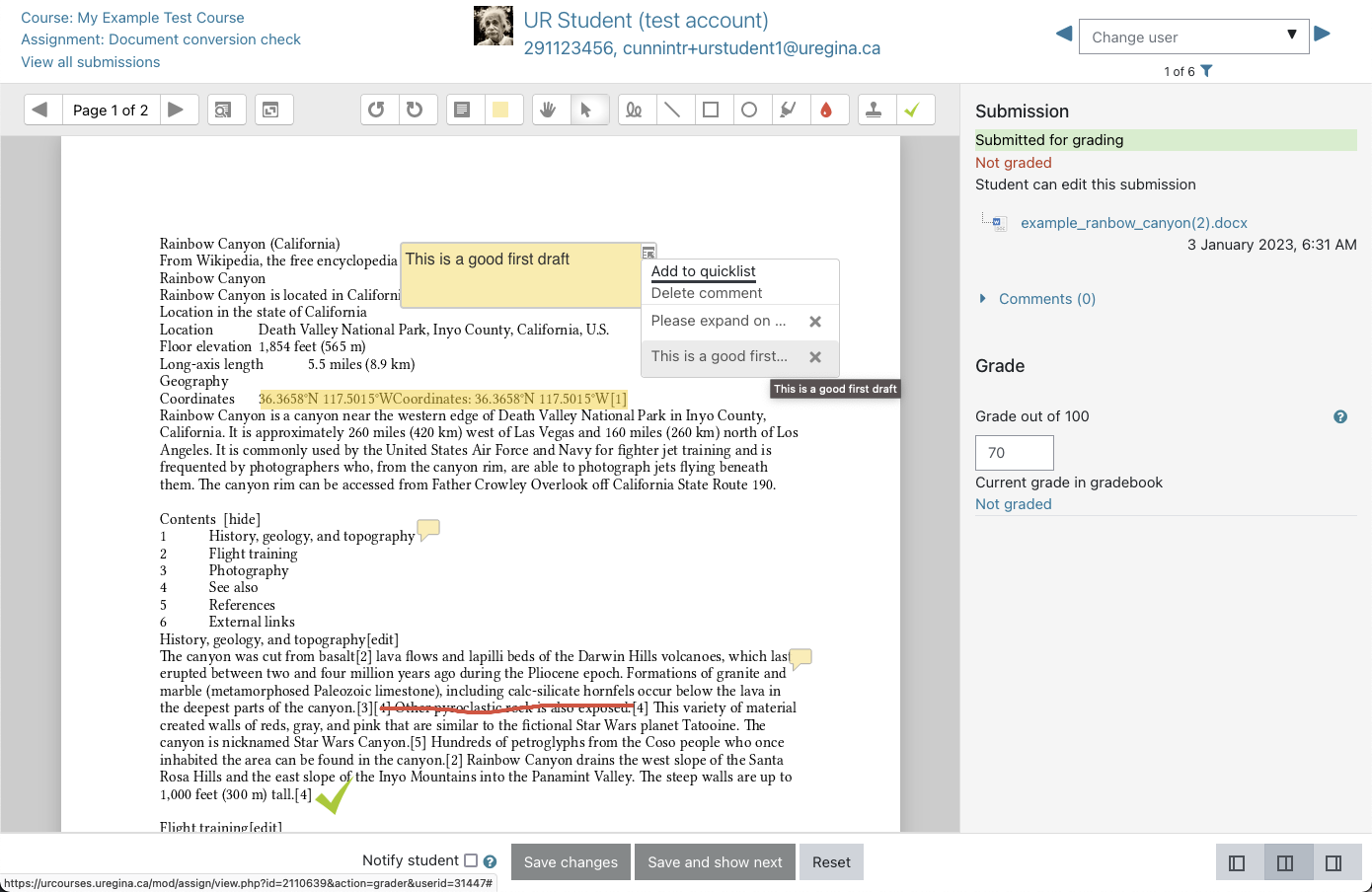What's New - Spring / Summer 2023
UR Courses was updated to Moodle 4.1 on May 3, 2023.
New features
Moodle 4 has a more contemporary interface, tabbed navigation, and a redefined course experience that makes it easier to create and edit courses, reduce distractions, and prioritize course work.
Finding your way around
Moodle 4 navigation changes
Click each image below for a larger view
Watch the Moodle 4 Navigation overview video for a brief explanation of the navigation changes in Moodle 4.
Navigating & Organization
A new way to navigate and organize your course
Click each image below for a larger view
Watch the Moodle 4 course index overview video for a brief explanation of the new course index in Moodle 4.
Course content
Click the image below for a larger view
Watch the Moodle 4 course content overview video for a brief explanation of working with content in Moodle 4.
Click each image below for a larger view
Watch the Moodle 4 course blocks overview video for a brief explanation of working with blocks in Moodle 4.
Question bank improvements
Click each image below for a larger view
Course and activity completion
Click the image below for a larger view
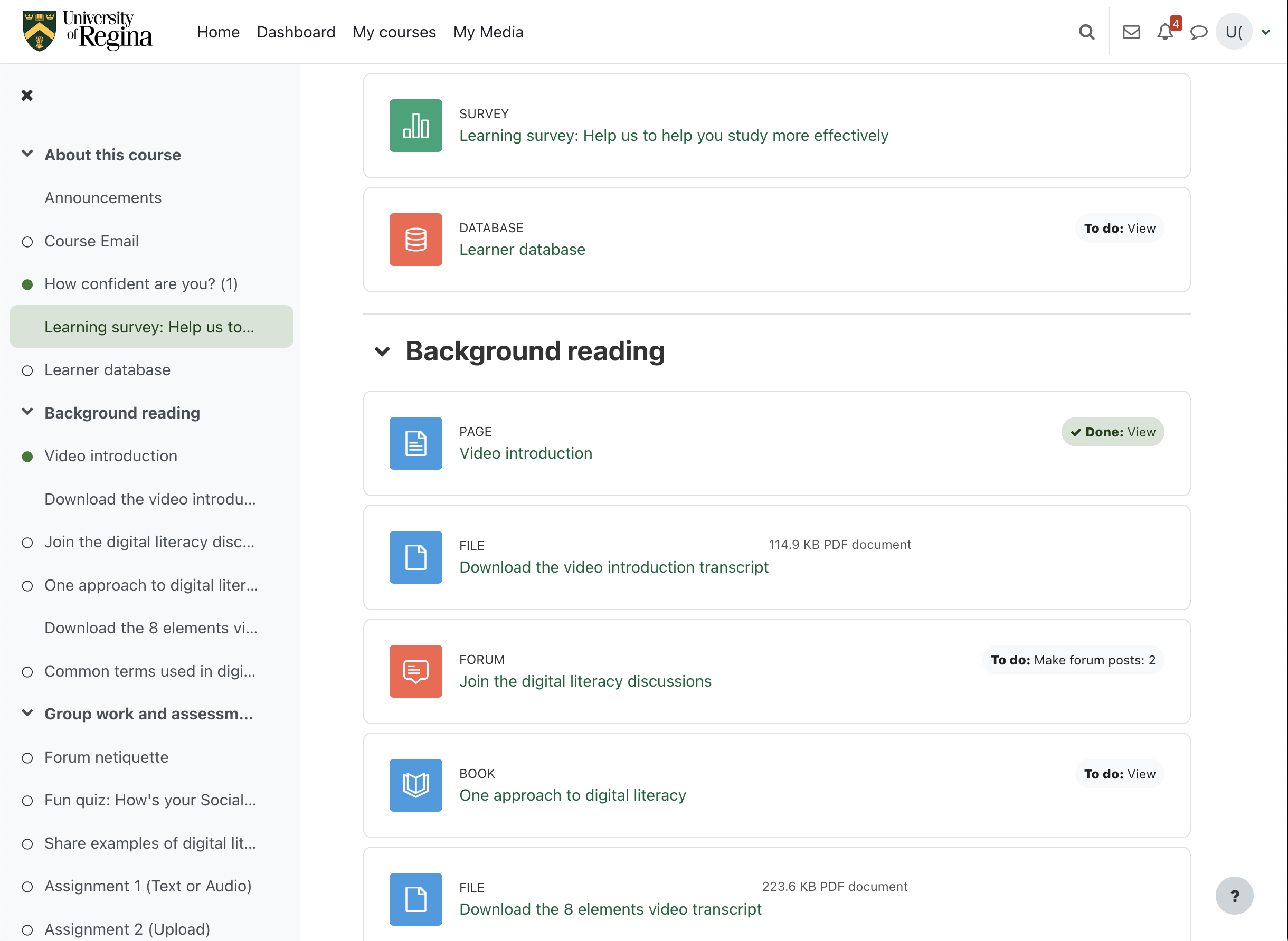
Progress and accomplishment
While optional, more emphasis has been placed on activity completion in order to help students see their progress and the requirements to complete activities within the course. This can also help instructors identify students who may be falling behind.
Grading improvements
Click each image below for a larger view
Database activity improvements
Click each image below for a larger view
Accessibility
An Accessibility review block has been enabled for Moodle 4.1. When added to your course, this block allows for an automated analysis of the course against a set of common accessibility rules, checking the content inside all core activities. The Accessibility Toolkit then generates reports of all detected accessibility errors, which can also be broken down by type of content or type of activity.
Please review our section on Accessibility review block within the Accessibility page for an overview and additional documentation.
More Information
Previously...
UR Courses was last updated to Moodle 3.11.11 for the Winter 2023 term.
Where can I get help?
Service Desk is your best point of contact for questions and assistance regarding UR Courses. They can be reached at 306-585-4685 or by email to service.desk@uregina.ca.