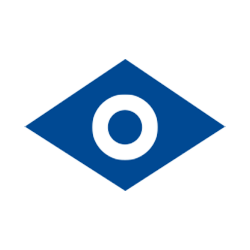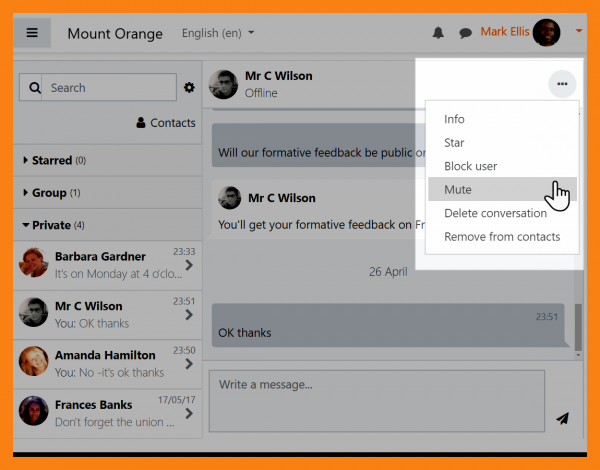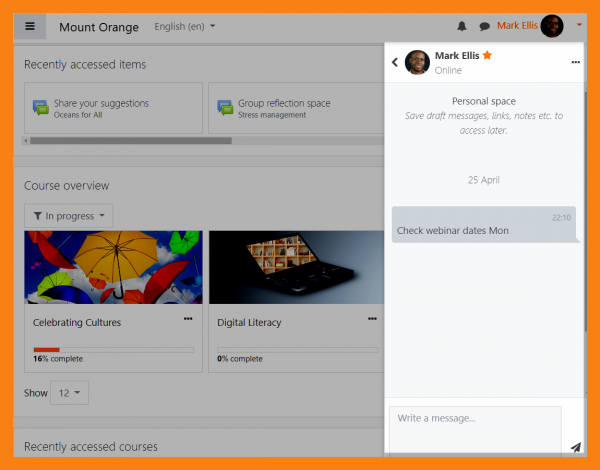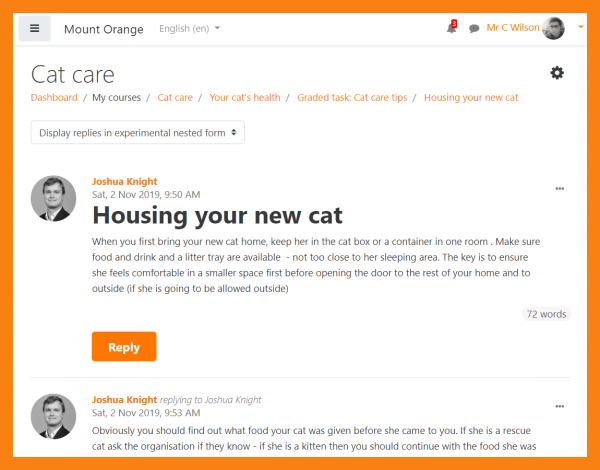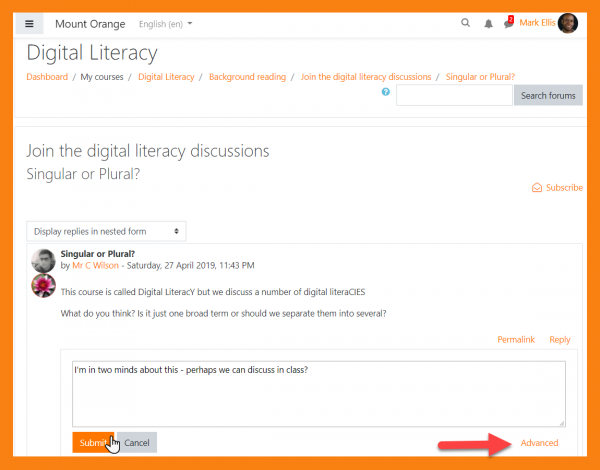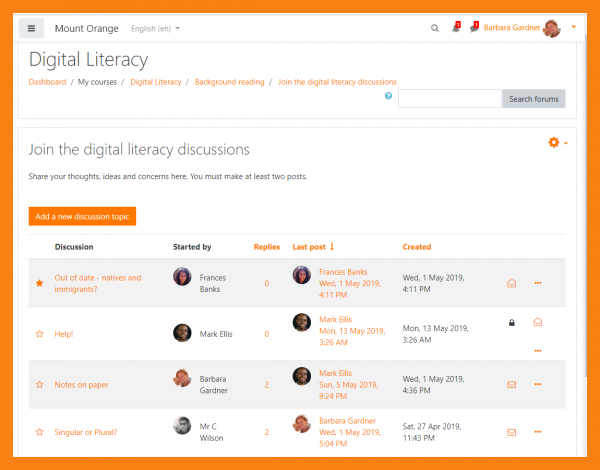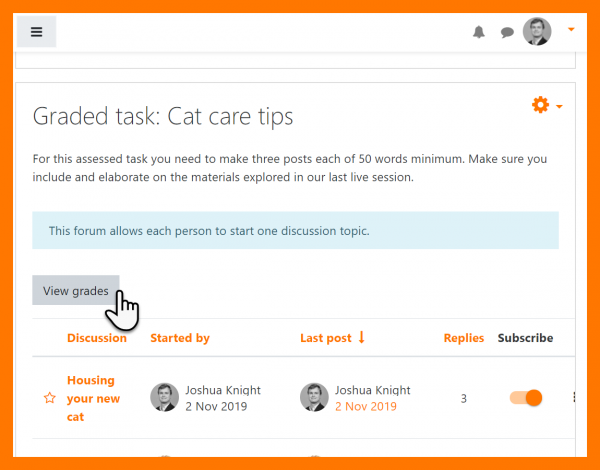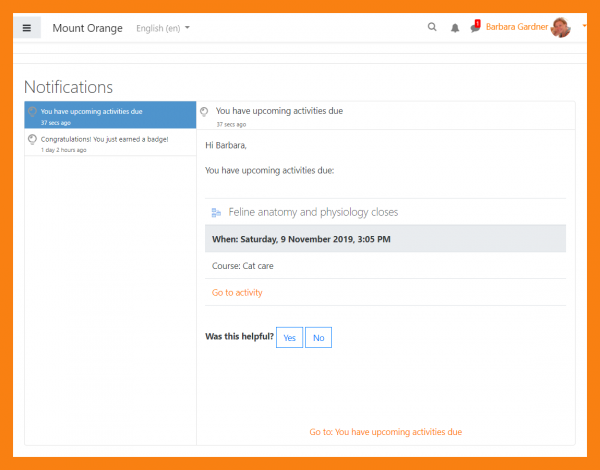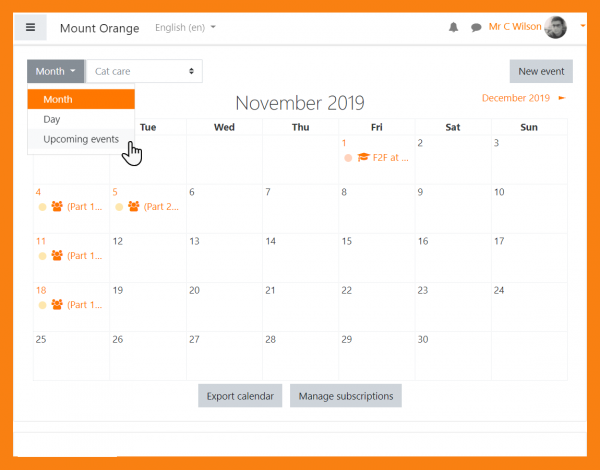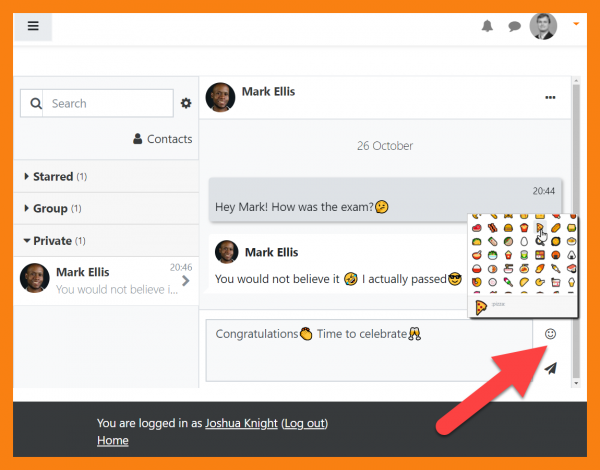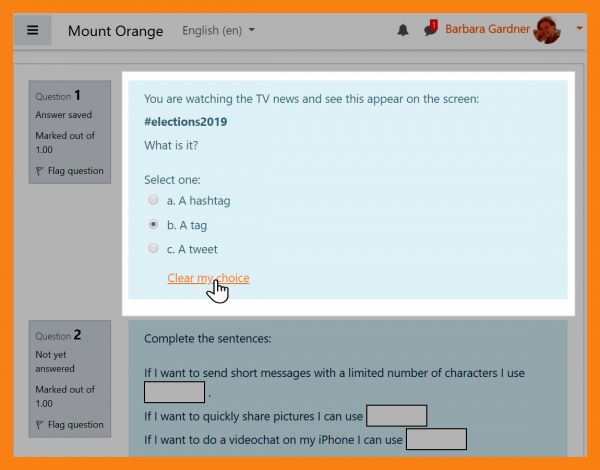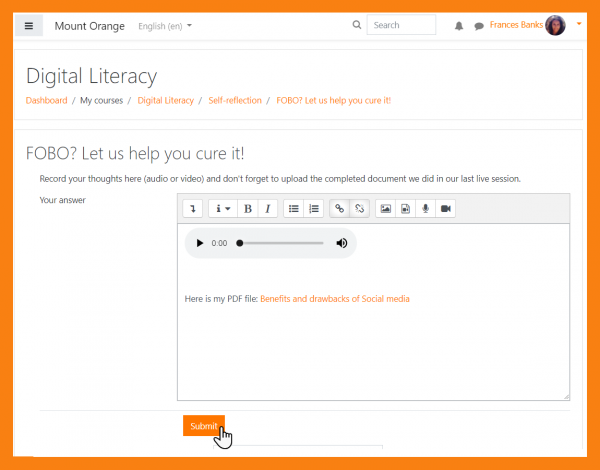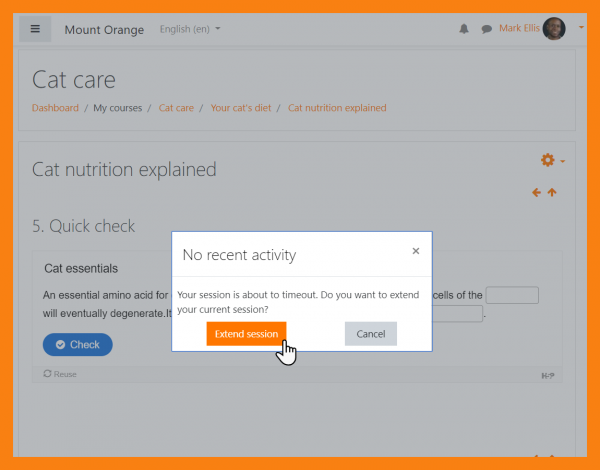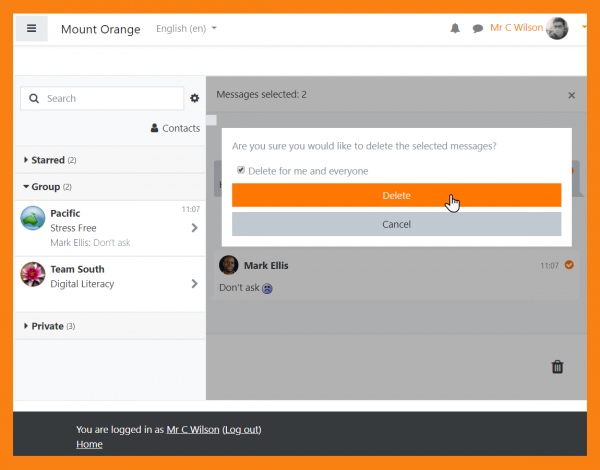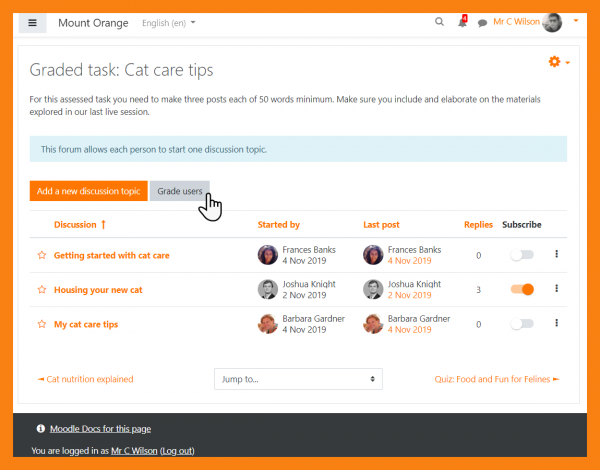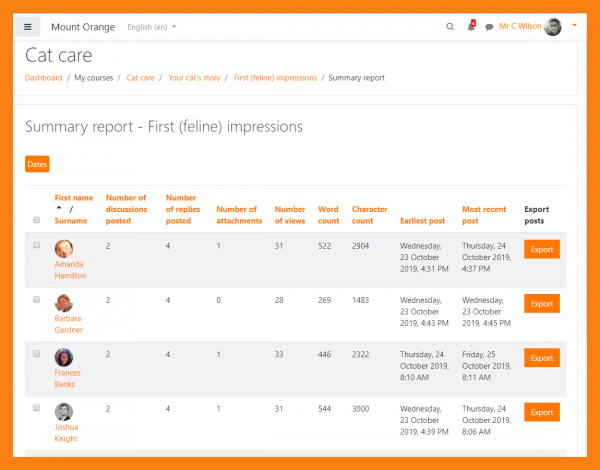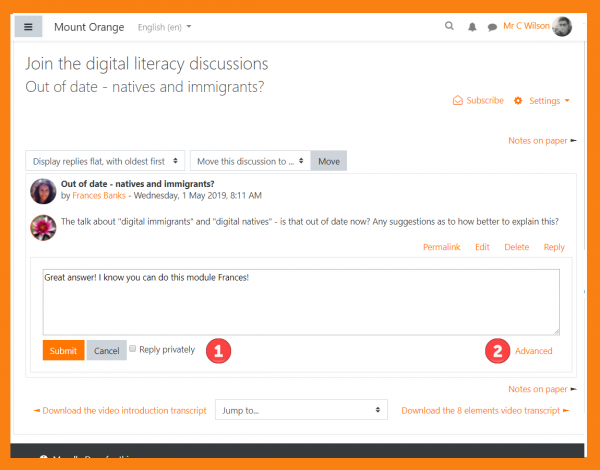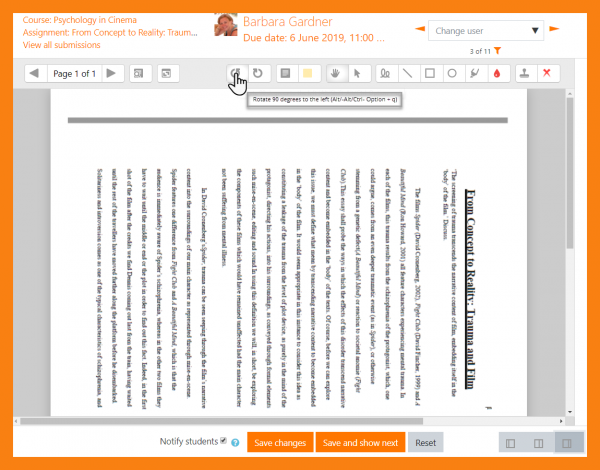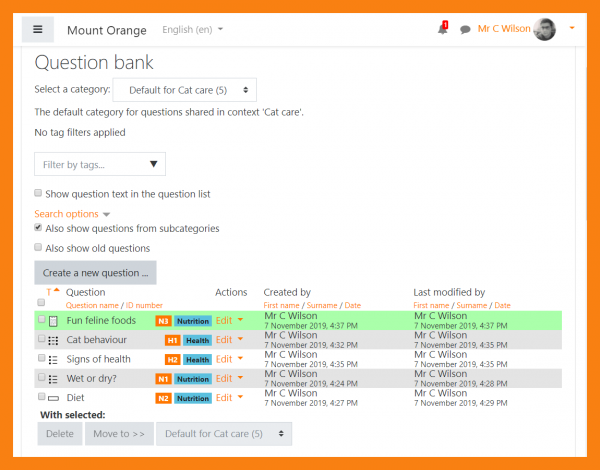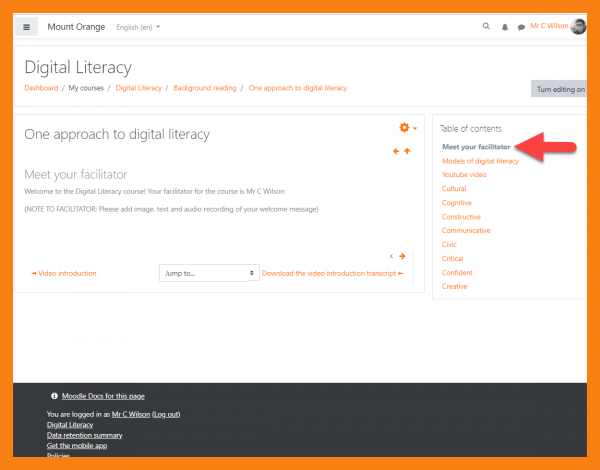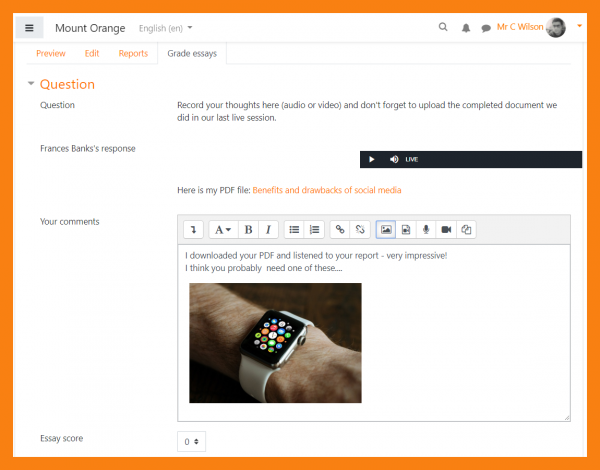What's New in UR Courses
UR Courses was last upgraded to the latest version of Moodle 3.8 just prior to the Fall 2020 term.
Updated Features: UR Courses
The Kaltura CE integration has been made available to all students and instructors.
The My Media area allows you to securely upload video to be used as resources or assignment submissions within your courses. To learn more, please visit the Kaltura CE section of the Instructor guide.
The Zoom integration is now available to all instructors teaching in the Fall 2020 term.
The Zoom plugin allows instructors to securely create or schedule Zoom meetings within their courses. To learn more, please visit the Zoom section of the Instructor guide, and be sure to familiarize yourself with the Privacy Guidelines for Instructors and Teaching Assistants.
Proctortrack will be available for the invigilation of finals and certain midterms during the Fall 2020 term.
Instructors should first ensure that they have their Faculty’s support for any midterm eProctoring requests. Email your requests for eProctoring to Service.Desk@uregina.ca.
New Features: Moodle 3.8+ Sring/Summer 2020
Read further below for highlights of the new features in Moodle 3.8+, or watch the following highlights of the Moodle 3.7 and Moodle 3.8+ new features.
Messaging
Improved messaging interface
Messaging enhancements include a link to a full page, 2 column view and the ability to mute conversations
Your own private space
You now have a personal space for notes, links and reminders as part of the Messaging drawer.
Forums
New forum view
Select and test a new experimental nested discussion view from the forum preferences page
Inline editing
MUA-funded improvements to the Forum activity include adding and replying to discussions online.
Star and sort
Further Forum enhancements include the ability to star and sort discussions.
Emojis
Add emojis into Messages or from a button in the Atto editor
Lesson
Lesson: Add media in an essay
Attach files such as images or record sound/video when answering an essay question
For Instructors
Messaging
Delete conversations in groups
Instructors may be given a capability to delete messages from users in group conversations. See more
Forums
Forum grading
Assess forum discussions with Whole forum grading, using direct or advanced grading
Export and summary report
Export forum discussions and view a detailed summary report of student activity
More control
Instructors or others with permission can add a private reply in a forum and can manually lock discussions. See Using Forum
Assignments
Rotate submitted PDFs
New icons allow you to change the orientation of submitted assignments for easier grading
Book: View hidden chapters
Instructors can view hidden chapters in a book with the editing turned off .
Lesson: Include media when grading essays
The Lesson activity now allows for instructors and students to include media in Essay type questions.
While we've tried our best to make everything better, things can always be improved. If you have any concerns or feedback regarding the new themes we'd love to hear from you.
More Information
Additional UR Courses manuals and guides are available on the Technology Learning Centre website.
For more detailed information from Moodle regarding this upgrade, please refer to the release notes for Moodle 3.8 and earlier, or see the highlights from Moodle 3.7, and Moodle 3.8.
UR Courses was previously upgraded from Moodle 3.4.6 to Moodle 3.6 for the Fall 2019 semester.